Open a task within MyTime and open a task or work order.
Tap on the Add time for multiple workers button ![]() at the bottom of the task to
open the add time dialog as shown below:
at the bottom of the task to
open the add time dialog as shown below:
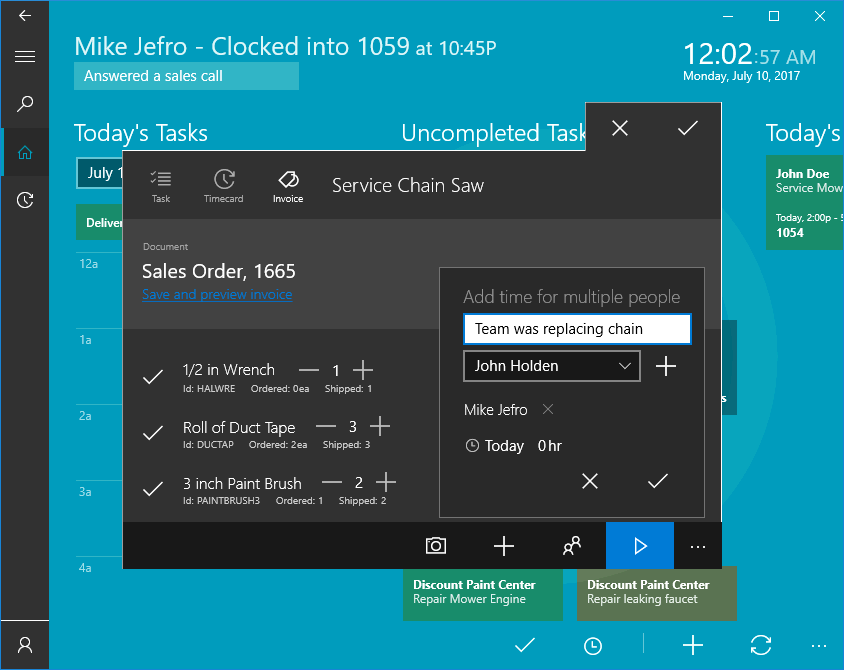
Enter a common note for all the timecard lines that are being added.
Select an employee from the drop down list and tap the add button ![]() to add additional employees to the list.
to add additional employees to the list.
Tap on the save button ![]() to add the time to the task.
to add the time to the task.