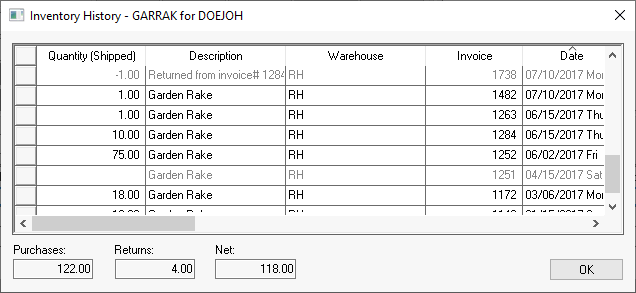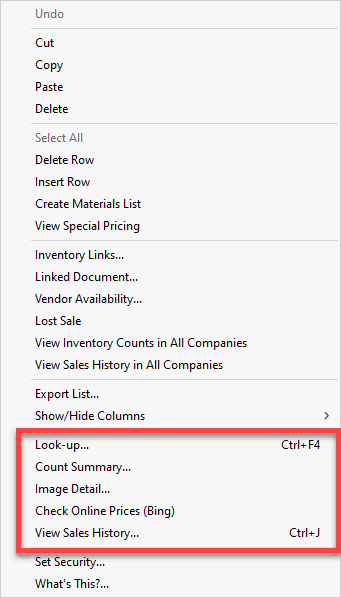
Right clicking on an ID such as a product code within EBMS to show a context menu is a common way to access a quick reference of the item or account. This is particularly true for a product code. The right click > context menu for a product ID can be quite lengthy. Review the following tips for access to various quick product references.
Right click on any inventory product code in EBMS to view the following quick reference options:
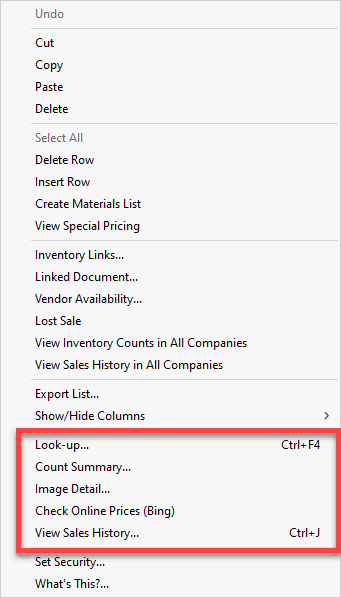
The focus on this section is the highlighted options:
Look-up: This option will open the product record. Set the product tab setting to open the desired task each time this option is selected by right clicking on the product tab and selecting Open to this tab. Review [Main] Features > Search/Lookup Lists for more options with this dialog.
Count Summary:
THis option will display the count summary for the company or
for each warehouse as shown below:
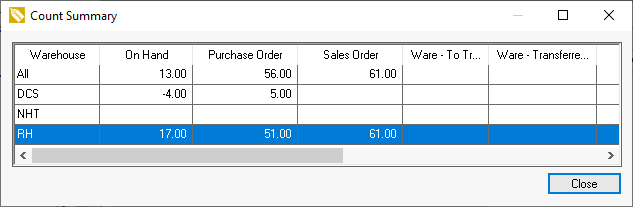
Adjust the columns to show the desired columns. Review [Main]
Features > Column Appearance for instructions.
Image Detail: This option will show the Image that is attached to the general tab of the product.
Check Online Prices (Bing):
This option will open a web page with a bing search of the item.
This search includes pricing and images of various online sources
as shown below:
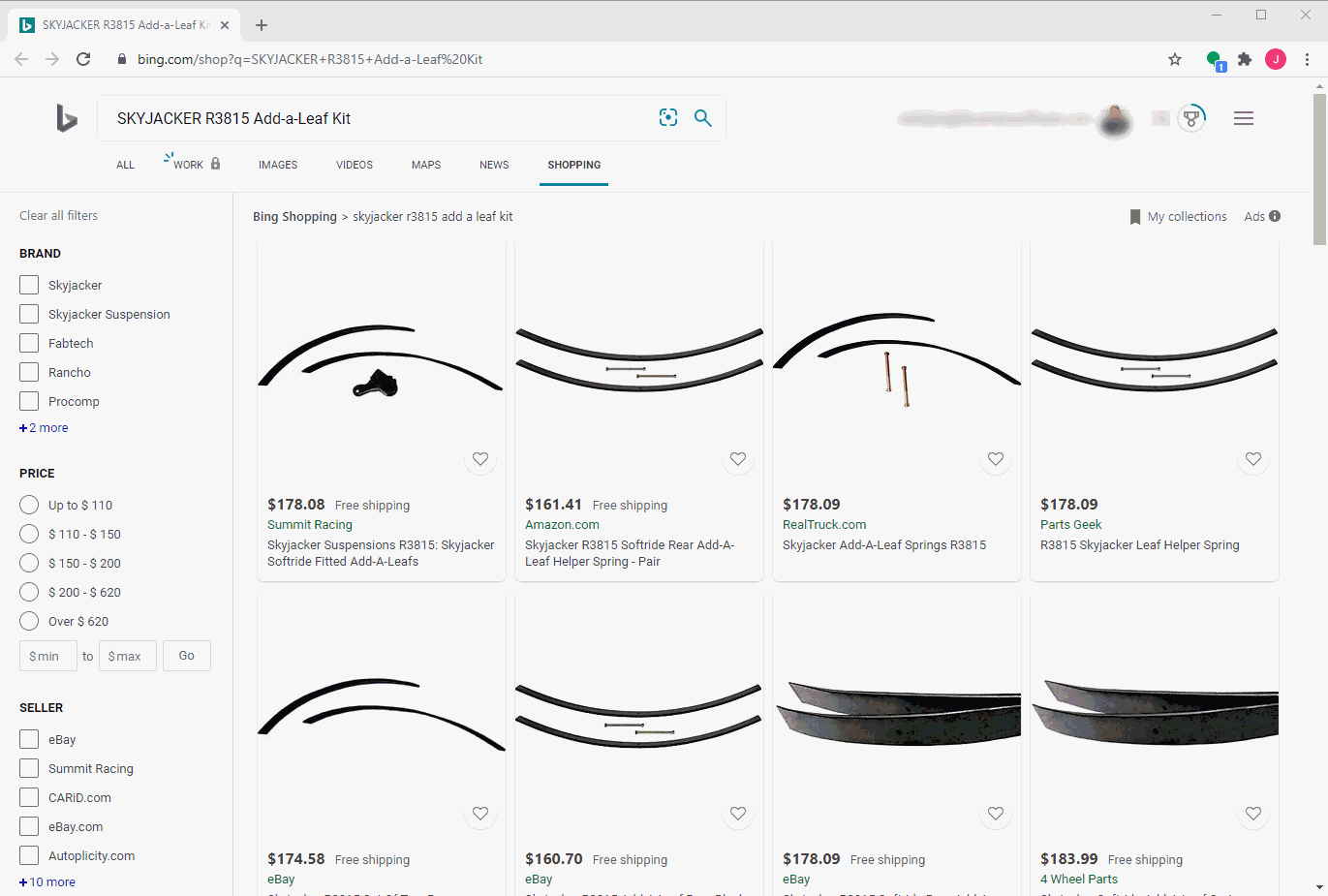
View Sales History:
This option will only appear on a sales invoice. This
option will display the purchases of the current customer and list
all the purchases and returns from this customer. Use this option
to review when or if an item was purchased.