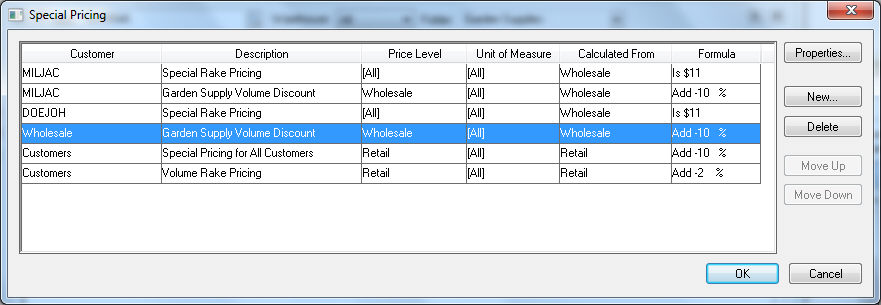
It is very important to understand that the system will only process a single special pricing record for each line of a sales order or proposal. Because of this design, it is very important that the user organizes the special order records in the proper sequence.
The system will look for special order records in the following order:
Specific customer
Sub-folder customer group
Root or parent customer folder group
If multiple special pricing records contain the same customer group, the priority is determined by the order on the special order tab. The example below is the special pricing list launched by selecting the Pricing tab of inventory item GARHOS25 25 ft Garden Hose and then selecting the Special Pricing button.
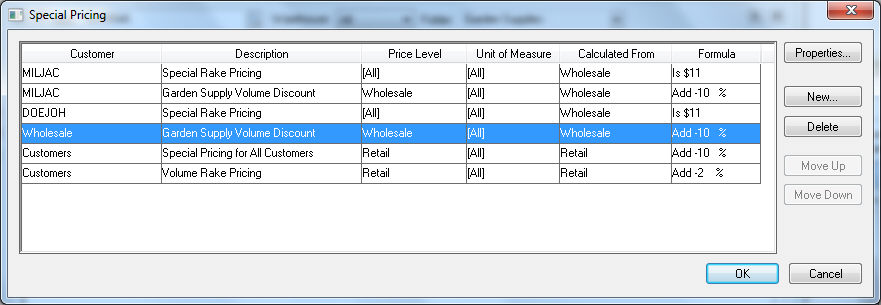
Notice that all special pricing records that affect the inventory item - 25 Ft Garden Hose are listed on the special pricing list. The list includes the general special pricing records (notice highlighted record) with an Inventory Query that includes the product group or folder that contains the garden hose item.
The first records on this list contain the records that apply only to specific customers (MILJAC and DOEJOH). The next record is a special pricing record that applies to the Wholesale customer folder group. Both customers (MILJAC and DOEJOH) are located within the Wholesale folder. Since the Wholesale folder is located within the Customers folder, most of the special pricing records in the list shown above apply when GARHOS25 is entered within a sales order for DOEJOH.
The Move Up and Move Down buttons are currently disabled in the example above because the Wholesale record is highlighted. The pricing record that applies only to the Wholesale group cannot be moved up because all records above the Wholesale record apply to specific customers and all the records below the Wholesale record apply to a parent folder.
The system should always list the special order records with the largest maximums (25 or more hoses in the example above) before records with smaller maximums. The last records are manually prioritized in a specific order so that the system properly processes the special pricing. The top record of the 3 is a volume price for 25 or more hoses and the next in priority is the price for 10 or more. This is important since the system will use the first applicable record and ignore the others. If the record for 5 or more hoses (2nd from bottom) would be prioritized in this list, then any customer who purchases 5 or more hoses would get the over 5 price. This would cause the over 25 and over 10 records to be useless and completely ignored. The bottom record applies to all inventory items within a folder group.
The system will find the first applicable special pricing record for each group based on the order of the record. The system will then take the selected record for each group (example DOEJOH, Wholesale, and Customers) and use the cheapest special pricing record. So if the special pricing record (first record with a true condition) grouped under the Customers folder is cheaper, the special pricing records under Wholesale and the individual, customer records (MILJAC and DOEJOH) will be ignored.
The following graphic shows the customer folder setup within the example data.
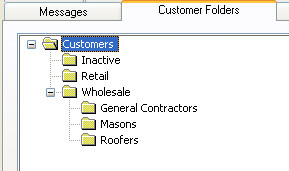
The user should test all special pricing combinations to make sure the result is the desired special price.