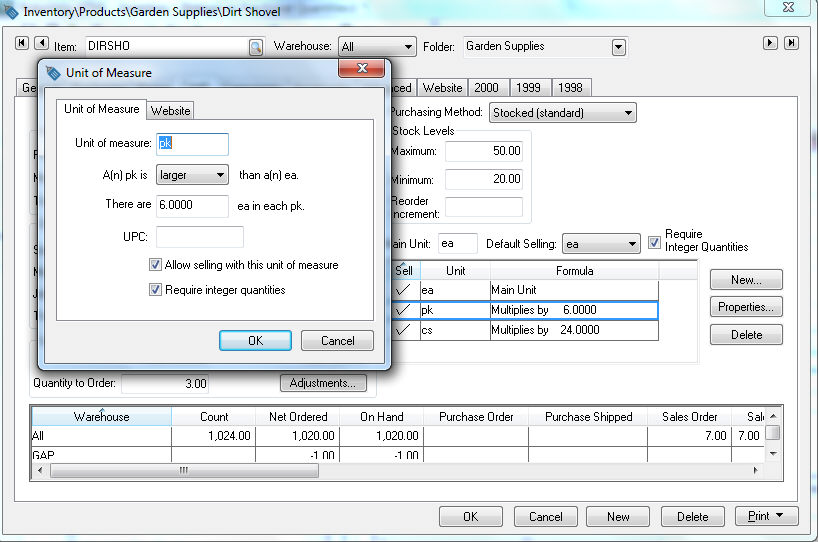
EBMS gives the user the ability to restrict fractional quantities for specific inventory items. This restricts the user from entering a decimal value into the Ordered and Shipped column in the sales order or the Ordered and Received quantities within the purchase orders. The quantities within the quote, manufacturing, and other inventory dialogs will also be restricted.
Open the inventory item by selecting Inventory > Product Catalog from the EBMS menu. Click on the Count tab as shown below.
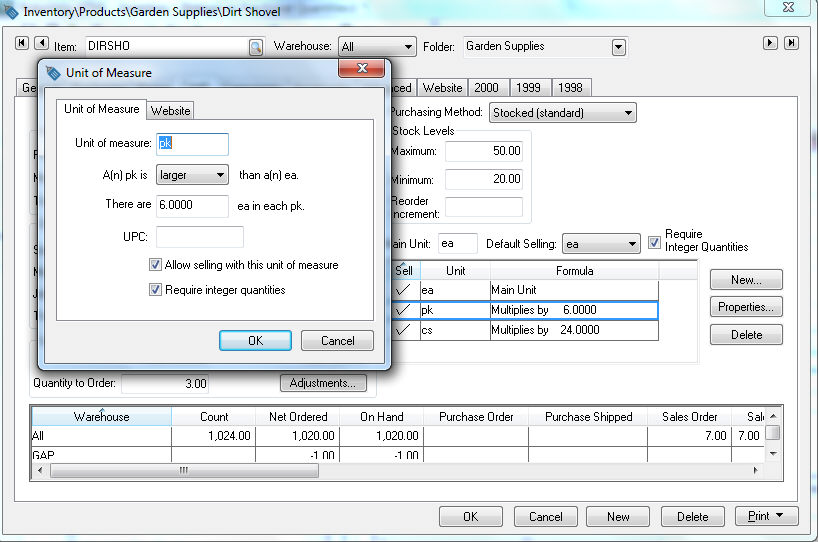
Enable the Require Integer Quantities option to the right of the Default Selling option within the count tab of the inventory item. Select a specific unit of measure and click the Properties button as shown above. Enable the Require integer quantities option for each unit of measure that should be restricted to whole number quantities. Click OK to save.