Go to and click on the Job Folders tab
Highlight the manufacturing job folder (or root folder if multiple level manufacturing job folders) and click on the Edit Defaults button.
Click on the Advanced tab.
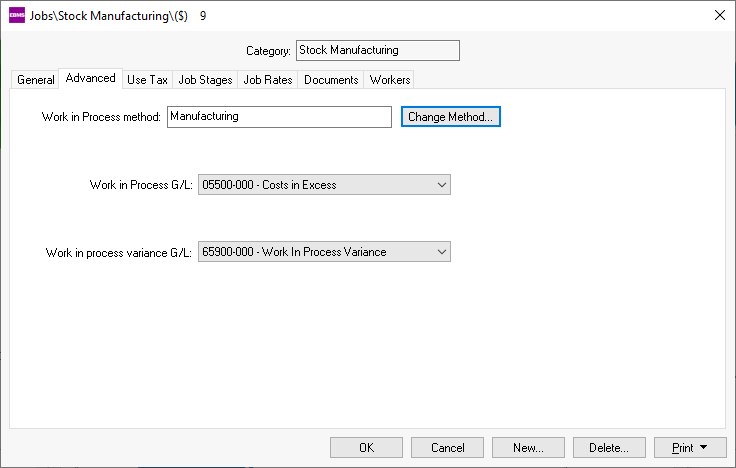
Click on Change Method and set the Work
in Process Method as Manufacturing.
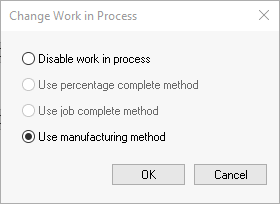
Click OK to
change the default Work in Process setting for new jobs. Note that
this process will not change existing jobs. The Work in Process setting
must be set individually within each existing job.
Configure the following WIP general ledger accounts:
Work in Process G/L: Create or select an asset account that is classified as Job Cost in Excess.
Work in process variance G/L: Create or select an expense account in the cost of goods folder that is classified as Work in Process Variance.
Review Chart of Accounts > Adding General Ledger Accounts for instructions to create these G/L financial accounts.
Launch work in process WIP by selecting from the main EBMS menu. The work in process procedure will debit the Cost in Excess of Billings G/L account and credit the Work in Process G/L account the amount of the adjustment (costs – billings). If the total billing amount is greater than the costs the procedure will credit the Billings in Excess of Cost G/L account and debit the Work in Process G/L account (billings – costs). Review the Processing a Work in Process section for transaction details and equations.