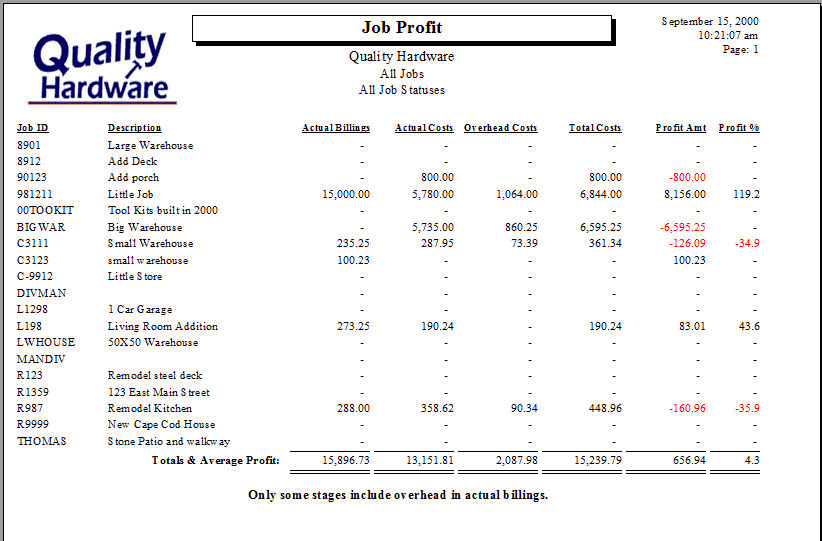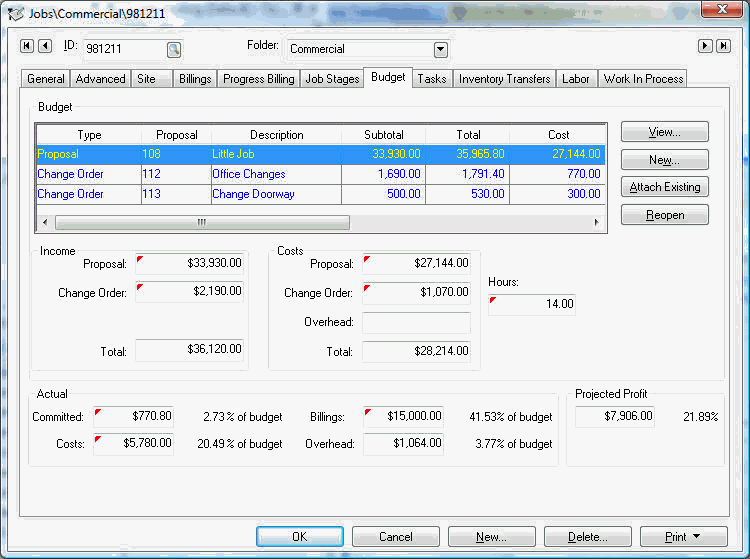
The general profit of a job can be monitored by the Projected Profit value found in the Budget tab of a job.
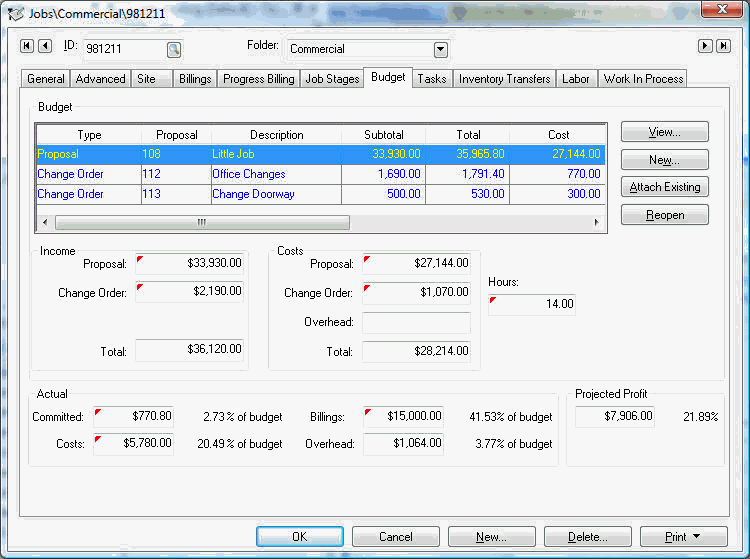
The Projected Profit amount is calculated using the following formula: Whichever is greater (budgeted income total OR actual billings) – whichever is greater (Total budgeted costs OR actual Costs + Overhead + Committed. Review Committed Costs for more on committed and actual costs.
The Projected Profit label will change to Profit when the status of the job is set to Completed or Closed. The job status setting is found on the General tab of the job.
The Job Profit report is a useful job list to compare the projected profits of a group of jobs. This report is found in the Job Costing > Details section of the main report menu.