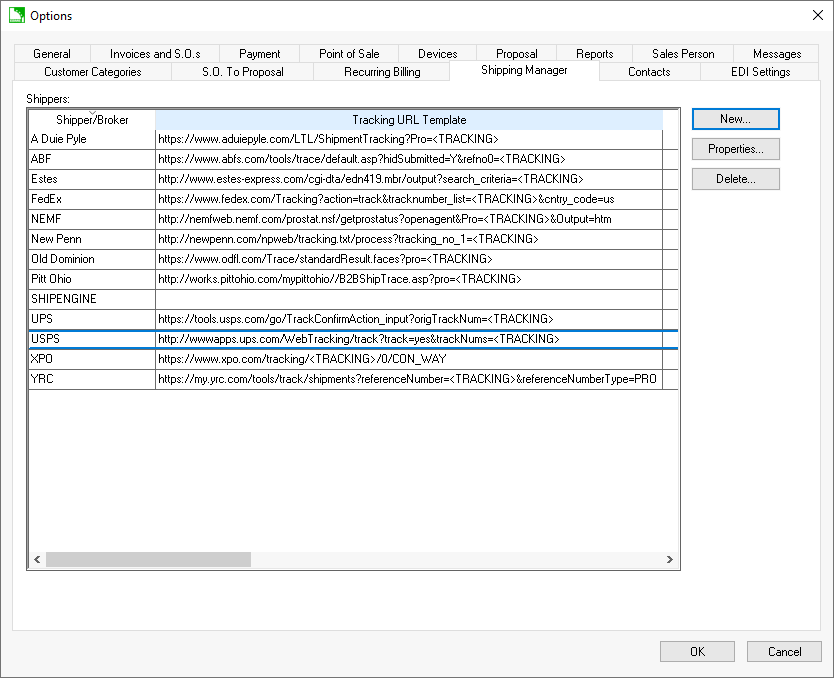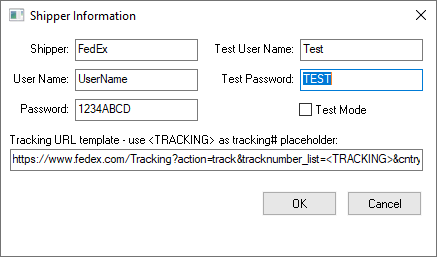Setup Shippers
The shipping manager within EBMS can manage the interface with various
shippers such as UPS, FedEx, USPS, and many LTL common carriers. These
settings allow the user to add shipping details in the Shipping
tab of a sales order and record details including tracking information.
Complete the following steps to enter shipper details:
Select from the main EBMS menu to open the following dialog:
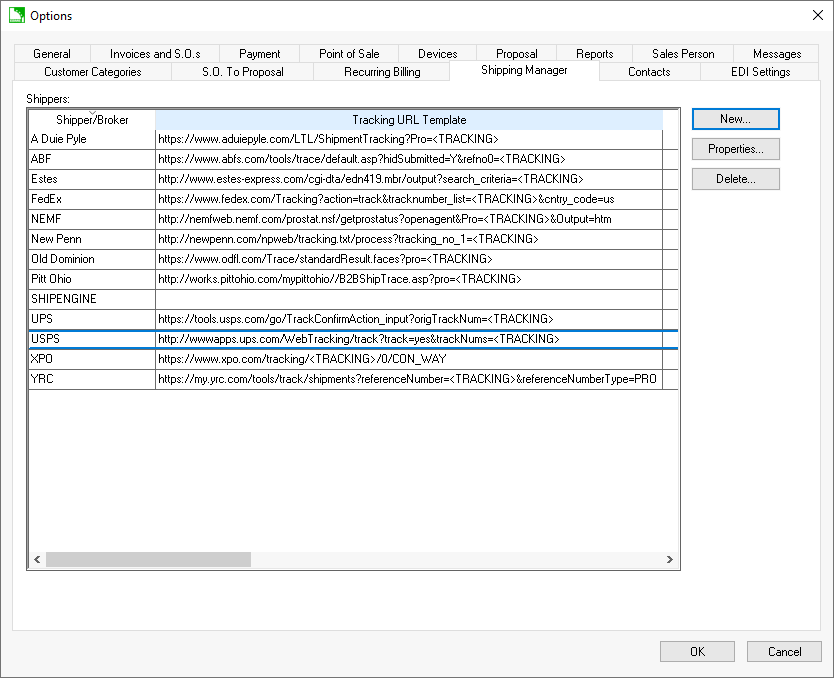
Click New to add a new Shipper:
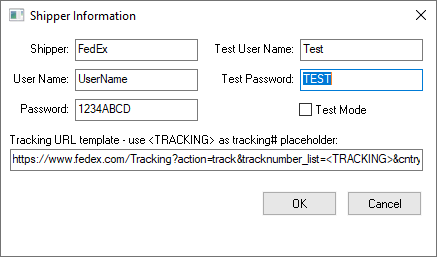
Enter the Shipper label.
Enter the User Name and Pasword
to the web account used to access shipments. Enter the optional
Test User Name and Test
Password to use the services in test mode. Enable Test Mode to use the test option.
Enter the URL template to access shipping tracking information.
Enter the place holder <TRACKING>
to identify the tracking number. See examples in the shipper
list shown above.
Open the Shipping tab within a sales order
to enter the Tracking Number and select the
Service Type within the shipments list. The
Service Type list will include the shippers
entered in the Shipper Information. Review
Calculating
and Comparing Freight Charges for instructions to enter shipping information.