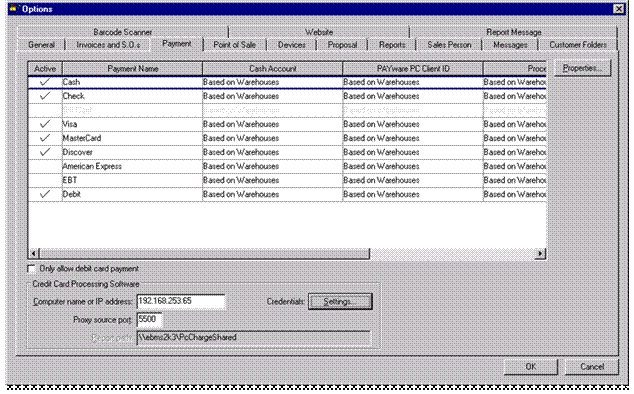
Please Note: Due to PCI DSS Requirements, Verifone’s Payware PC’s password will expire every 2 months. This will effect EBMS as you will not be able to do credit card transactions until the Password has been changed in Payware PC.
When the password for PAYware PC expires, open the PAYware PC Management Client and you will be prompted for the old password and asked to enter a new one. The default password must have at least 7 characters including 1 uppercase character, 1 number and 1 special character.
After the password is changed in the PAYware PC Mangagement Client, you are now required change the password in EBMS under the Sales > Options > Payments tab. Go to Sales > Options > Payments tab and click on the Credentials: Settings button:
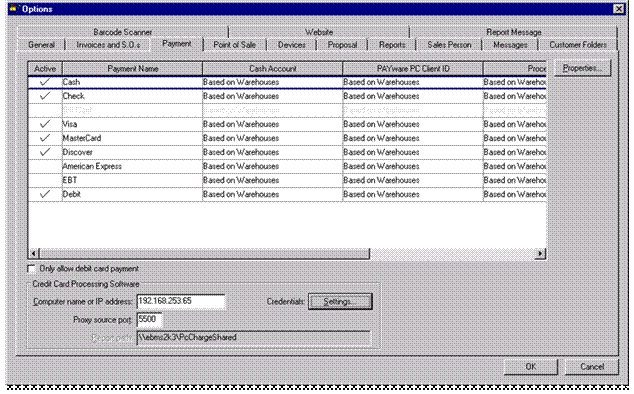
The PAYware PC Credentials must be updated to allow it to connect to the Payware PC Management Client. Change and confirm the Password to the new password that was entered in the Payware PC Management Client.
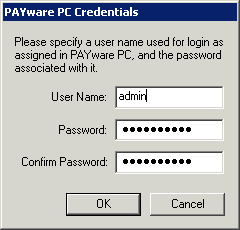
Changing the Password before it expires (recommended)
To change the password before it expires, open the Payware PC Management Client. Click the Configuration button.
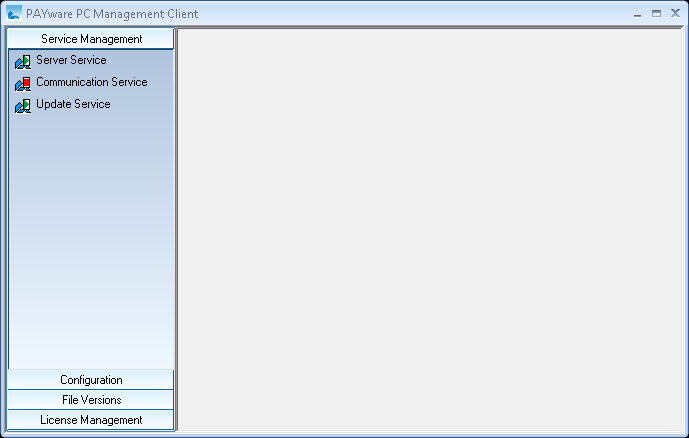
Click on the View Configuration button
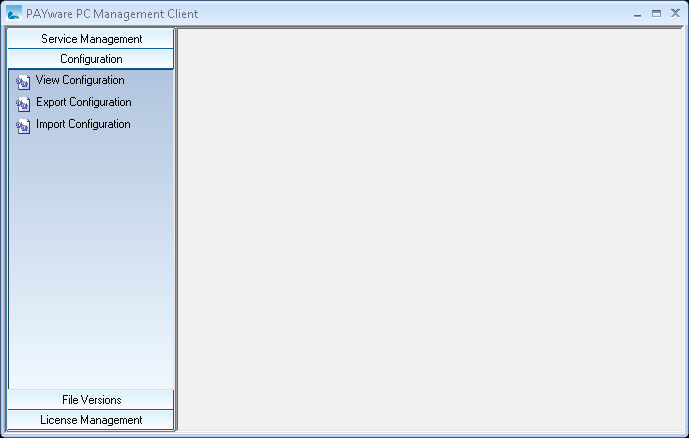
Shown below is a list of options used to manage the PAYware PC Management Client.
Expand the System Services menu and click on User Management to view the User settings.
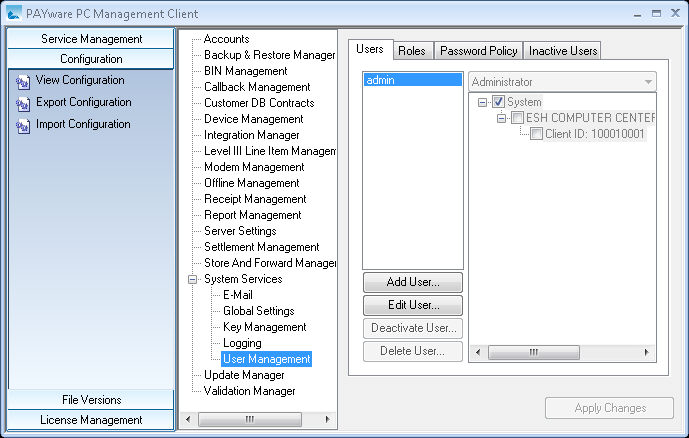
Select a user and click on the Edit User button on the bottom. You will now have the option of changing your password.
****Please Note: Whenever the Administrator Password is changed in Payware PC, the password must be changed in EBMS as shown above.