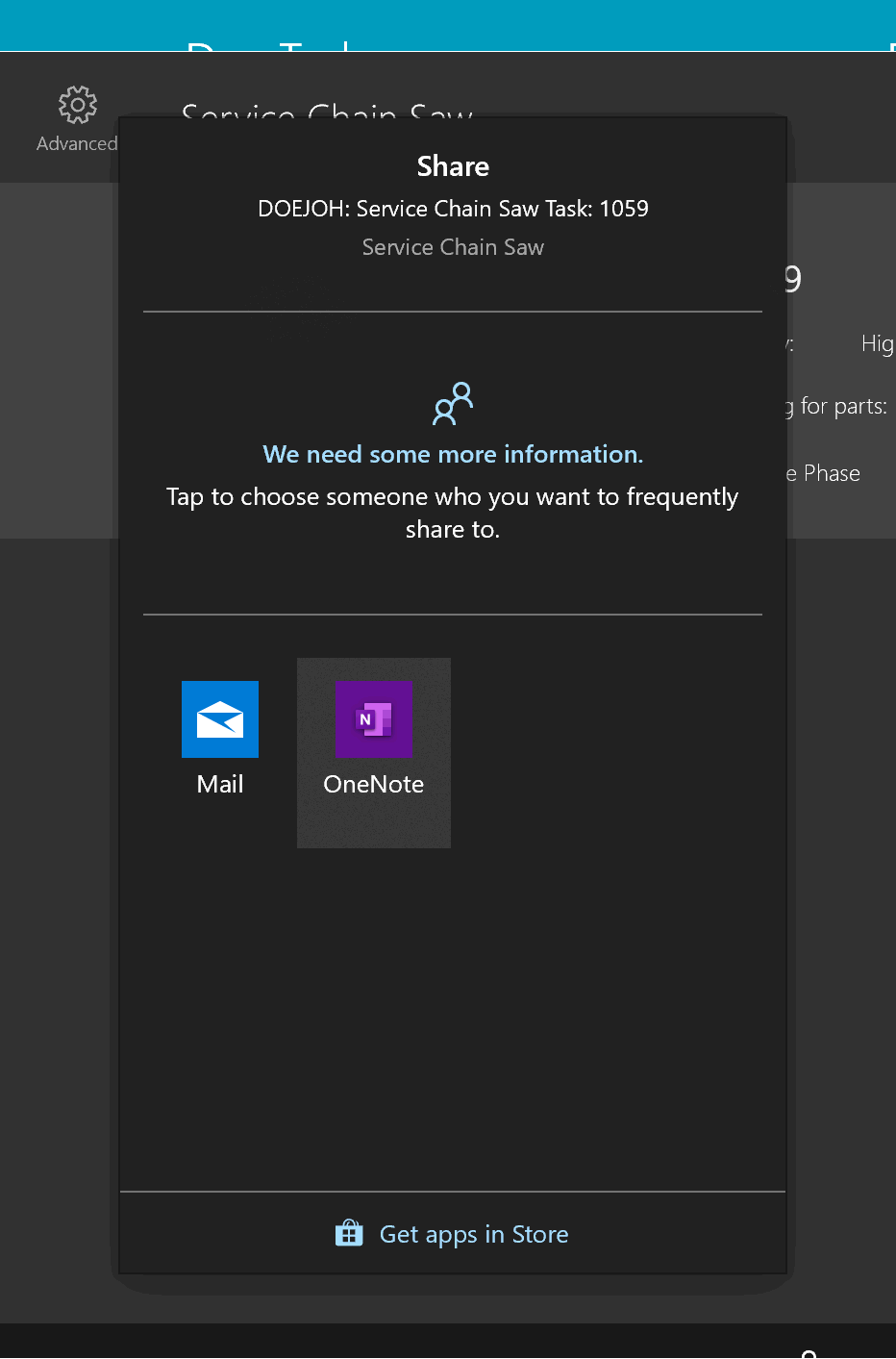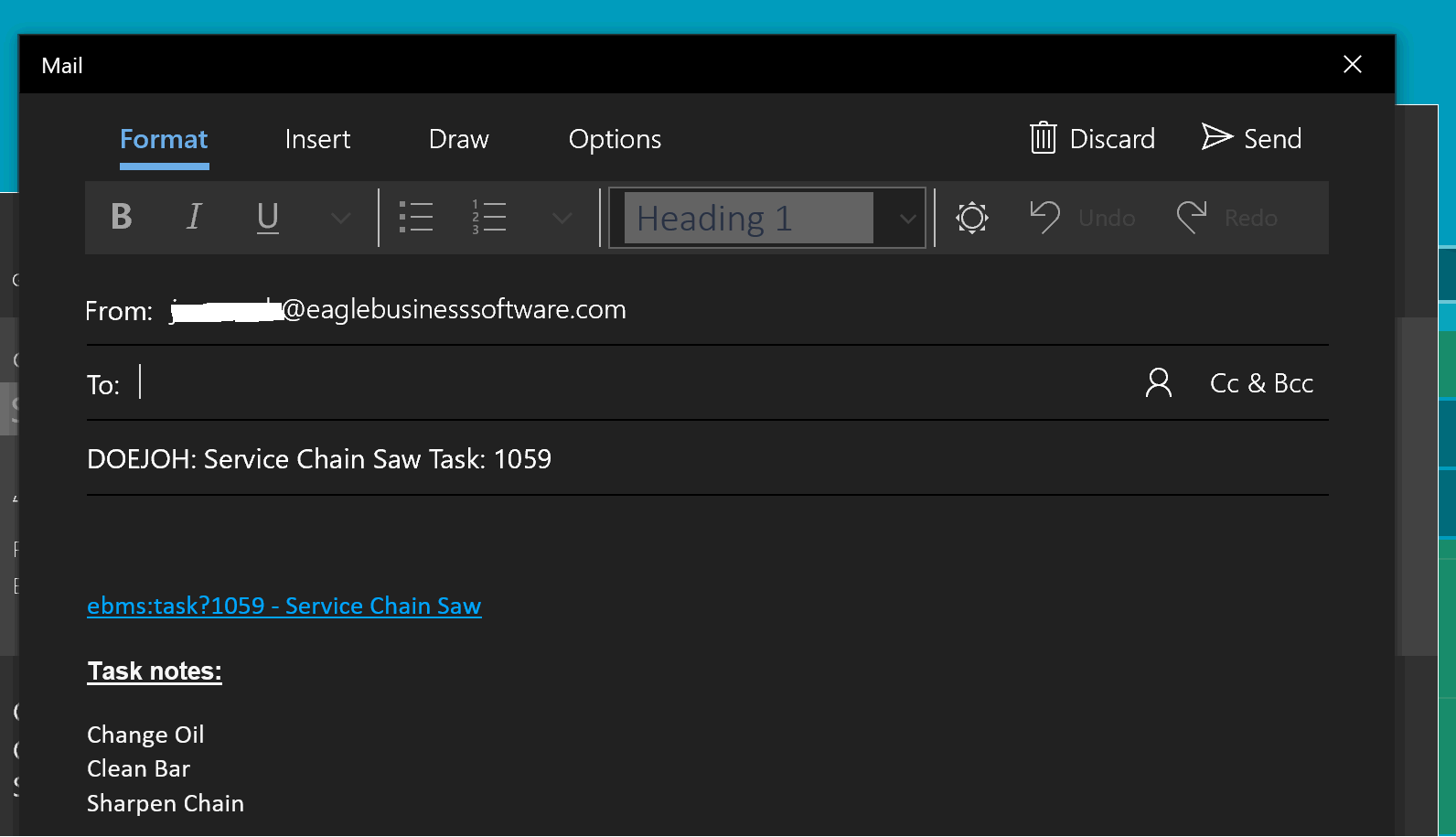E-mails from MyTime tablets
MyTime facilitates an efficient way to communicate questions, files,
or other comments from MyTime to the manager or dispatcher using EBMS.
The e-mail client or other communications device The
email communication app in the field must integrate with the MyTime app
using the Windows Share communication. Note that some version
of MS Outlook does not communicate with MyTime using the Windows Share
interface.
Complete the following steps to setup communication between the MyTime
user and the manager or other EBMS user:
- Open a MyTime task within MyTime as shown below. Review
Tracking Labor and
Completing Tasks for details on opening a task in MyTime.
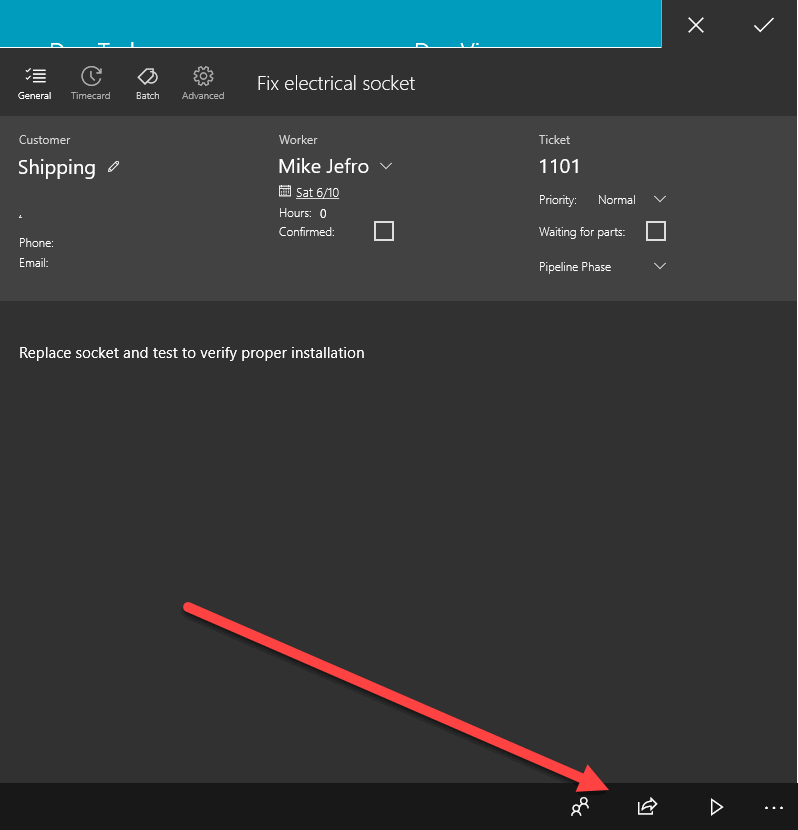
- Tap the share icon
 to select the desired Windows
Share app.
to select the desired Windows
Share app.
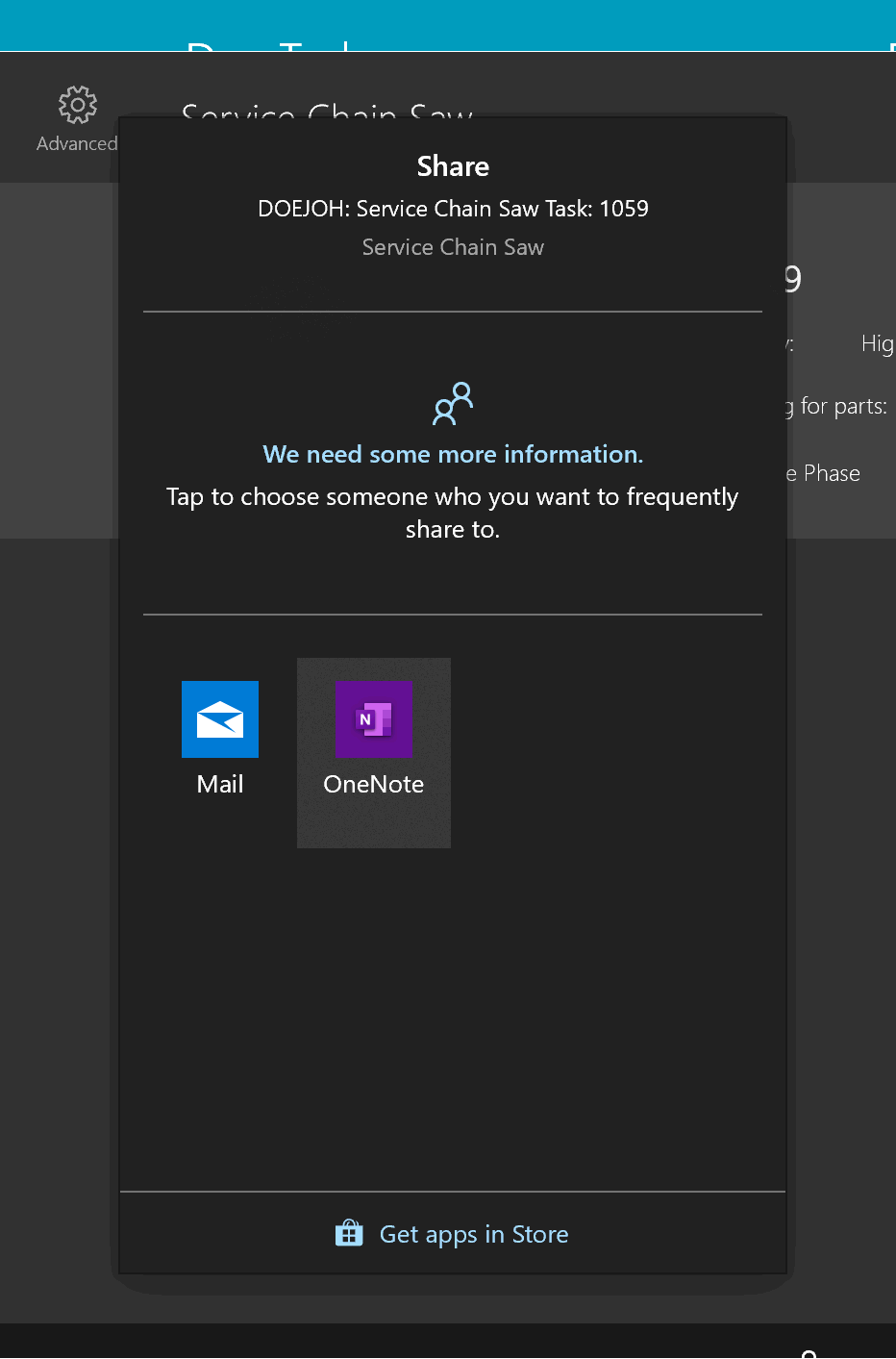
- Select Mail or some
other communications device. Note that many MS Outlook
clients do not interface with MyTime using the Windows Share interface.
Contac t your IT staff for assistance in installing MS
Mail or other compatible communications app.
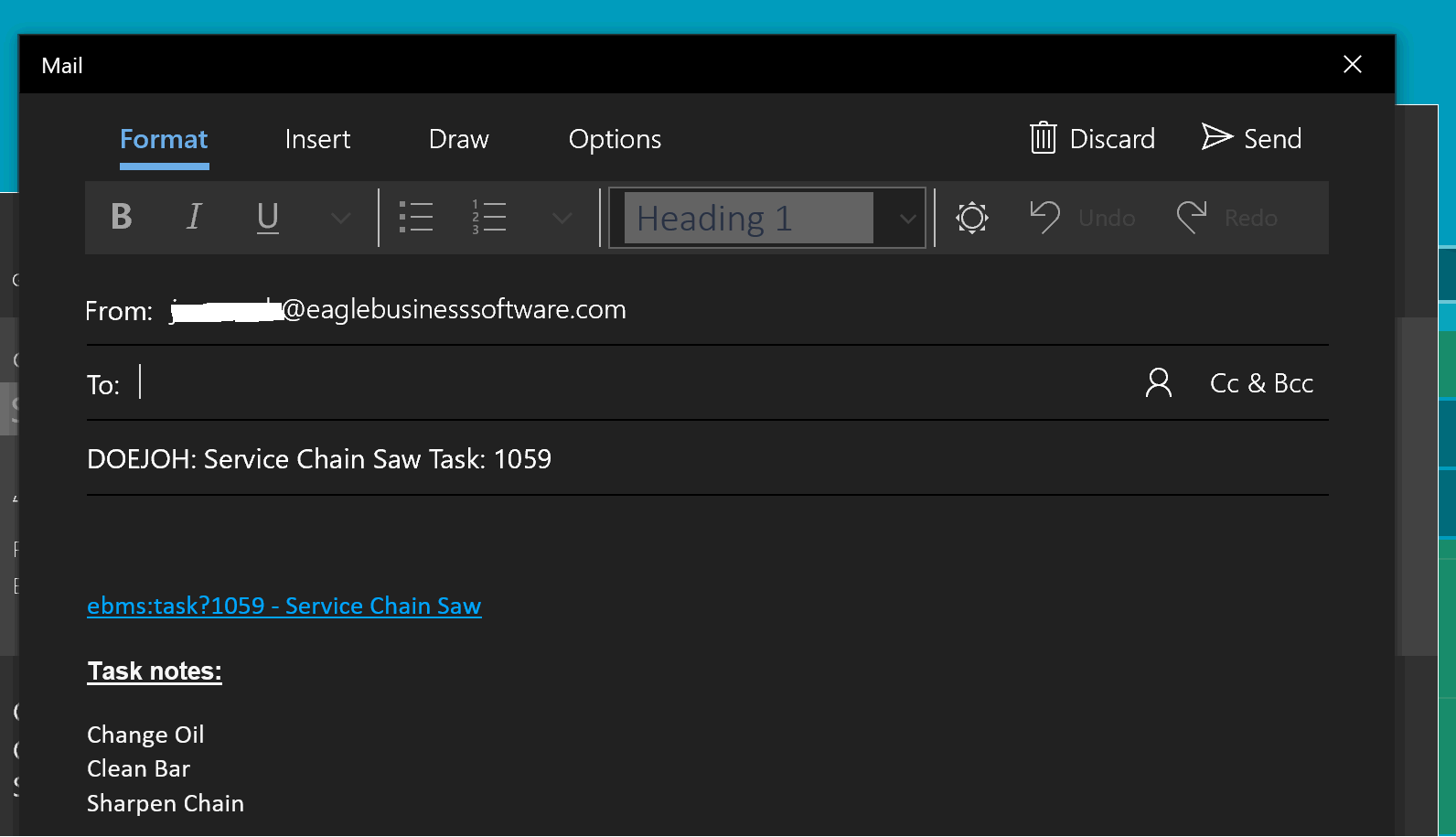
- MyTime will create a mail message with the worker ID and task description
on the memo line with a task hyperlink (blue link shown above) and
task notes on the body of the e-mail. The user can attach
a file to the e-mail.
- Populate the target e-mail recipient and send to the EBMS user.
Note that the user can click on the blue hyperlink with
the EBMS software open and the referenced task will open.
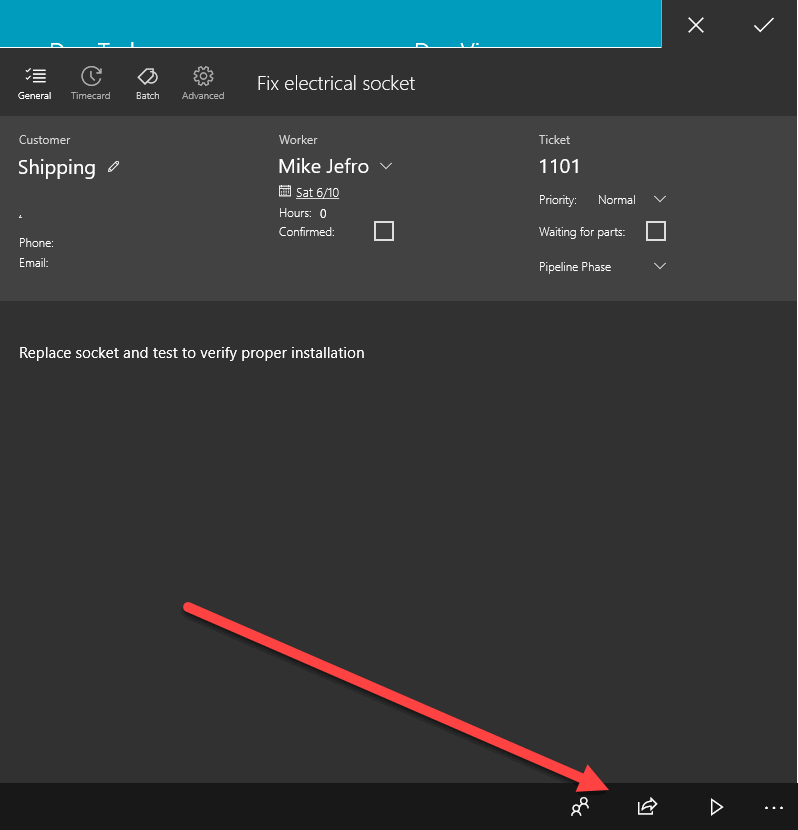
 to select the desired Windows
Share app.
to select the desired Windows
Share app.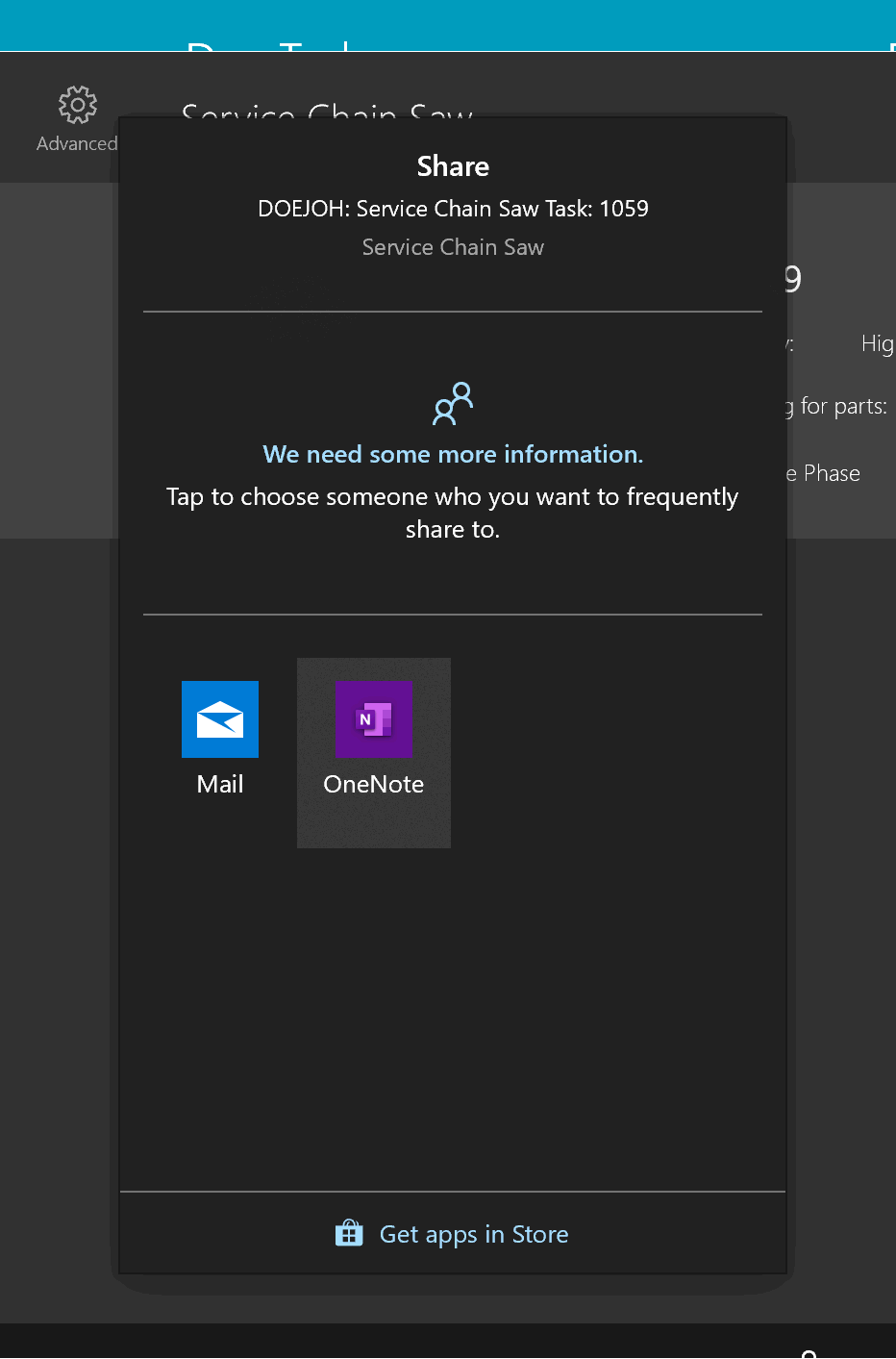
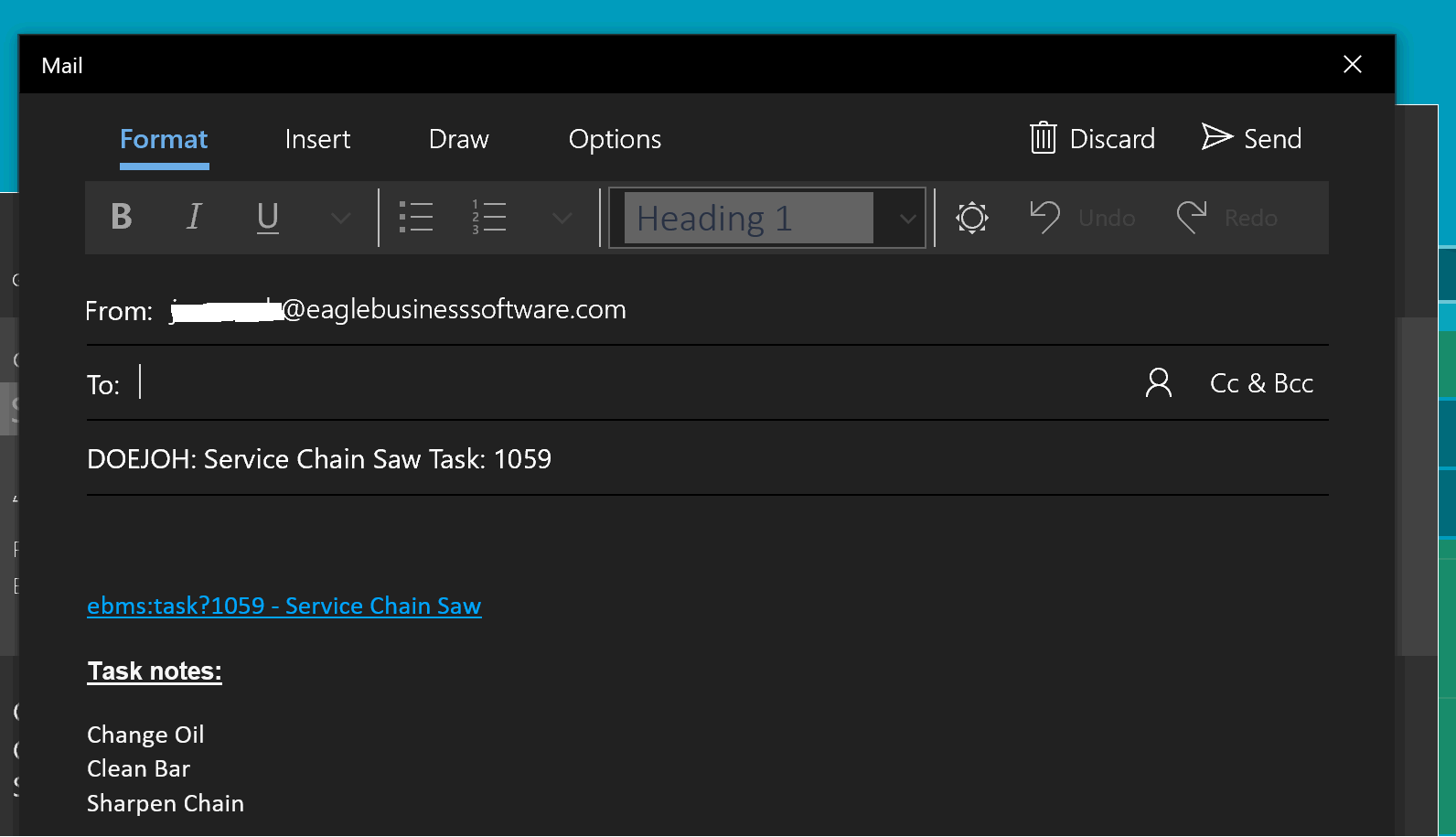
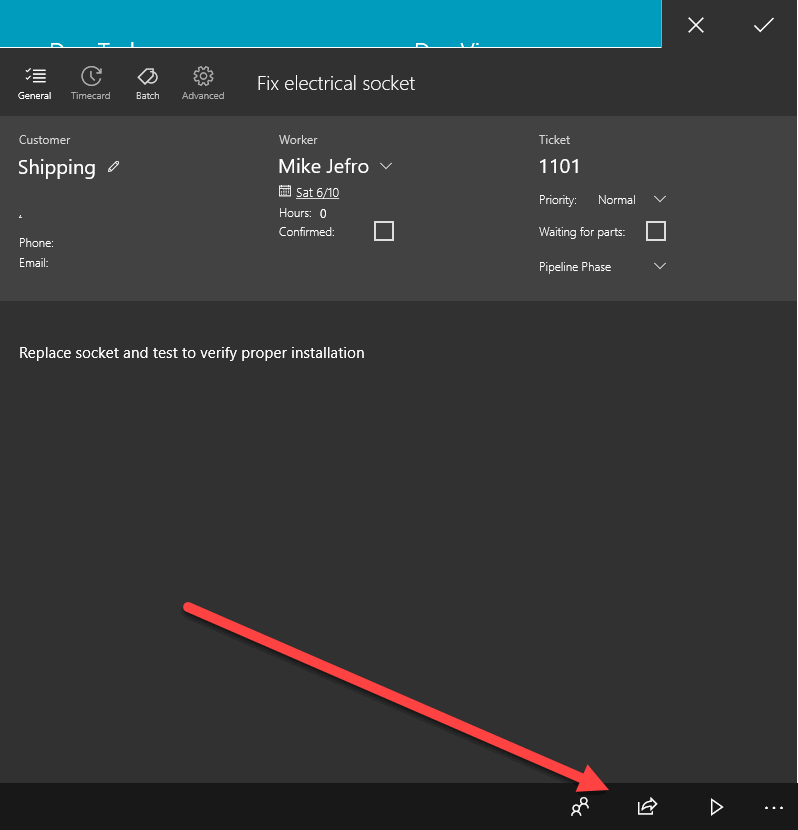
 to select the desired Windows
Share app.
to select the desired Windows
Share app.