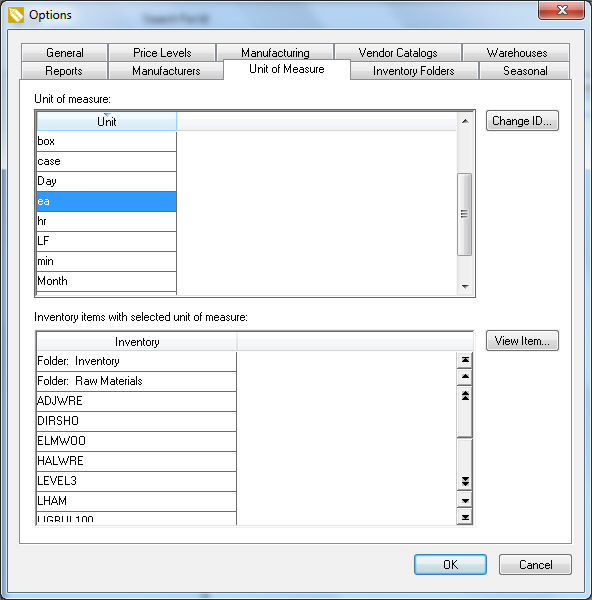
The EBMS software does not limit the number of different unit of measure
settings that are used within the system. The Unit
of Measure setting is case sensitive and considers any abbreviation
or spelling difference as a different unit of measure. These slight differences
can create unintended list of similar codes. The Unit
of Measure list is a summary of all the Unit
of measure settings within the entire inventory catalog allowing
the user to identify similar codes. Go to Inventory
> Options from the EBMS menu and click on the Unit
of Measure tab as shown below:
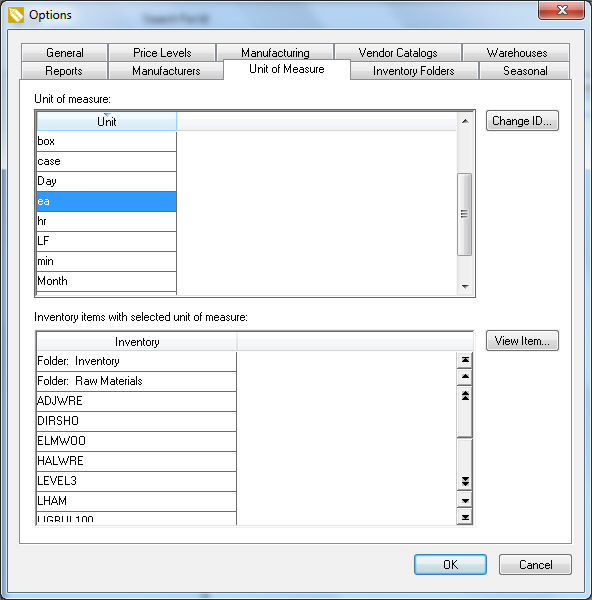
The top pane - Unit of measure lists all the unit of measure settings used within the inventory catalog. Click on any Unit and the system will list the Inventory items that contain the highlighted unit of measure within the lower pane.
A Unit of measure ID can be changed by clicking on the Change ID button to edit the unit of measure label. IMPORTANT: Please review the information within the Changing a Unit of Measure section for more details before changing UOM labels.