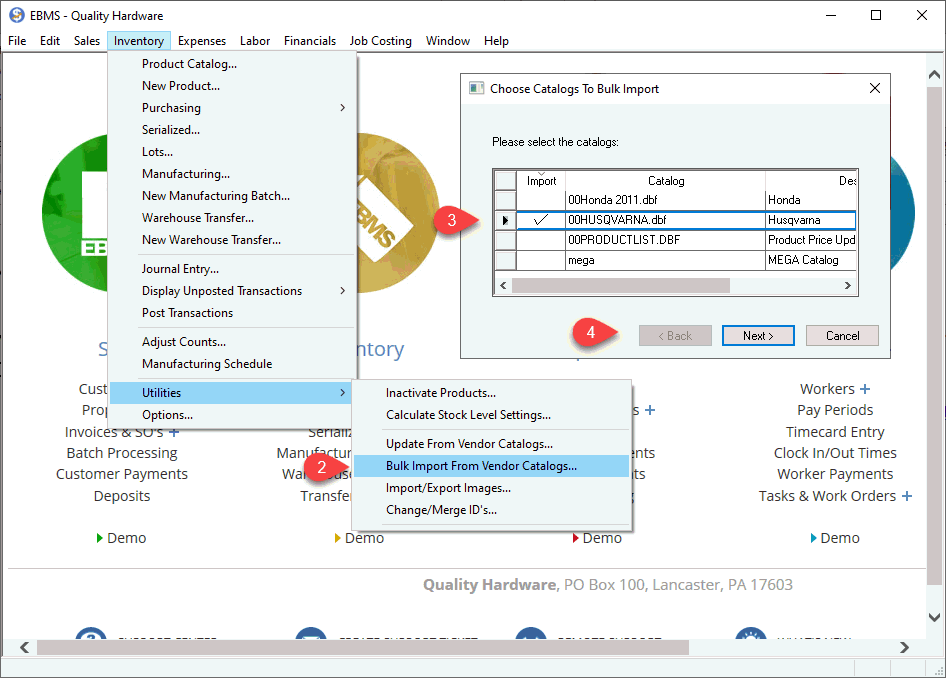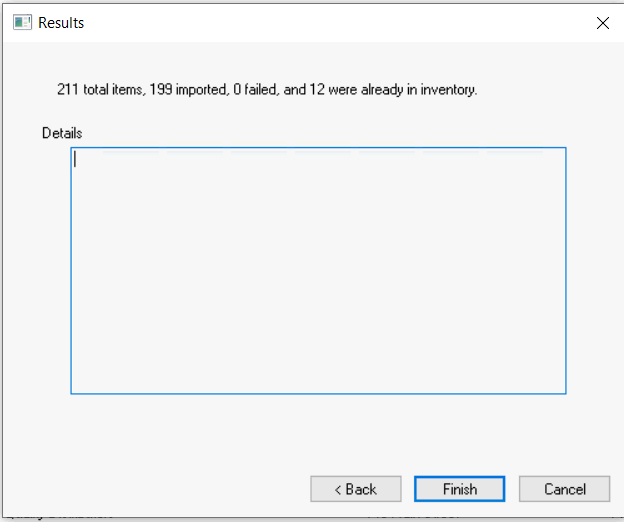Bulk Import
A use may wish to import a group of items from the vendor catalog into
the EBMS product catalog. This tools is an alternative
to adding products individually when an inventory item is added to a sales
order or proposal. This utility should NOT be used unless the following
criteria is TRUE:
The vendor catalog should be relatively small catalog with few
items. Note that a catalog with tens of thousands or more records
can dramatically increase the size of the product catalog.
The catalog contains the information to identify the target
product category. Review Folder
Structure for configuration requirements for this utility.
If these conditions are met, complete the following steps to bulk import
products from the vendor catalog:
Enter the Vendor
Catalog Information including the Folder
Structure settings. Review Create
Relationship with EBMS Product Catalog for required setup instructions.
Backup EBMS data since this process
cannot be reversed.
Select
from the main EBMS menu.
Enable Import
for the desired vendor Catalog
as shown below:
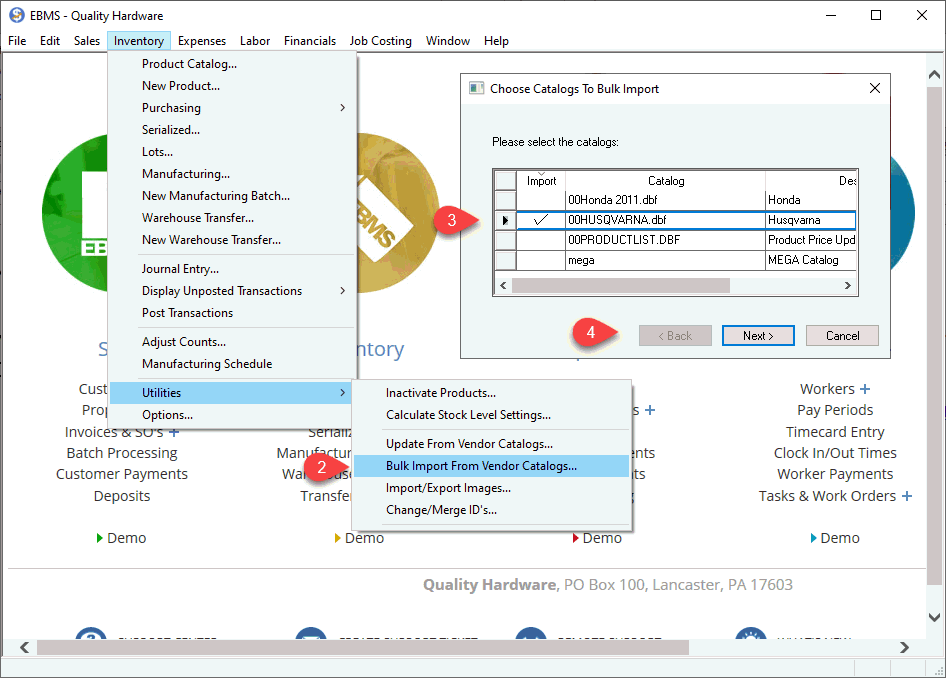
Note that the Folder
Structure automation is required to use the Bulk
Import From Vendor Catalogs feature. Review Folder Structure for instructions
to configure this option. Click Next
to start the import process.
A dialog will appear with a summary
of the import as shown below:
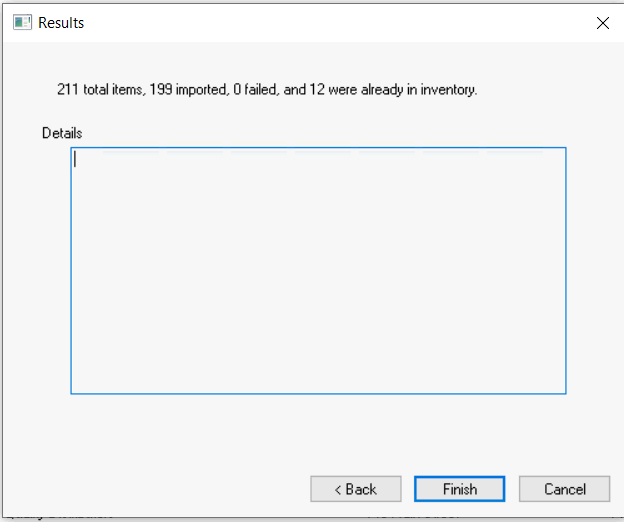
Click Finish
to complete the import.