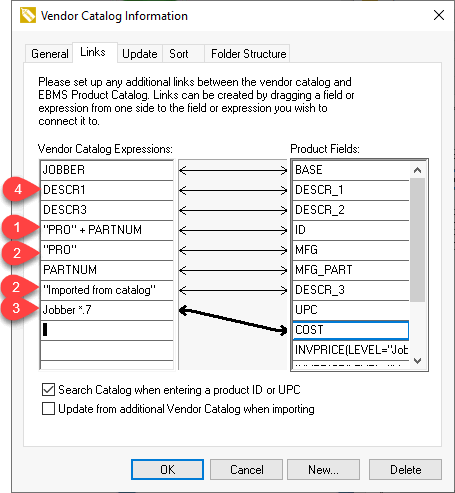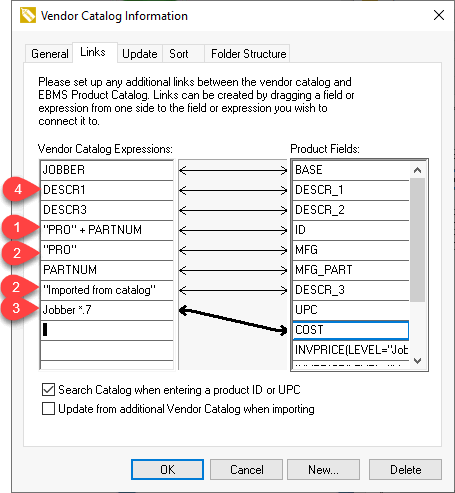Add or Manipulate Data or Fields
The user may be required to add data, combine fields, or manipulate
information before importing the vendor catalog information. This
process is done by configuring the Vendor Catalog Link mapping used to
copy information from the vendor file to the EBMS product table.
Important: Do not edit the downloaded vendor file
or the EBMS vendor catalog file by adding, renaming, or removing a column
or field.
Edit Data using Text Import/Export Mapping Utility
Review [Main]
Technical > Text Import and Export Utility > Configure the Import/Export
Mapping for details.
Edit Data using the Vendor Catalog Link Mapping
Open the as shown below:
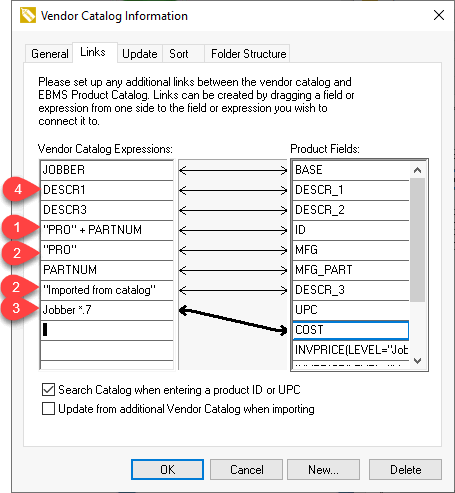
- Concatenate fields or information using the plus (+) character:
Example: The MANUFACTURER + PARTNUM could be used
to combine the manufacturer code and the part number into a single
field. Another Example: the EBMS ID is set to "PRO"
as a constant and the manufacturer part number (PARTNUM).
- Copy a constant value: In the example shown above, the MFG field in the EBMS product catalog is set
to equal "PRO" for all parts imported from this catalog.
The DESCR_3 will always include the "imported from catalog"
text.
- Values may contain a formula: In the example shown above,
the Cost field is set to equal 70% (.7)
of the jobber price.
Review [Main]
Technical >dBase Expressions for formatting details for field expressions.