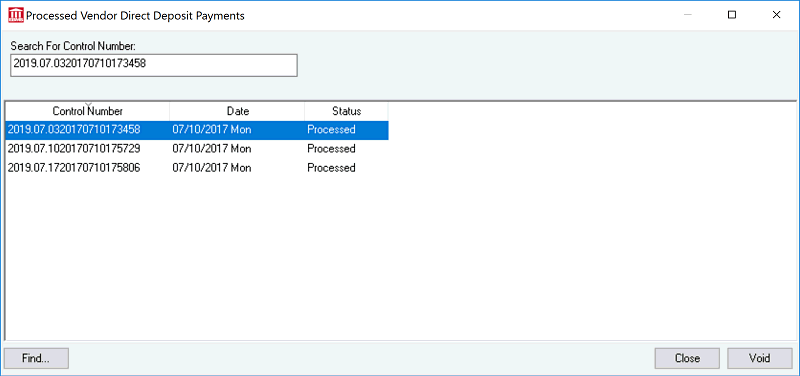
Direct vendor payments are processed in batches from the Vendor Payment dialog. These batches can be viewed or voided by selecting Expenses > View Processed ACH Payments option from the main EBMS menu. The following dialog will open:
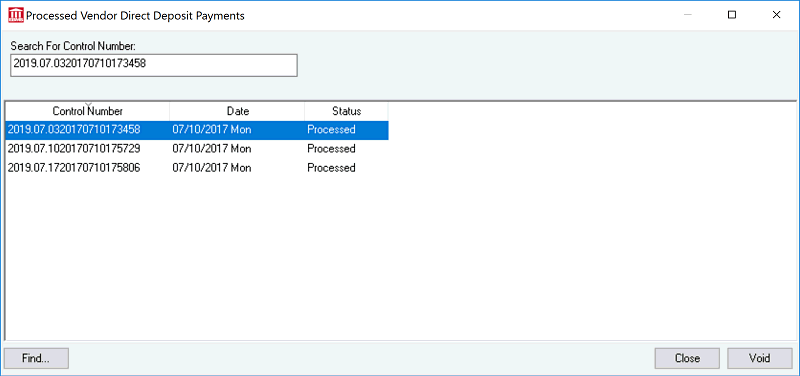
Sort the list of processed direct payment records by date to show the most recent records on the top of the list.
Use the Find button to locate a batch using a search dialog.
Click on the Void button to void a batch that has not been submitted to the bank.
Review the Processing Direct Payments ACH section for instructions on creating a direct payment batch.