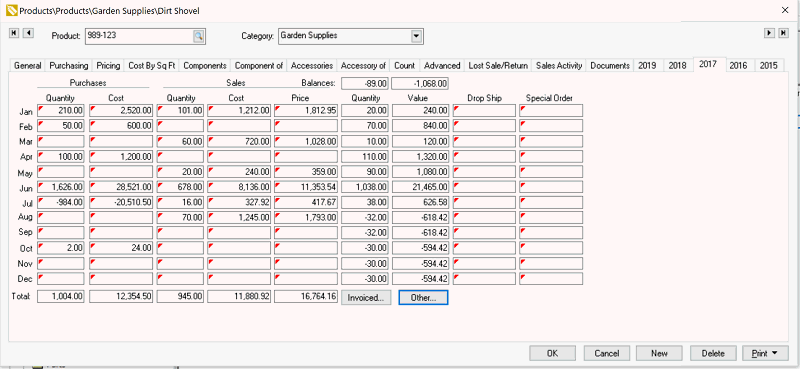
How many times has a value on a financial report created questions? How difficult is it to quickly identify the detailed transactions behind the total? One of the greatest strengths of the EBMS software is the ability to quickly validate financial totals, totals within a customer or vendor, deduction or tax totals, or many other values within the software. The audit feature is one of the reasons that EBMS is a true management software.
For example, the yearly history tabs within each inventory item record
is a summary of the financial transactions created whenever that specific
item is purchased, sold, or manufactured as shown below.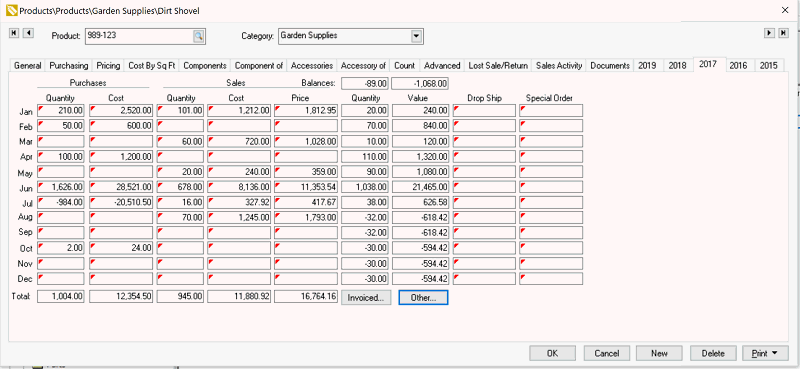
These summary values are a subsidiary ledger of the inventory asset value. The Cost column would be the debit transactions when the item is purchased or manufactured and the Sales column reflects the credit transactions. The Value column is the balance of the inventory asset account. A total of all the inventory items that are classified as Track Count or some other perpetual classification will equal the total of the inventory asset accounts.
Open one of the following accounts:
Customer record: Review the Customers > Customer History section in the sales documentation
Vendor record: Review the Expenses > Venders > Vendor History section in main documentation
Worker or employee record: Review the Workers > Employee History section in the labor documentation
Taxes: Review the Sales Tax > Review Tax History section in the sales documentation or the Taxes and Deductions > Viewing Tax and Deduction History section in the labor documentation.
Double click on any of the values on the tab with the small red marking
to view the financial transactions that total to the value displayed.
Double click on any of the values on the tab with the small red marking
to view the financial transactions that total to the value displayed as
shown below: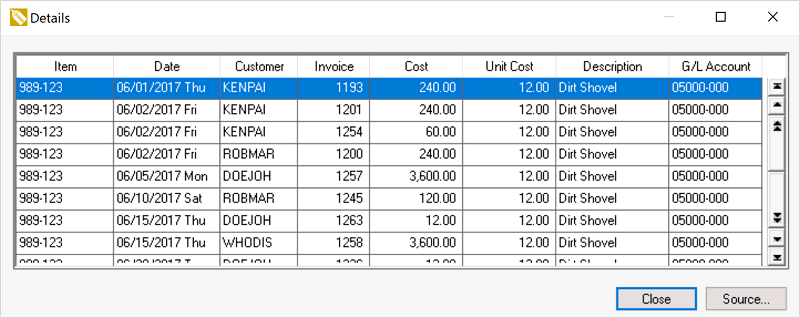
Select any transaction and click on the Source
button to view the source document. Sometimes a second dialog will open
with a subset of transactions. This powerful audit trail tool is useful
to validate any financial transaction.
Note the Source button on many
screens that allow the user to access the source transactions or document.