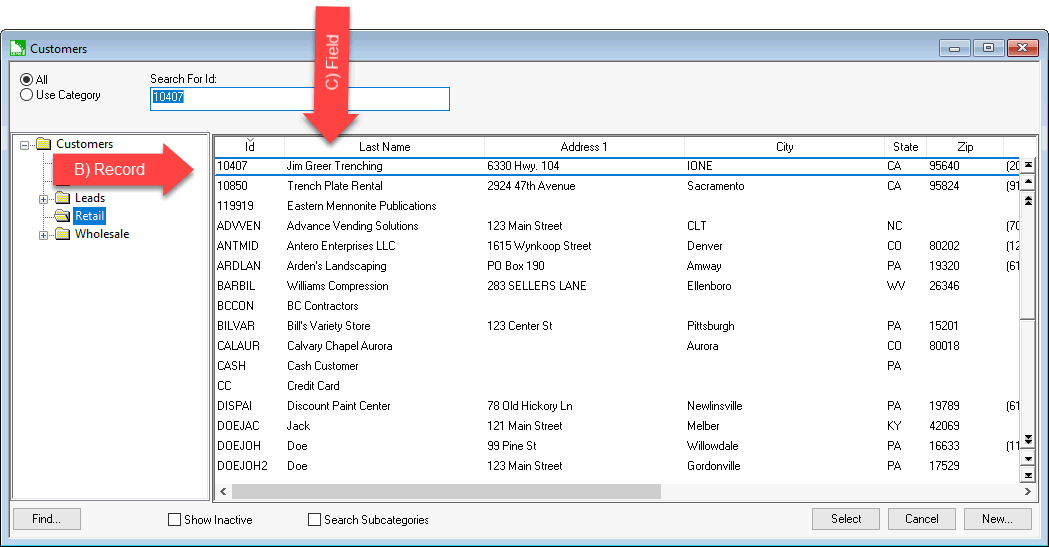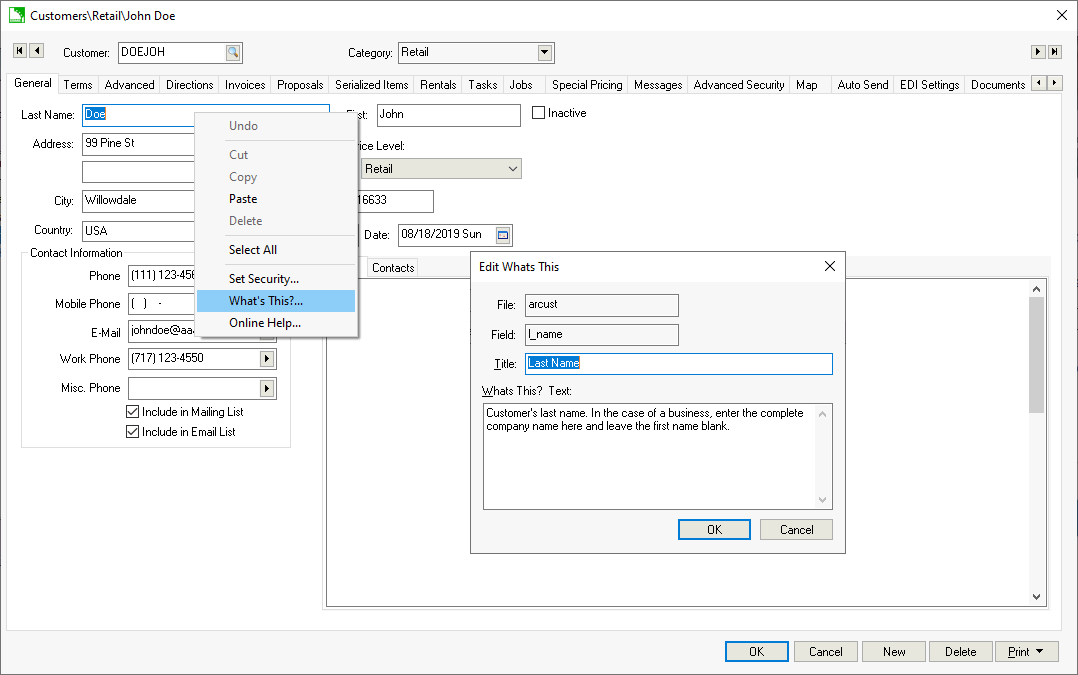EBMS Tables and Fields
Data within an ERP system such as EBMS is stored within relational tables
or files. For example a table stores the main customer information
within EBMS. Each customer is identified by a separate record. Each
record contains multiple fields or pieces of information.
EBMS stores customer information within the customer file or
table. The customer information can be viewed as a list within
the Sales > Customers lookup list as shown below:
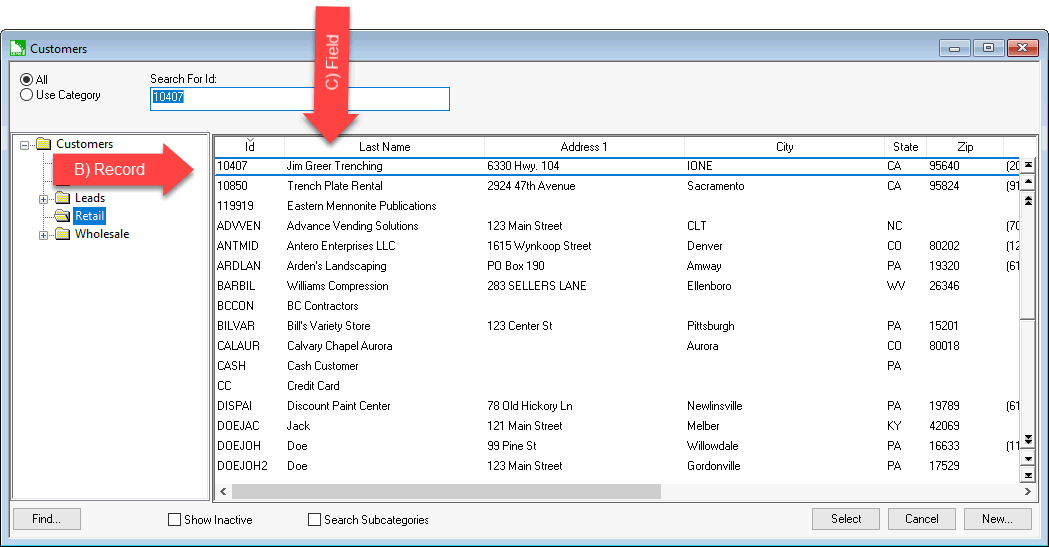
Customer information are recorded within individual records.
Customer information are stored within fields such as L_Name
for Last Name or Address1 for the first line of the customer's address.
The technical EBMS tables and fields can be identified by completing
the following steps:
Open the dialog that displays the specific field information
such as a customer.
Right-click on the desired field within the window
and press the <Shift>
and <Ctrl> buttons while
selecting the What's This?
option on the context menu.
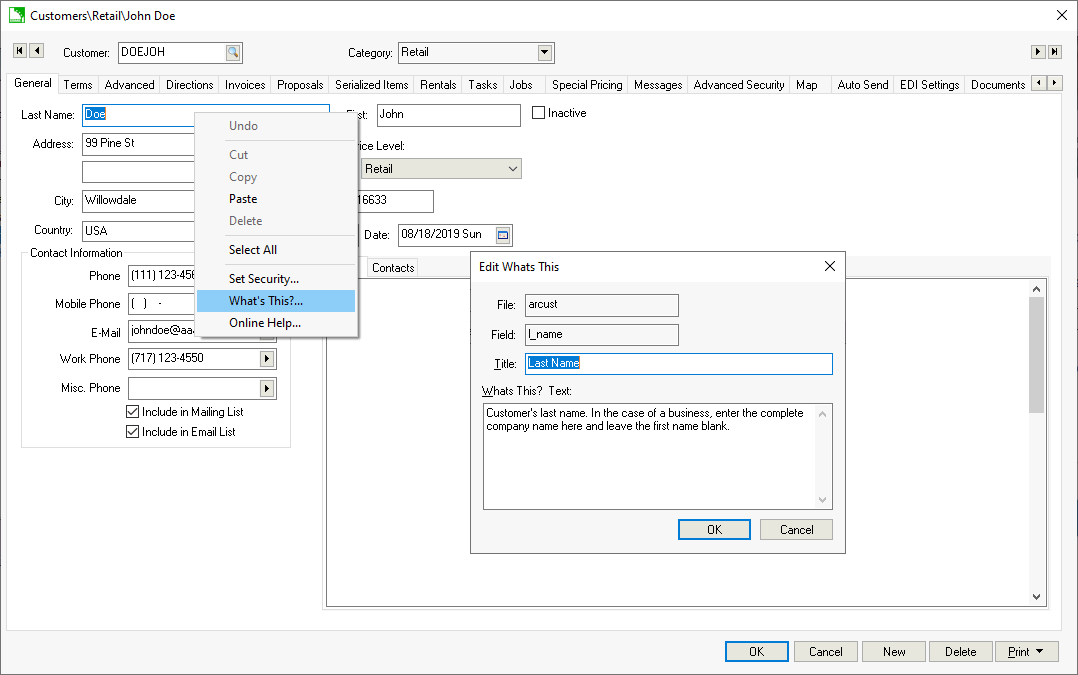
The What's This
dialog will show the database File
and Field names.