EBMS or payment devices
collect payment information and pass the CC information to a gateway
rather than requiring the user to contract with a specific processor.
Payments can be processed at a later date using stored credit card
information using a PCI compliant process.

Gateway: Payment requests
are passed to the Verifone Payware Connect payment gateway to give
the EBMS user the flexibility to choose the merchant services provider
(MSP) of their choice. The Payware Connect Gateway becomes the link
between EBMS and various payment processing platforms.

Merchant Services Provider (MSP): The MSP is the organization that creates the contract for the credit card processing. The merchant services provider sets the fees and bills the EBMS user for the credit card transactions. Eagle Business Software offers a list of preferred MSPs to give our customers access to professional assistance to process their payment transactions. The MSP chooses the platform. You will find the list of preferred MSPs on our Payware Processing page.
Payment Processing Platforms:
This is the platform or company that actually processes the payment
transactions. Click on the form link that matches the payment processor
recommended by your MSP:
Elavon
- https://www.eaglebusinesssoftware.com/static/files/pdf/ebms/ELAVON_Processor_Worksheet.pdf
First
Data Nashville ISO - https://www.eaglebusinesssoftware.com/static/files/pdf/ebms/First%20Data%20Nashville%20ISO%20Processor%20Worksheet.pdf
TSYS
- https://www.eaglebusinesssoftware.com/static/files/pdf/ebms/TSYS_Processor%20Worksheet.pdf
RBS
WorldPay - https://www.eaglebusinesssoftware.com/static/files/pdf/ebms/RBS_Worldpay_Processor%20Worksheet.pdf
ValueLink
(First Data Program) - https://www.eaglebusinesssoftware.com/static/files/pdf/ebms/VALUELINK_SVDOT_Processor%20Worksheet.pdf
Valuetec
- https://www.eaglebusinesssoftware.com/static/files/pdf/ebms/Valutec_Processor%20Worksheet.pdf




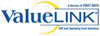

Card Issuer: The credit card used by the purchasing customer is issued by an institution such as the issuing bank, credit card company, or other card issuer.