
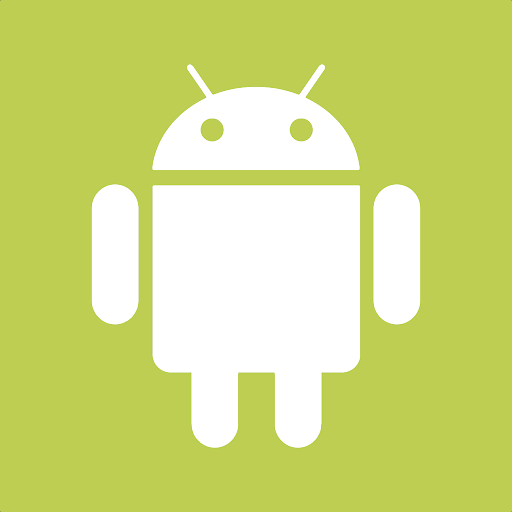


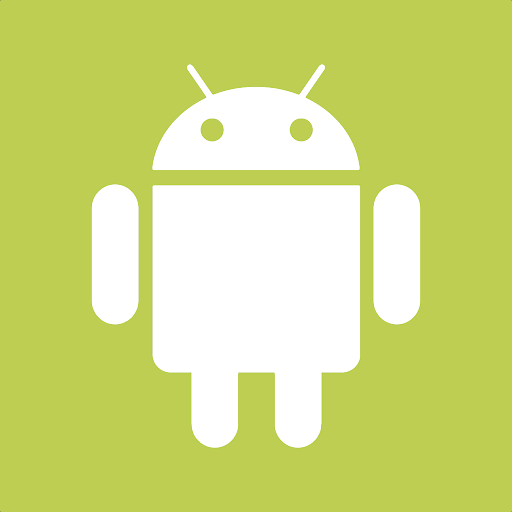

The MyEBMS - MyCustomer is a convenient app that allows the user to access EBMS customer information from a smart phone or other Android, Apple, or Windows device. This app allows the user to search customer information, add customers, and change contact information.
This solution is ideal for a salesperson or other staff to conveniently access customer information from the user's smart phone while traveling to a customer(s) location. MyCustomer can be used as a
Install MyEBMS on a MS Windows device from the MS Windows Store. MyCustomer is part of the MyEBMS suite of apps.
Review and identify users for the MyEBMS - MyCustomer app settings within EBMS by selecting from the main EBMS menu. Review [Main] Features > MyEBMS Apps for instructions to install and configure MyEBMS - MyCustomer.
Launch the MyEBMS app on your Android, IOS, or Windows phone or tablet and select MyCustomers from the app list.
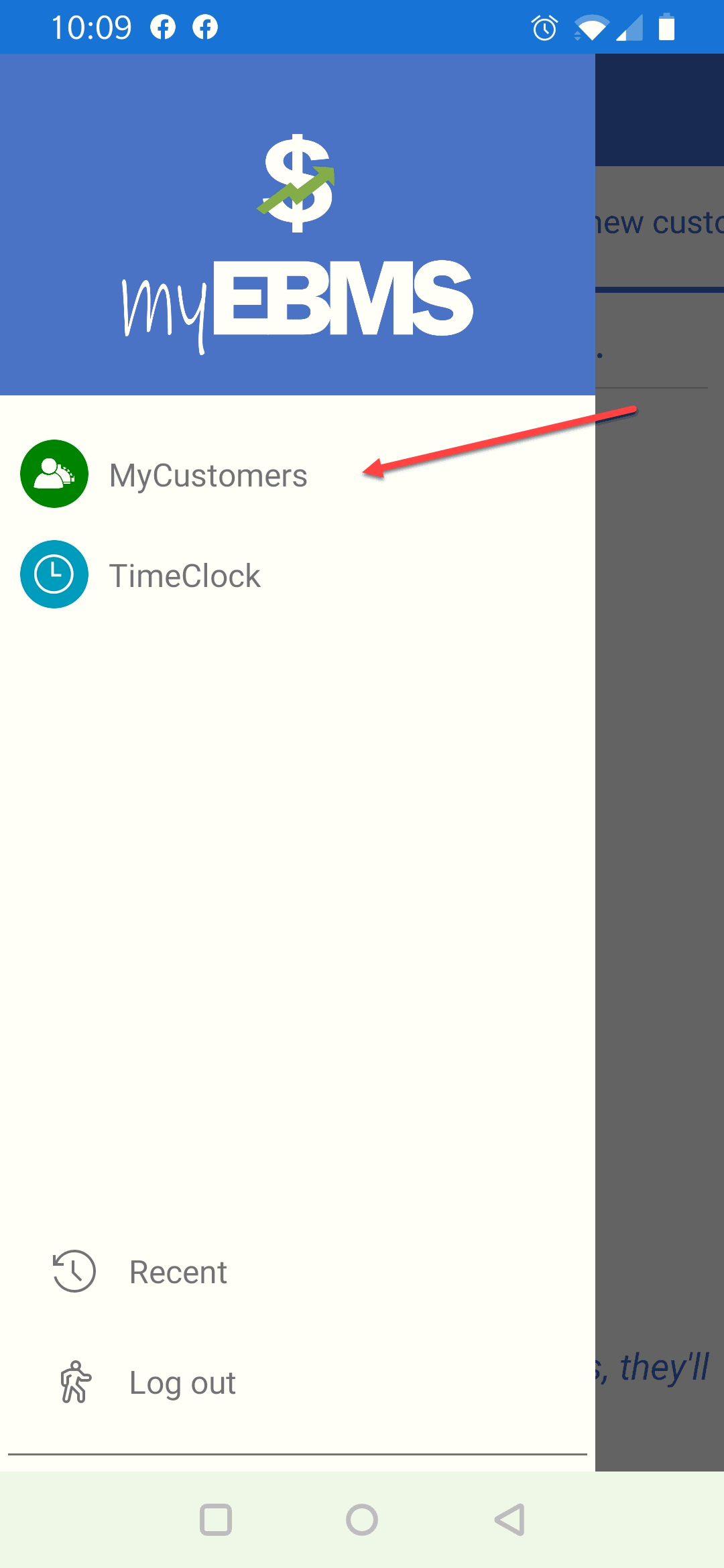
Customers can be searched using either of the following methods:
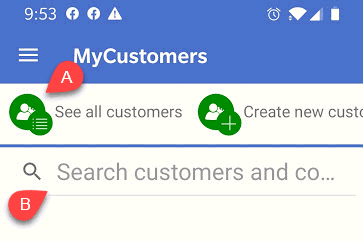
Tap on Create new customer to add a customer record in EBMS.
Tap the desired customer to view or edit contact information:
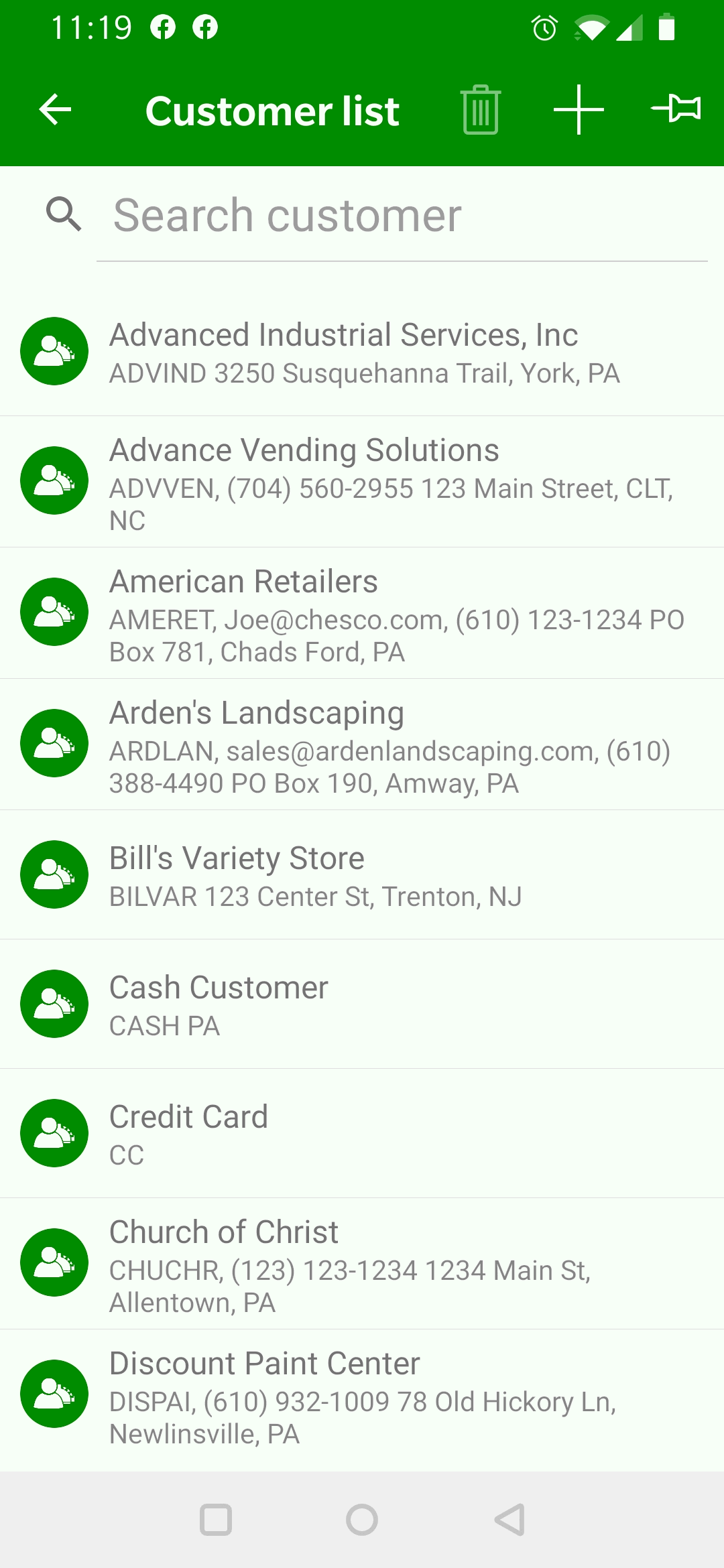 >>
>>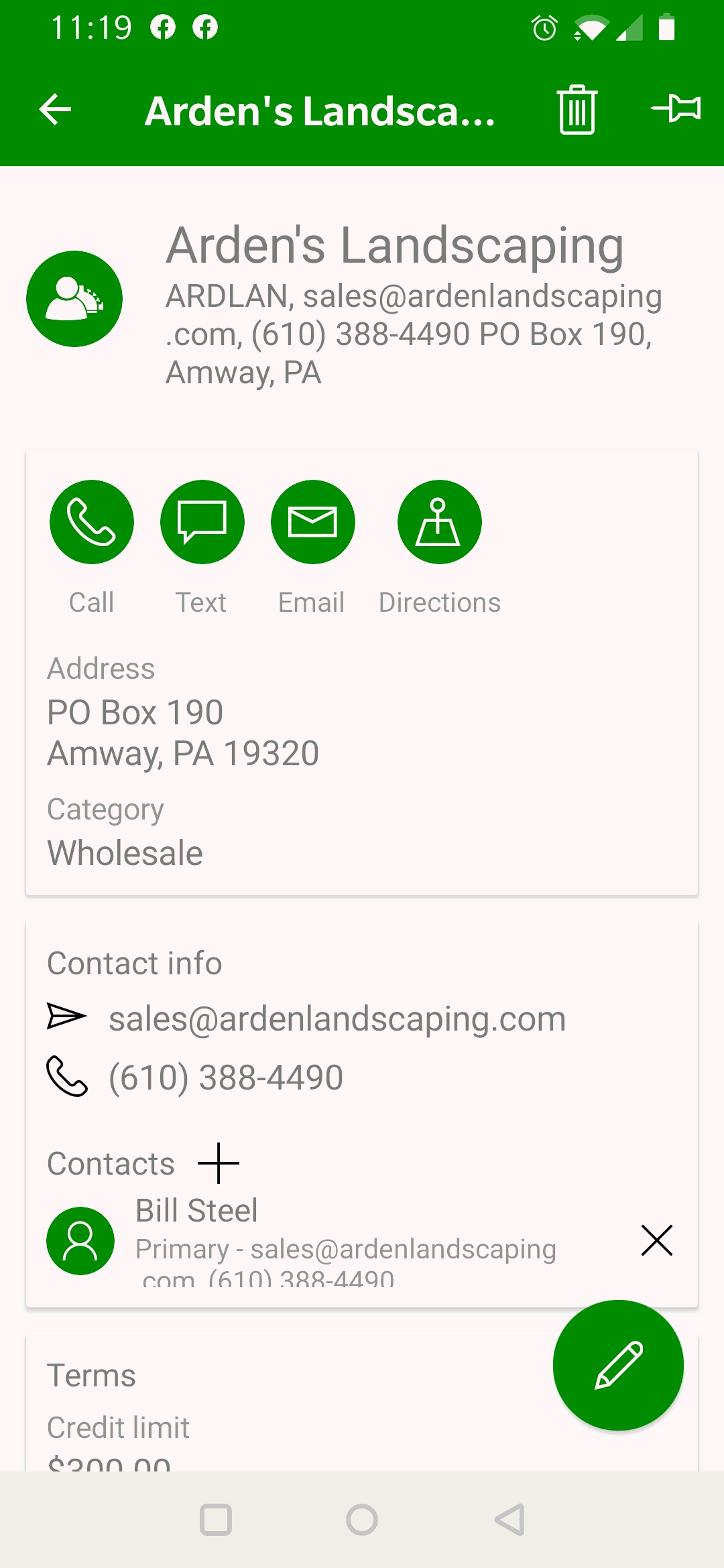
Tap 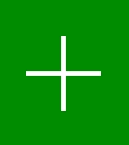 on app header to add
a customer to EBMS
on app header to add
a customer to EBMS
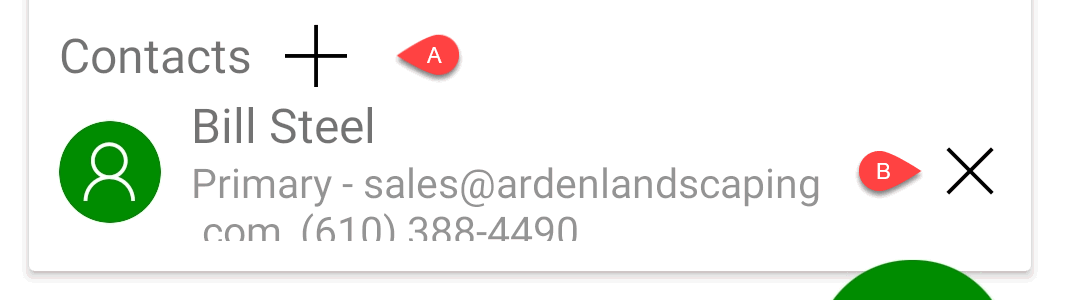
 to edit contact.
to edit contact. Create a user defined list of contacts or visits by pinning a customer or contact to the MyCustomer homepage. The Pinned customers list is found at the bottom of the MyCustomer homepage. Return to home page to view or open a customer or contact from the pinned list.
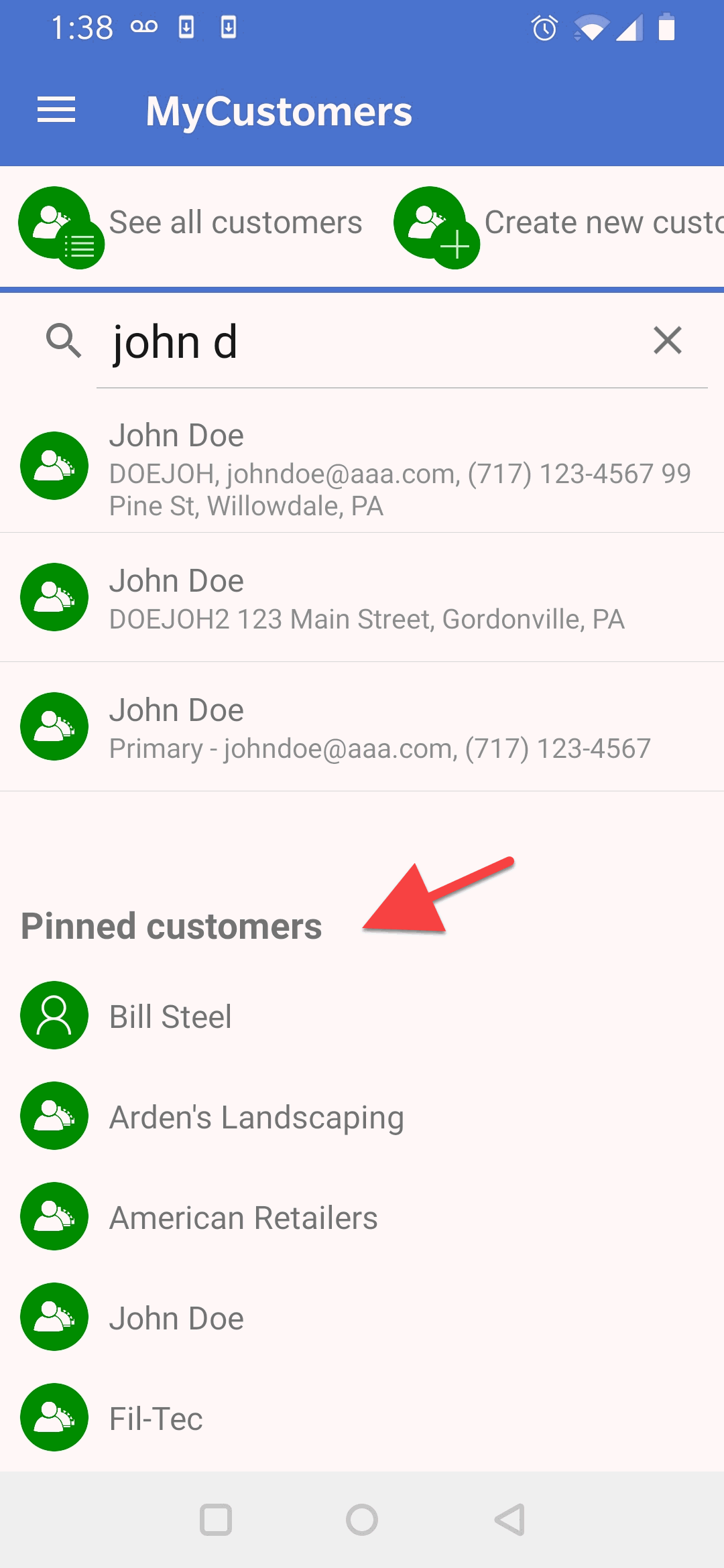
Add an account to this homepage by opening the account and tapping the
add pin icon 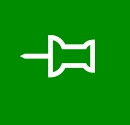 . Tap
the remove pin icon
. Tap
the remove pin icon 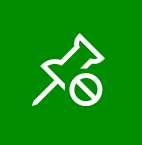 to remove the contact from the
list.
to remove the contact from the
list.