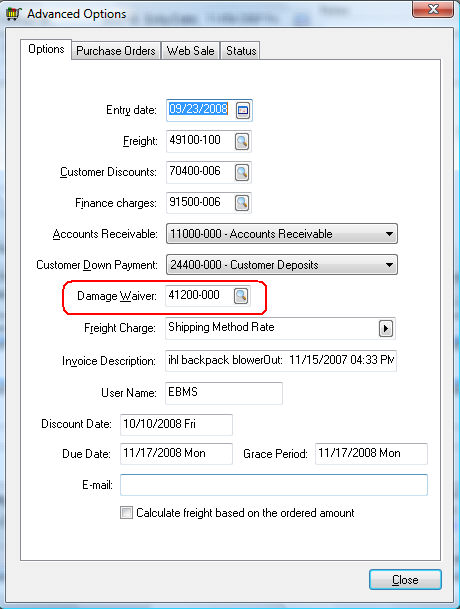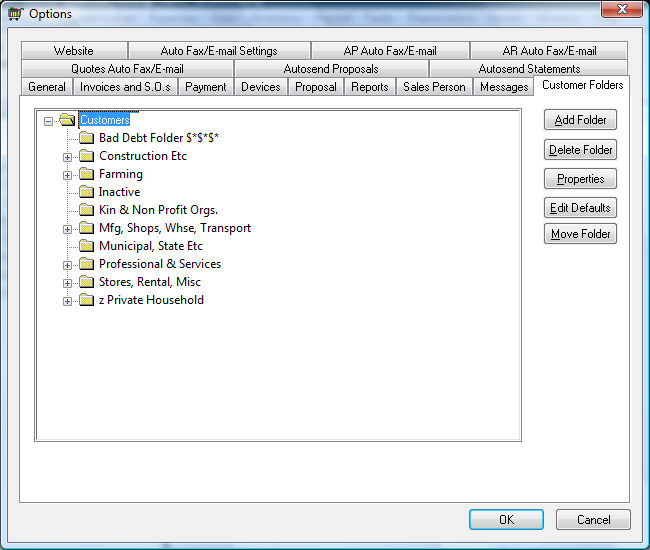
A common method used to cover equipment damage is to add a damage waiver fee to a rental. This optional fee is added automatically to the invoice when the rental is invoiced. Review the Returning and Invoicing a Rental section for more details on invoicing the rental.
Complete the following steps to set the Damage Waiver for all customers:
Go to the Sales > Options > Customer Folders tab.
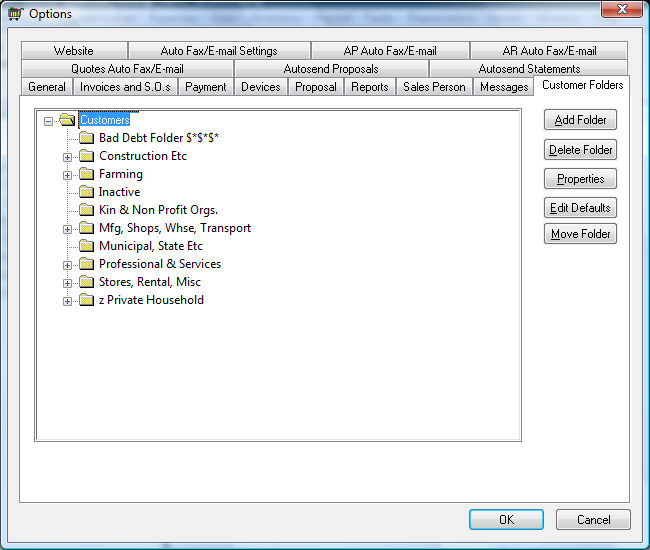
Select the group of customers that are charged the same damage waiver fee. Select the root folder Customers to change damage waiver for all customers.
Click on the Edit Defaults button and select the Terms tab.
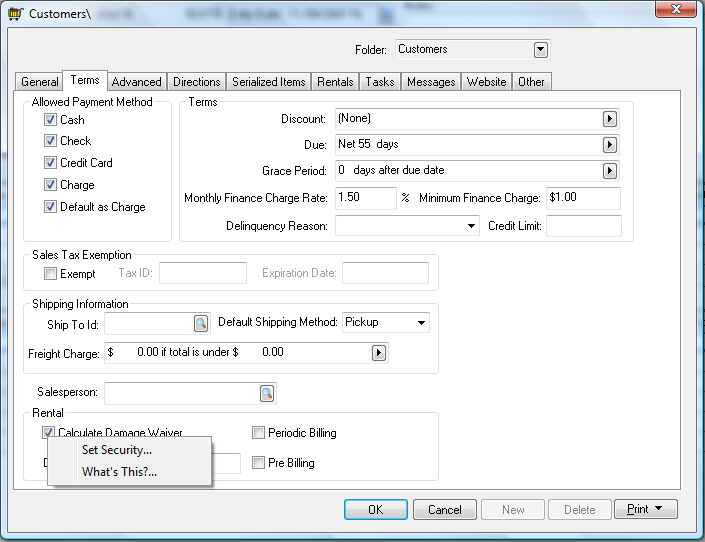
Enable the Calculate Damage Waiver option.
Right-click on the Damage Waiver option and select Filter Down from the context menu. Complete the Filter Down step. Review the Standard Features > Change Defaults, Filter Down Data, and Globally Change Data section for details on the filter down process including options to filter down to a selected query set.
Enter the Damage Waiver Percent value and filter down using the steps described in step 5.
Complete the following steps to change the damage waiver settings for a specific customer:
Open a specific customer by clicking on Sales > Customers and selecting a customer.
Click on the Terms tab to view or change the Damage Waiver settings.
The Damage Waiver setting is created on the rental sales invoice.
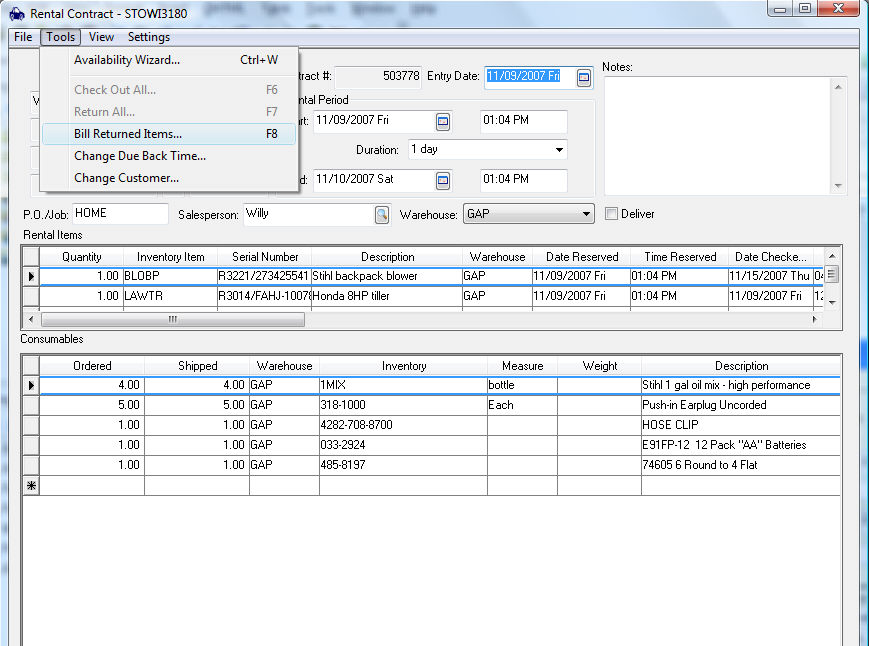
The sales order can be viewed directly from the billing step. Select Bill Returned Items from the Tools menu of the rental contact or press F8 to create the sales invoice. Rental items must be checked out (Check Out All - F6) and returned (Return All F7) before the contact can be billed.
Review the Returning and Invoicing a Rental section of this documentation for more details.
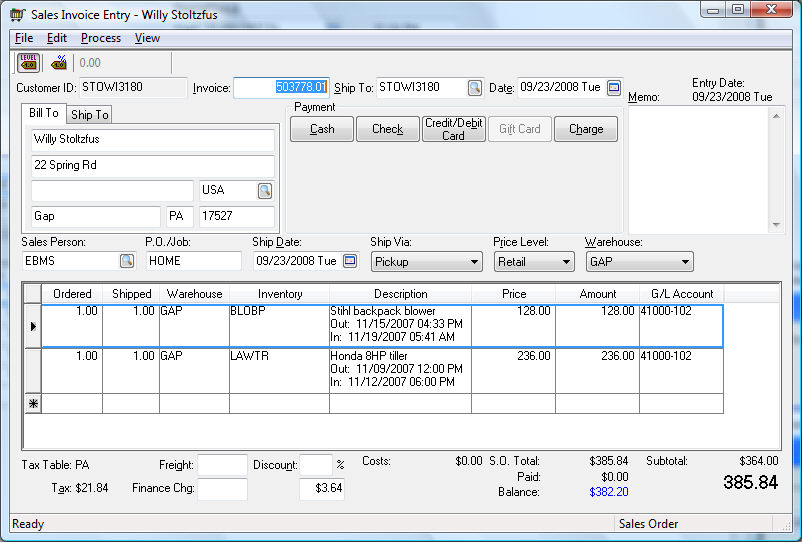
The Damage Waiver amount is shown on the botom of the sales invoice. The sales order window may need to be resized if the value does not show. An edit option is located to the right of the Damage Waiver cost. Disable the option to manually change the Damage Waiver cost amount.
Click on the View > Advanced Options to view or change the Damage Waiver general ledger account as shown below: