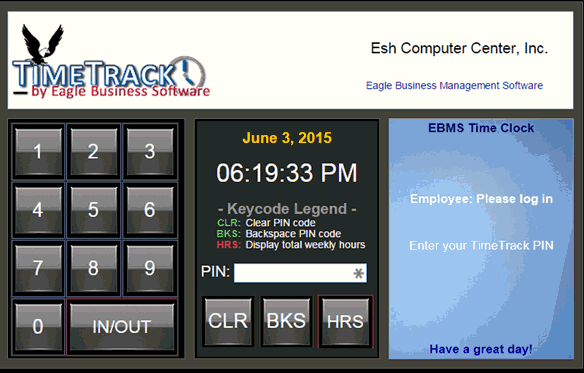
Time Track is a web-based employee time and attendance application that allows employees to take advantage of the ease and convenience of a web-based accessibility. Built on the .NET 3.5 platform for use with Microsoft IIS, employees are able to clock in and out from wherever there is a web connection. Time is entered directly into EBMS Payroll, eliminating clerical time entering timecard information.
Instructions for installation can be found in the Installing and Configuring the Time Track Browser Version section.
To use the Time Track Browser, go to the web page: "http://servername/EbmsTimeClock/"
Complete the following steps to clock into Time
Track:
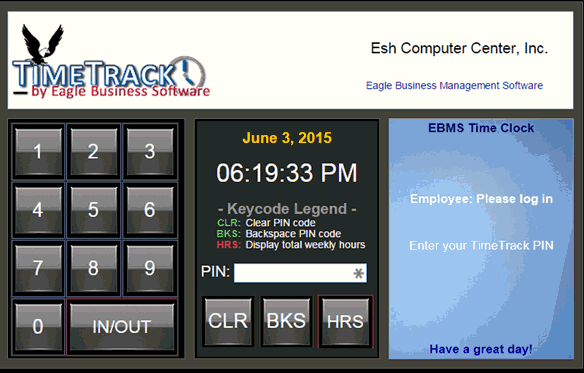
Enter the PIN code using the time clock key pad. This PIN is recorded in the Time Clock field within the general tab of the employee record.
Click on the IN/OUT button to clock in. The time clock will clock out the employee that is already clocked in by clicking this button.
Use the CLR button to clear the PIN code entry. Use the BKS key to backspace the entry.
Click on the HRS button to view the total hours recorded for the employee.
This browser based clock can be run on various browser based devices such as PCs, tablets, and smart phones.