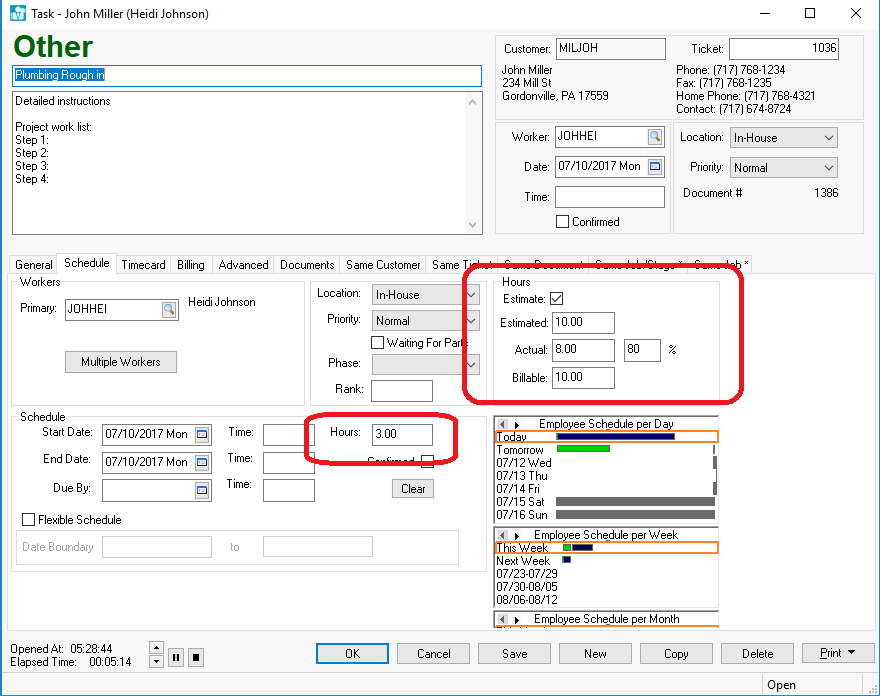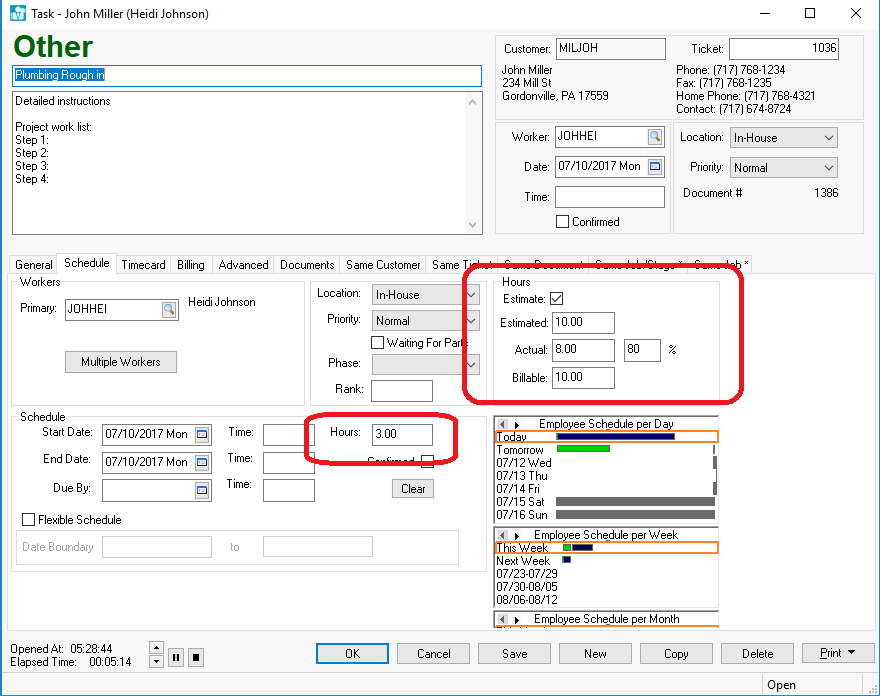Estimated, Billable, and Actual Time
The task system within EBMS contains many time management tools to measure
the following time measurements:
- Estimated hours:
The time estimated to complete the task
- Billable hours: The
amount of time that is billed to the worker.
- Actual time: The
total amount record on the TImecard
tab.
- Hours setting defines
the size or scope of the task.
The scope or the size of the labor within the task is calculated by
one of the following methods:
- The Hours setting
is calculated from the schedule times. Note that
when a task is scheduled the Hours
value is calculated and the Estimate
option is disabled.
- The Hours are
calculated by subtracting the Actual
time from the
Estimated hours. The Estimate
option must be enabled to use the Estimated
time.
- The Billable time
is copied to the Hours tab
if the Estimate option
is enabled when the task is created from a service item. Review Creating
Tasks > Attaching a Task to a Service Item for more details
on writing estimated and billable time from a service code.
The following summary of this time is found on the Schedule
and the Timecard tabs of
the task:
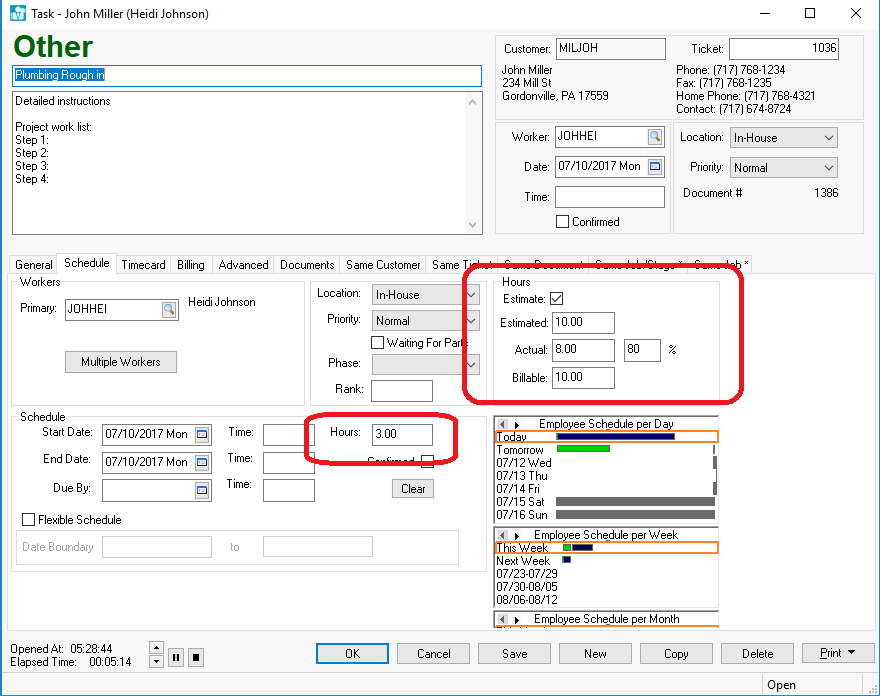
Enable the Estimate option to
show or edit the Estimated time.
NOTE: the scheduling of the task with exact Time
parameters will disable the Estimate
option since the amount of Hours
is calculated rather than estimated.
Review the Managing Tasks > Billable
Time for more details on the Billable
time
Review the Managing
Tasks > Recording Labor and Completing the task section for more
details on recording actual time.