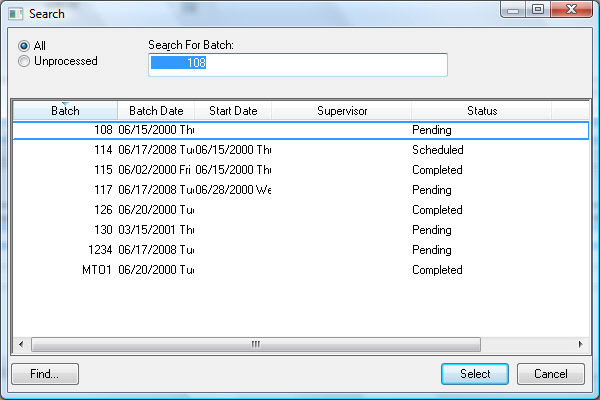
All batches either processed or unprocessed can be viewed by selecting from the manufacturing menu.
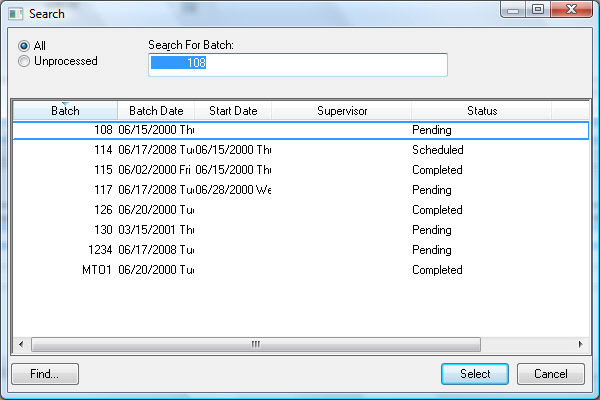
Click on the All option to list all batches including those which have been already processed or select the Unprocessed option to list only those that have not been processed.
To view the batch details, highlight the appropriate batch and click the Select button. You can also double-click on a batch line with the mouse to select it.
All the batch information can be changed at any time if the batch has not been processed. If the batch has been processed, the completed date, quantity, inventory items, and cost information cannot be changed. A batch must be unprocessed to change batch information for a batch that has been processed. Review the next section, Proceessing a Batch > Unprocessing a Batch, for more details on changing data in a processed batch.
To view all the unprocessed batches based on status or scheduled date, select the Unprocessed option in the batch list and click on the Status or Scheduled Date columns titles.