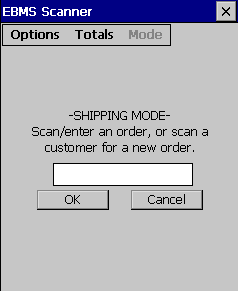
This section will give an overview on scanning inventory into a Sales Order.
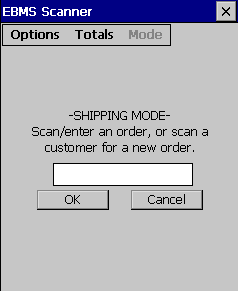
Barcodes that represent a sales order number or a customer ID can be scanned or manually entered into the shipping mode. A new sales order will be created if a customer ID is scanned or entered when in the shipping mode.
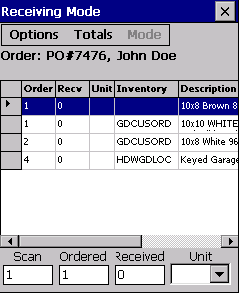
Select the Options button to select any of the following options for the Sales Order screen:
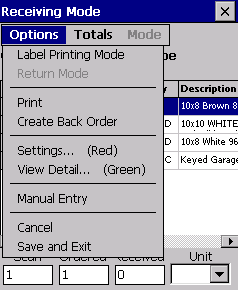
Return Mode: This option will subtract the scan number (in the lower left corner of the screen) from the ordered and/or shipped quantity depending on the settings.
Print: This option will print the report that has been set in EBMS for the scanner.
Process: Processes and closes the Sales Order. Once a sales order has been processed it cannot be open from the scanner.
Settings… (Red): The Red indicates that the red hot key on the scanner can be used to open the settings window.
The first setting determines whether each scan should change the items quantity for ordered, shipped or both.
The second setting is related to items that have multiple units of measure. One may choose to select the unit of measure or automatically use the default unit of measure.
View Detail… (Green): The Green indicates that green hot key on the scanner will open the View Detail dialog. The details dialog shows information for the selected item in one easy to view screen, as shown below:
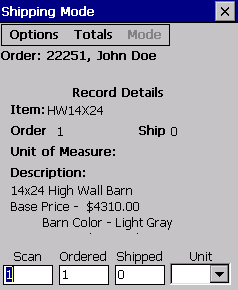
Manual Entry: Select this option to manually type in an item number. This is useful when encountering a barcode that is no longer readable.
Cancel: Select to close the sales order without making changes.
Save and Exit: Select this option to close and save as a sales order.
The Totals button at the top menu will simply show the sales order total and the total due.
The Scan option at the bottom of the screen is the quantity added to the shipped and/or ordered amount every time a barcode is scanned.
The Ordered and Shipped options represent the amounts of the currently selected item. The number can be changed manually using the scanner keypad. After entering the new number, the enter button on the scanner must be pressed to update the quantity.
The Unit field allows the unit of measure to be changed for the currently selected item.