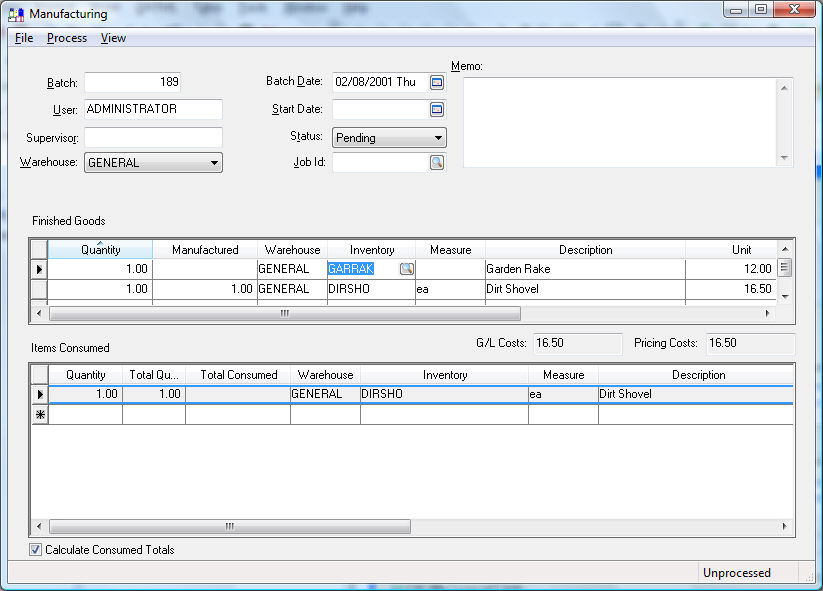
The Warehouse setting on the manufacturing window shown below will only appear if the optional EBMS Multiple Warehouse module option is installed. The Warehouse option on the header of the manufacturing batch is used to set the Warehouse column of both the Finished Goods list and the items Consumed list.
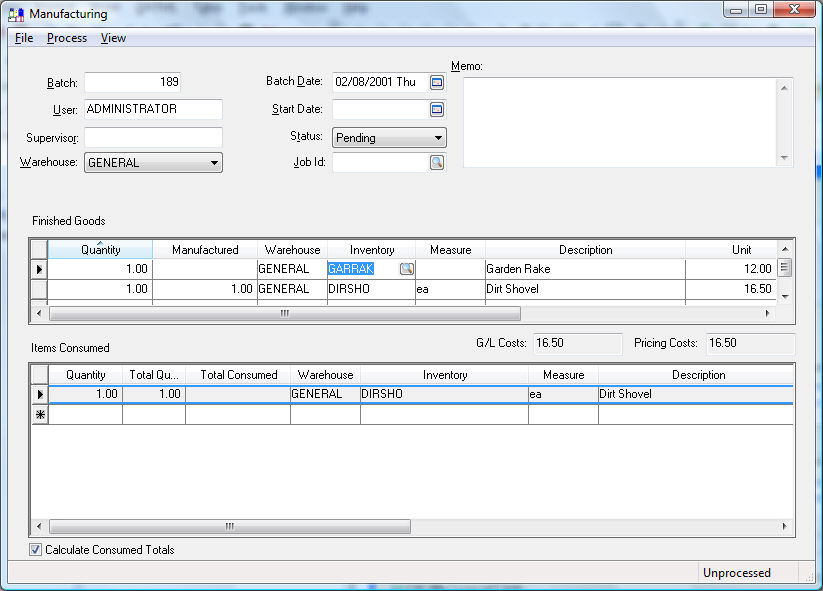
The Finished Goods Warehouse setting identifies the destination warehouse of the Finished Goods. The Consumed Items Warehouse setting identifies the warehouse location that contains the items to be consumed.
The Warehouse setting will be replaced with the Finished Goods Warehouse and Consumed Items Warehouse settings if the Set consumed items warehouse to equal finished goods warehouse option is enabled. To enable this option go to setting as shown below:

The Default Consumed Items Warehouse appears when the Set consumed items warehouse to equal finished goods warehouse option is disabled. The Default Consumed Items Warehouse setting is copied to the Consumed Items Warehouse setting within the manufacturing batch. Keep this setting blank if the raw materials (consumed items) are not located in a common warehouse.
Review Multiple Location documentation for more details on multiple warehouses including the other options shown on the Warehouses option tab.