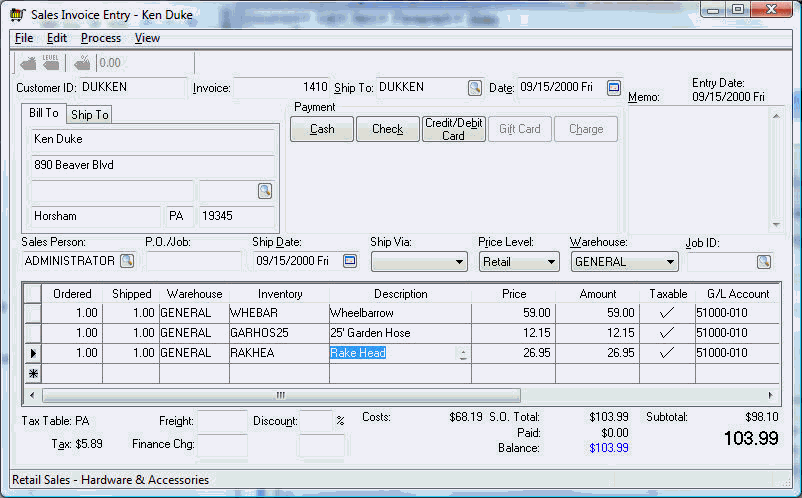
Inventory can be expensed or transferred to a job at the same time it is being billed in a sales invoice. This is done whenever an inventory item is listed on a sales invoice along with an inventory item code. This is useful for small jobs with one-time billings rather than progress billings or other contracts.
Do not list inventory items within a sales invoice to transfer inventory to a job in the following situations:
When inventory items have already been transferred via the Inventory Transfer window.
The inventory was expensed directly to a job when purchased from the vendor.
Any costs for a progress-billing job with the exception of a Time & Material stage within a contract job. Review the Contract Billings > Billing Time and Material Change Orders within a Contract Billing.
Any costs for a contract job with progress-billings. Review the Progress Billings section for details.
List inventory items within a sales invoice for a job in the following situations:
The Job and Job Stage were not entered into the expense invoice at the time of purchase.
The items have not been transferred to a job using the Inventory Transfer window.
Committed costs will be created when FIFO inventory items are entered into a sales invoice. Review Committed Costs for more on committed costs.
Go to Sales > Invoices and S.O.'s and enter a sales invoice as shown below:
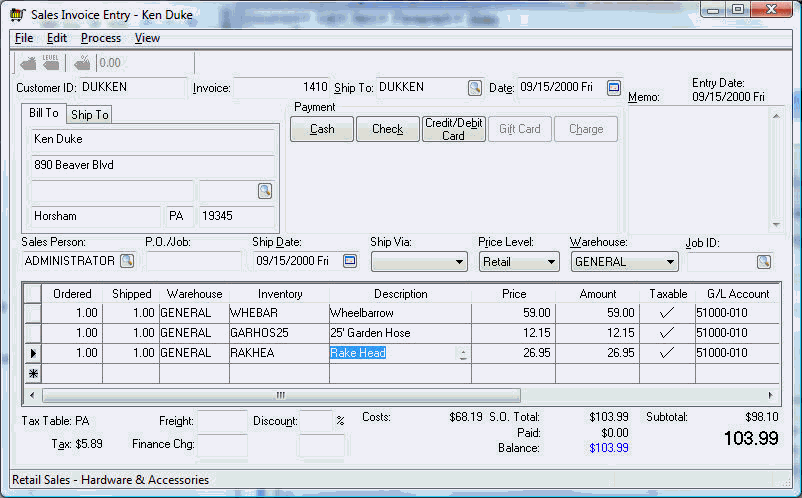
Enter a sales order as explained in Sales > Invoices > Entering a Sales Invoice section within the sales manual with the following exceptions:
Enter a Job Id in the sales order. It is not possible to expense or bill sales invoice items to different jobs. An entire sales invoice is posted to a single job's actual billings total. Go to Job Costing > Jobs > Billings Tab to view the Billing Totals.
A Job Stage code is required for any detail line that contains an inventory item. It is not necessary to enter a Job Stage for any detail lines that do not contain an inventory id since job billings are not posted into stages. The Job Stage is used only to expense the cost of an inventory item to a job in the same manner as an inventory transfer process. A stage must be classified with a source set as Inventory to be used within a sales order. Review the Getting Started > Classifications section for more details on job cost transactions.
A Job Stage can also be entered within the materials list. Review the Sales > Materials List section of the sales documentation for more details on materials list.
The sales invoice billing amounts and stage costs will not be posted to a job until the invoice is processed.