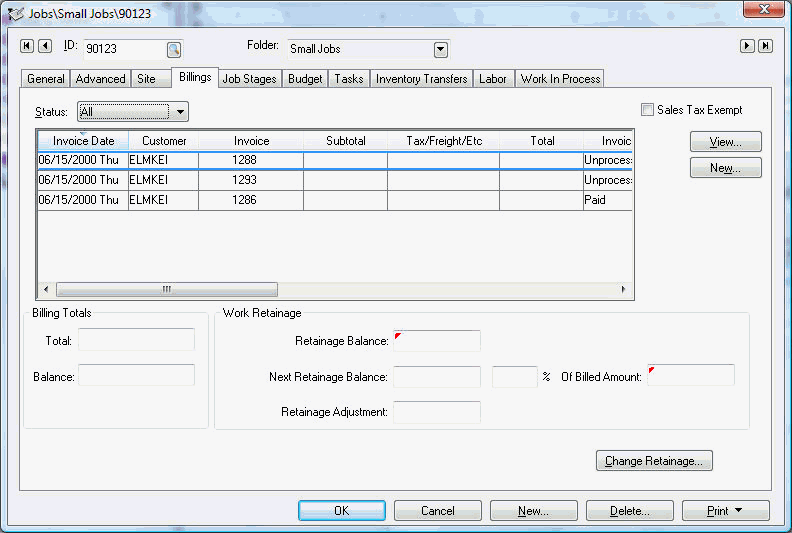
Customer retainage is defined as monies the general contractor or architect withholds from the subcontractor until the project is completed or a warranty period has expired.
A customer's contractual retainage agreement is set
and changed within the job screen. Go to the J to view
the following window:
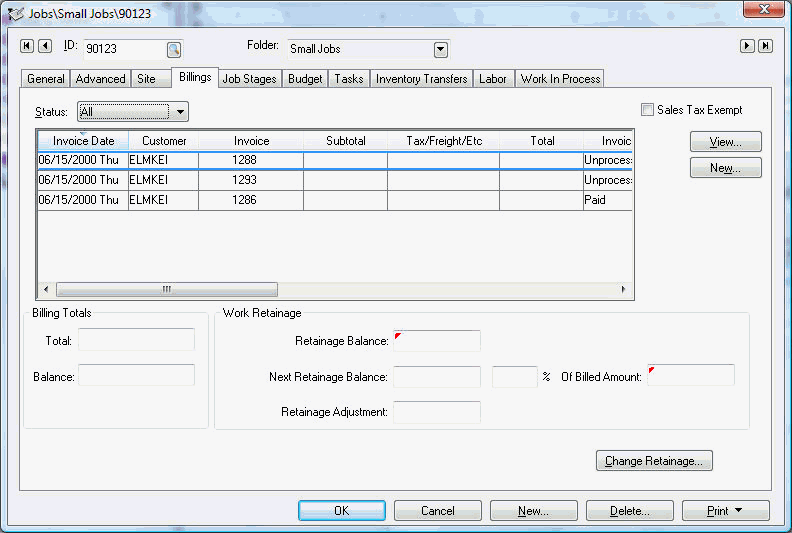
The Retainage percentage and totals are displayed on the lower side of the Billings tab. The Work retainage total and percentage records the total retainage withheld from customer billings. The Materials Stored retainage is only visible if the Progress-billing option on the General tab of the job is turned ON. For more details on the Materials Stored Retainage see the Job Costing > Progress Billing > Invoicing a Progress-billing Job section for more details. The retainage percentage(s) may be entered until there are sales orders or invoices entered for the job.
The retainage percentage is the same rate for all invoices within a specific job with the exception of specific invoices that may not have retainage withheld. A manually entered sales order (not progress-billed) or a T&M sales order can be exempt from retainage withholding.
Viewing or Changing Retainage within a Sales Order
Complete the following steps to view or change the retainage option setting within a sales order. The retainage option is set when the sales order is created and cannot be changed after the sales order is processed.
Open a sales order or invoice by highlighting an invoice on the billing tab and clicking the View button.
Open the advanced options window by selecting View > Advanced Options from the invoice menu.
Click on the Job Costing
tab to open the following window:
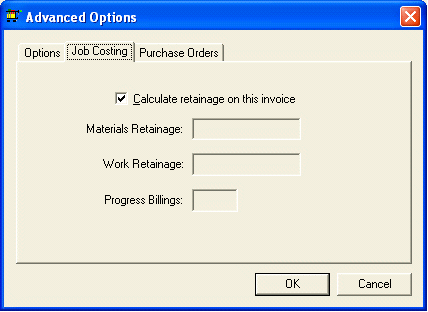
If the Calculate Retainage on this Invoice option is turned ON retainage will be withheld from the invoice. This option will be disabled if the sales order has been processed into an invoice. The Retainage amounts cannot be changed within this dialog but will be recalculated based on the Calculate Retainage on this Invoice option when the sales order is saved.
An invoice with retainage generates the following G/L transactions:
The retainage amount is posted to the Customer Retainage G/L account set within the Advanced tab of the job.
The Work Retainage withheld from each invoice can be viewed from the invoice list on the Billings tab of the job. Review the next section to change the retainage percentage for the job, which affects the Work Retainage and Materials Stored Retainage (for progress-billing jobs) amounts for each invoice.