Set a credit card as a Preferred
Credit Card: Enable the Preferred
Credit Card option within the customer’s stored credit card
record as shown below:
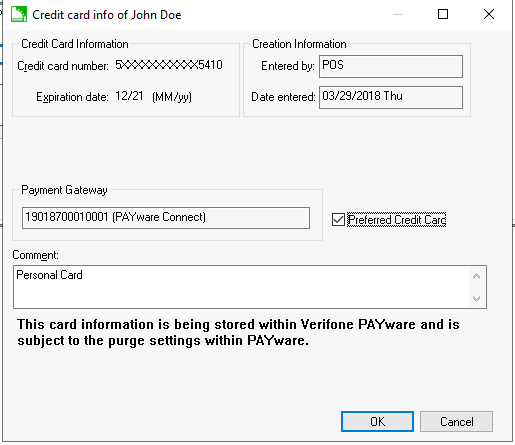
This dialog can be accessed by clicking on the Credit Cards button
within the Terms tab of the
customer record. Review the Saving
Customer Credit Cards section for more details on this setting.
Set the terms within the customer,
recurring proposal, or invoice to Customer
Preferred Credit Card on File option as shown below:
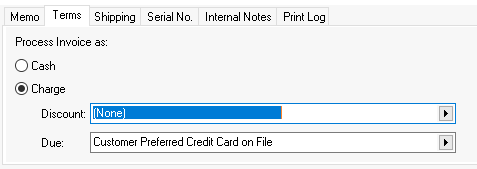
Note that this terms option will not show as a Due
terms option till step 1 has been completed for the specific customer.
Review the following sections for more details on debiting a credit card automatically within EBMS using any of these options:
Set the term settings within the terms tab of an invoice to set the payment for a single document: review the Sales Orders > Entering a Sales Order section for details.
Set the term within a recurring proposal for a recurring billing event: Review the Recurring Billing > Scheduling a Recurring Invoice section for details on recurring billings.
Set the term within a customer record for all payments for a customer: This option should be used sparingly since a credit card will be used for payment throughout the EBMS software. Review the Customers > Changing Customer Information – Terms section for details on changing the customer’s default terms.