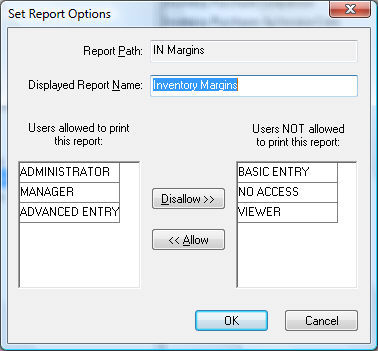
Database data field security settings explained in the previous section does not affect reports. For example, a secure field within a report will not be hidden because the user is barred from the field. The entire report must be secure to protect data within the report. Report security is set within individual reports.
Go to File > Reports and select a report. Click on the Properties button to open the following dialog:
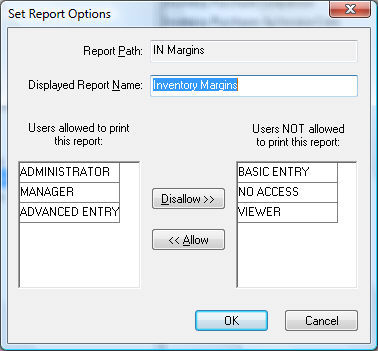
All users with permission levels that are included in the list on the left side of the dialog will be able to print the current report. All others listed on the right side of the list will not have access to the report. Use the Disallow and Allow buttons to move user permission levels to/from the Users allowed to print this report list and the Users NOT allowed to print this report list.
The user's security level for the specific report is determined by the first two initials of a the report path. For example, the Report Path shown above is prefixed with the IN initials which links the report security to the Inventory security settings. Some other prefixes used by report security is as follows:
GL - General Ledger
AP - Expenses (Accounts Payable)
AR - Sales (Accounts Receivable)
PY - Payroll
TA - Tasks