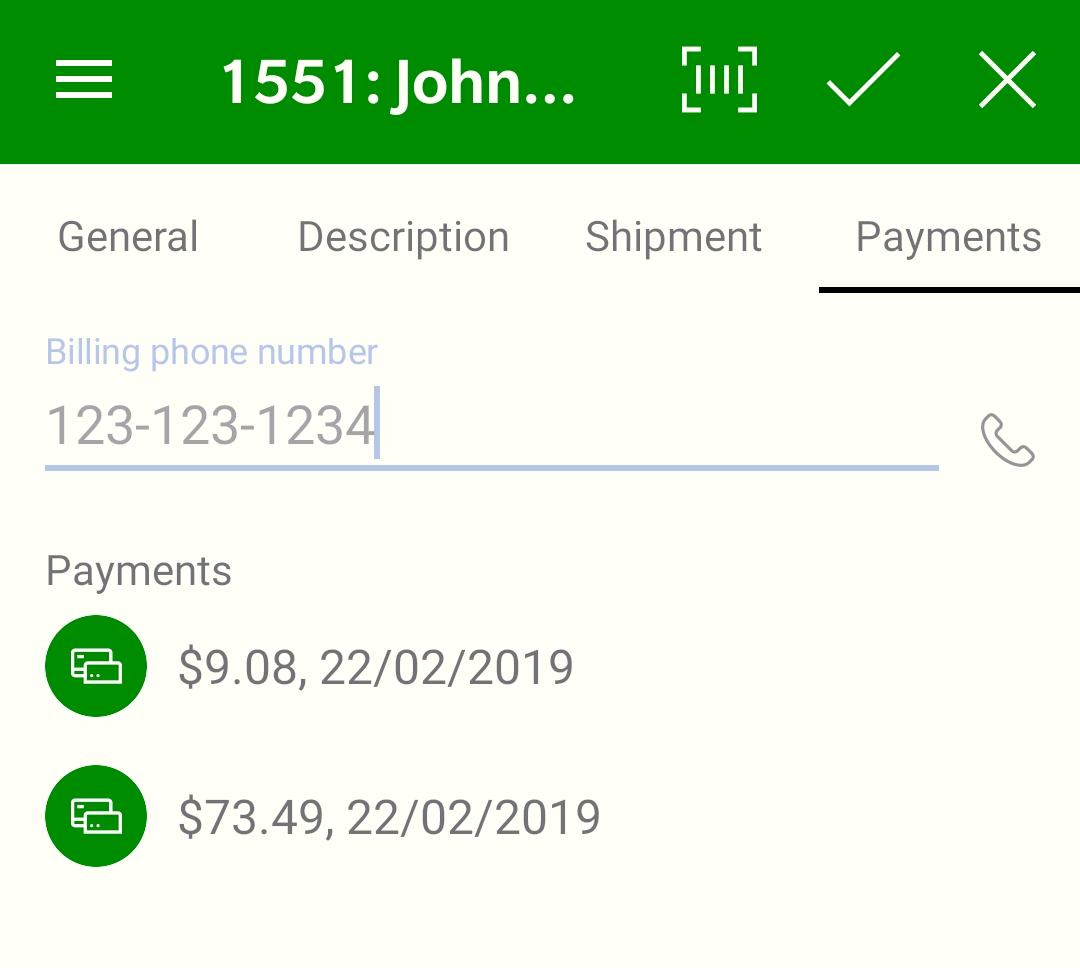
MyOrders displays the existing payments made on an order or invoice. All down payments on sales orders or payments made on account for invoices must be processed using EBMS. Review the following information to apply payments using the EBMS software. Version 1.3 of MyEBMS does not include the ability to process sales order payments.
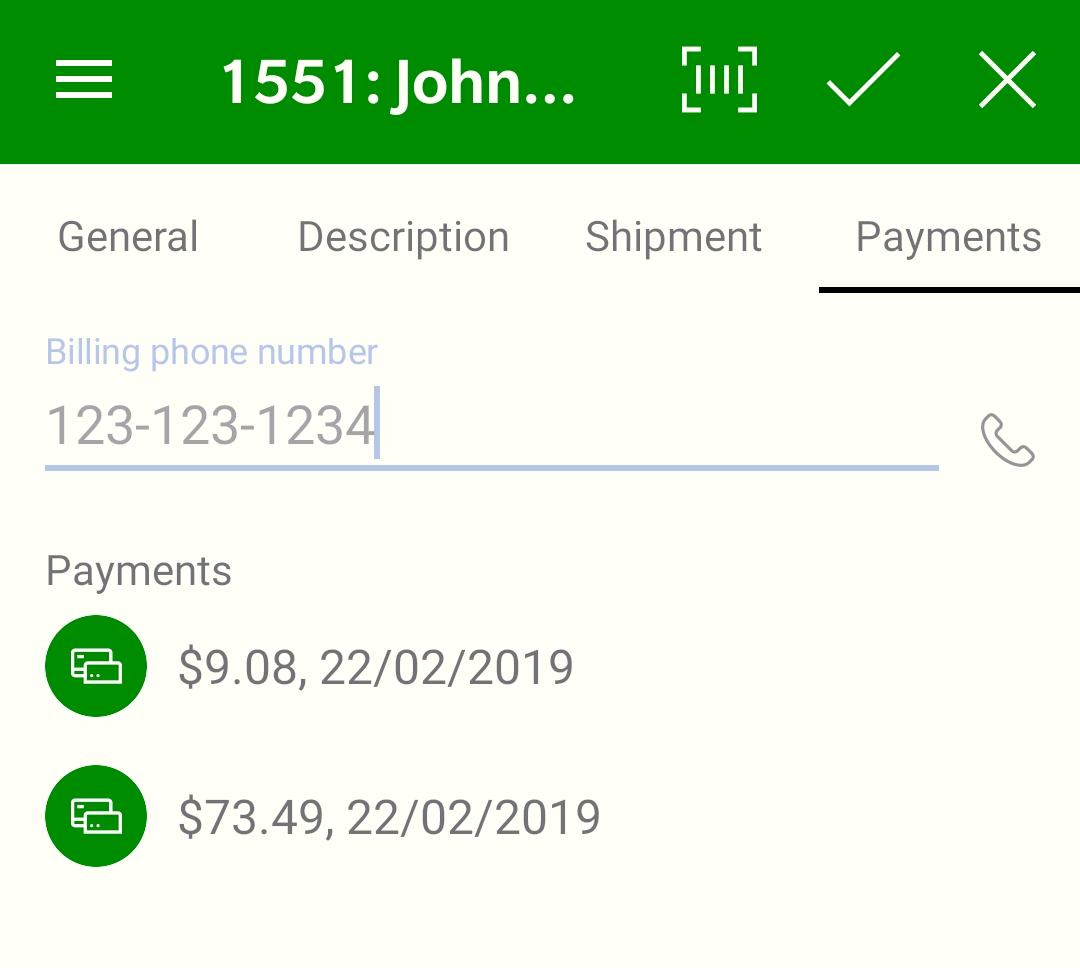
Down payments: Review Customer Payments > Down Payments for more information on applying down payments to a sales order using EBMS.
Partial payments: Review Partial payments or Overpayments on Sales Invoices for more details on EBMS payment options.
Automated payments: Review Direct and Automated Payments to automate the payment process.
Payment card processing: Review Payment Card Processing > Setting up Koble Payments in EBMS for instructions to configure credit card and debit card payment options within EBMS.
Payment Portal: Review Payment Portal for instructions to process online web based payments. Review Customer Portal for a more complete online sales tools including viewing and payment invoices.
ACH payments: Review ACH Payments for instructions to process electronic direct payments within EBMS.
Virtual terminal: Review Virtual Terminal for instructions to process payment cards within EBMS without a hardware device.
Offline Payments: Review Offline Payment Transactions to adjust payments within the online payment processing portal.