Adding a New Page
New static pages are created using the Website Administrator. Review the Advanced Features > Site Administration Overview section for more details on logging into to the website account. Complete the following steps to create a new static page:
-
Select Manage Content from the left menu and select Pages from the root folder.
-
Enter a name for the new page.
-
Click the Create Page button.
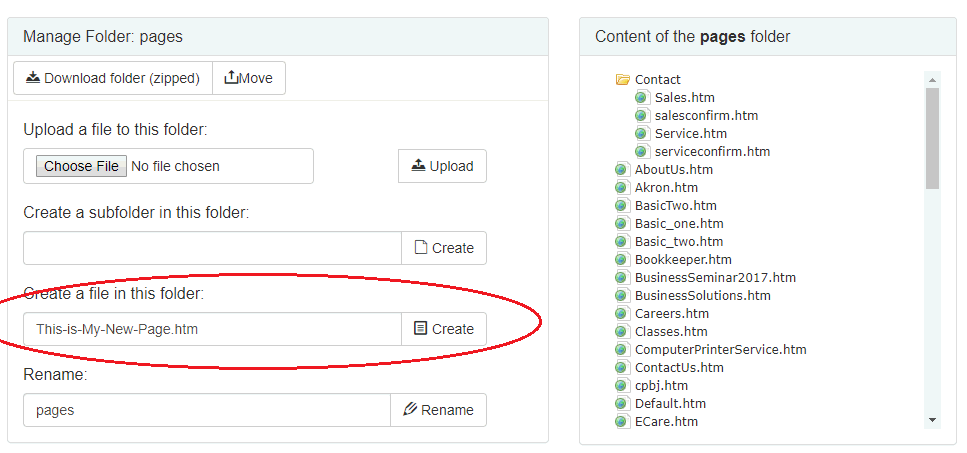
-
Locate the new page in the Pages folder.
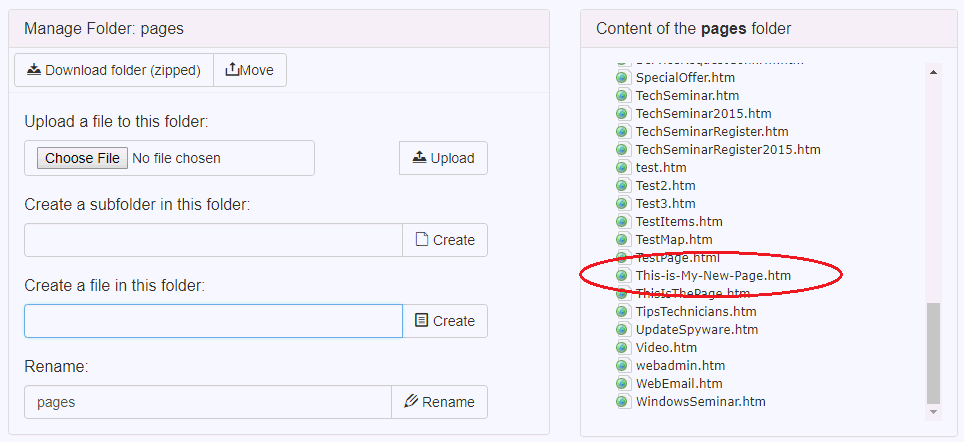
-
Select the page to edit and add content. Review the Editing Page Information section for more details on editing page information.
Using a Template
Page templates can be setup using the Templates Manager in the Rad Editor tools .
.
-
In a new blank page, select the Template Manager icon.
-
Select an existing template or upload a new template
-
Click the Insert button.
-
Replace the generic elements of the page.
-
Select the Save button when finished.
Review the Editing Static Pages > Editing Page Information to learn more about changing content on a static page
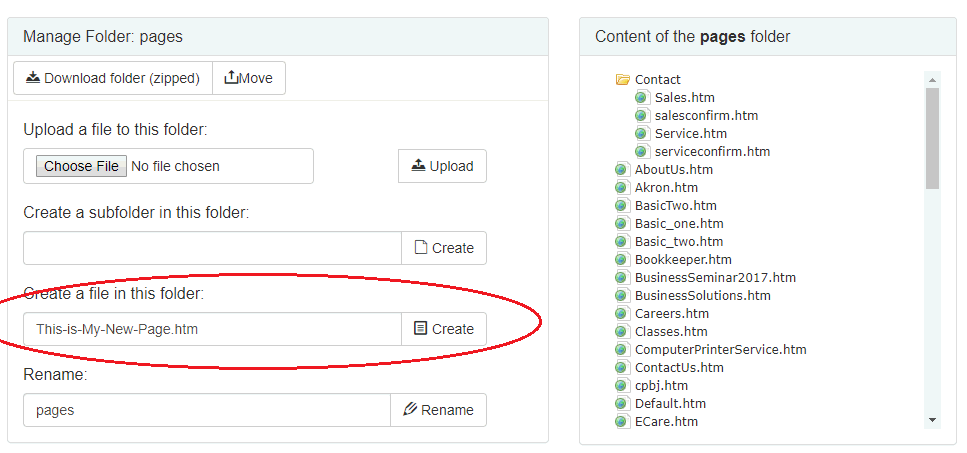
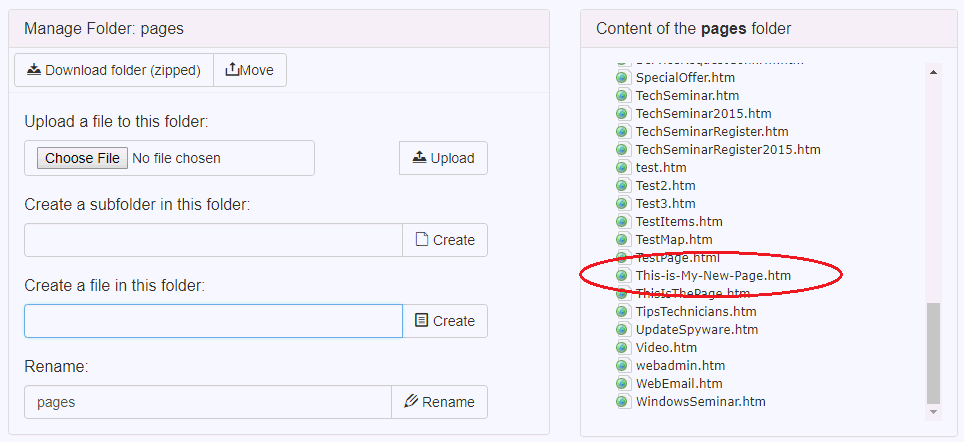
 .
.