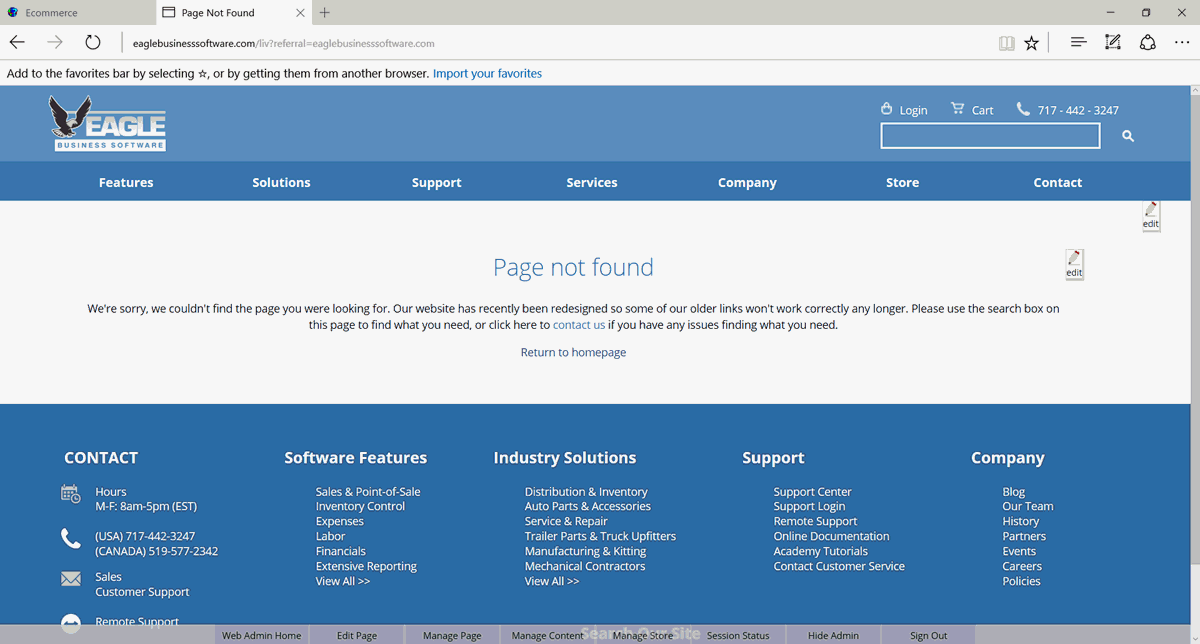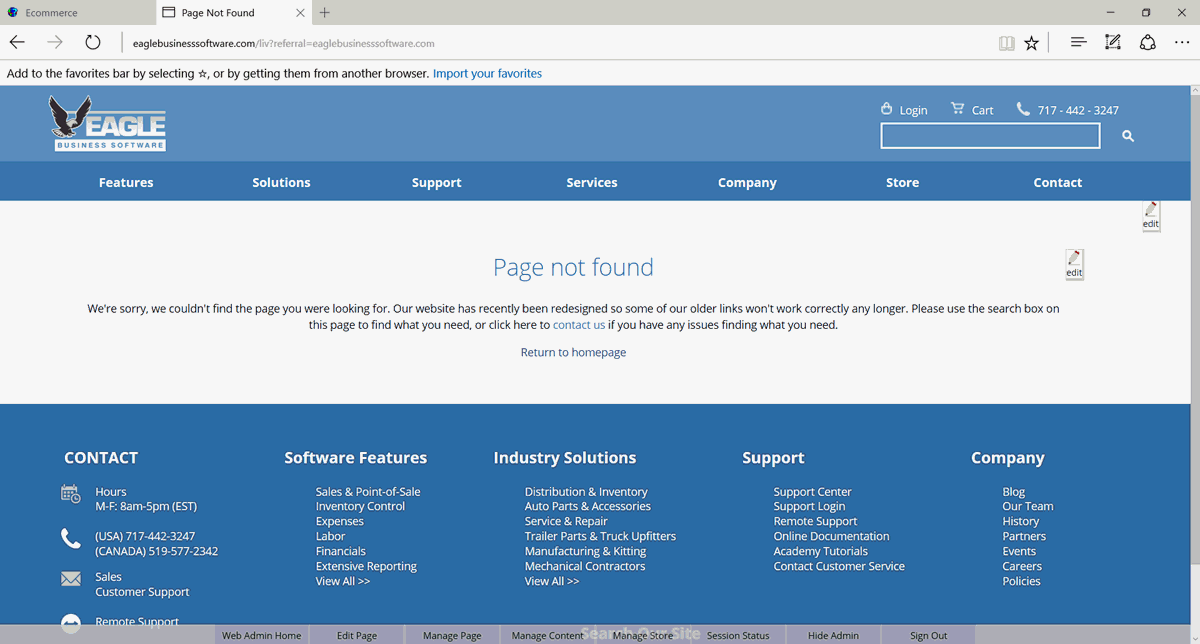
A standard Page Not Found message will be displayed when a link to the website cannot be found. This message can be customized to create a more user-friendly experience by creating a custom 404 error page.
Log into the site administrator and select Manage Content. Review the Site Administration section for more details.
Select the pages directory.
Create a new filed named error404.htm
Insert the page content. Review the Editing Page Information section for more information.
Save the page when finished and the new custom page content will replace the standard Page Not Found message.