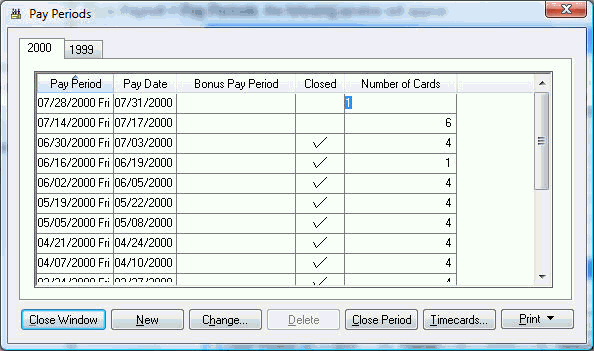Go to
and the selection window for reconcilable accounts will appear:
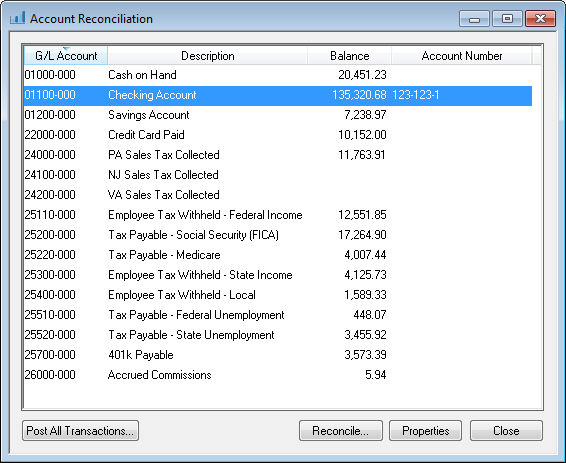
Select the Checking Account used for payroll.
Go to the Checks tab and locate the check number that is to be voided, and highlight that row.
Select the Void button
at the bottom of the window. The following window will appear:
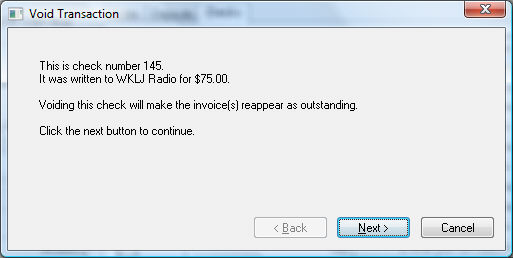
Verify the correct check was selected and hit the Next
button. If this is the wrong check, select Cancel.
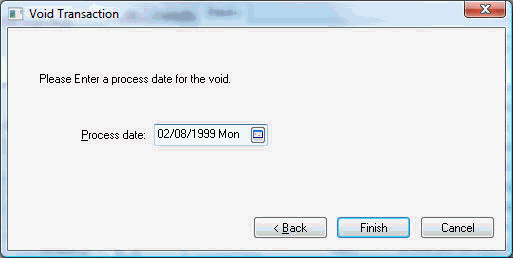
Enter the date the check is to be voided. This defaults to the date of the check, which is the recommended date to use for the void.
Click the Finish button
to complete the void. If the check being voided is a time card
in a closed pay period, the following message will appear when the
Void button is clicked:
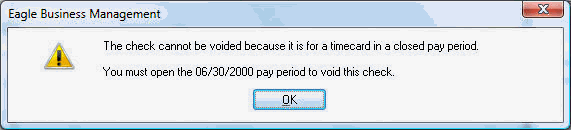
Click OK on the above message.