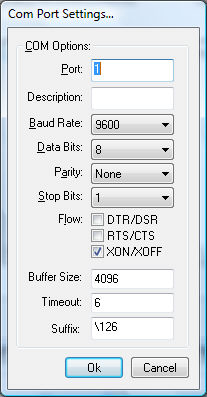
Take the following steps to setup a barcode scanner within EBMS:
Start EBMS
Go to File>System Options
Select the Scanners Tab
Click the Add button
To change the settings on a scanner that already exists select the Scanner and click Properties. To remove a scanner entry click on the Delete button.
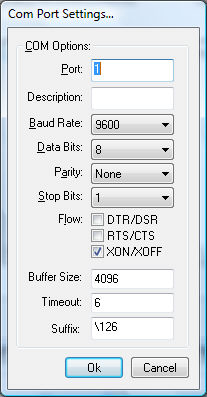
In the Properties dialog box enter the following settings for your Scanner as shown above:
Port: <Com port that the Scanner is plugged into>
Description: Barcode Scanner
Baud Rate: 38.4k
Data Bits: 8
Parity: None
Stop Bits: 1
Flow: <None checked>
Buffer Size: 4096
Timeout: 6
Suffix: \094
Restart EBMS and the Scanner connection will be made when EBMS first starts up.
The Scanner has not connected properly if the following error appears: Port – <port number> Communications Error: Access is denied.