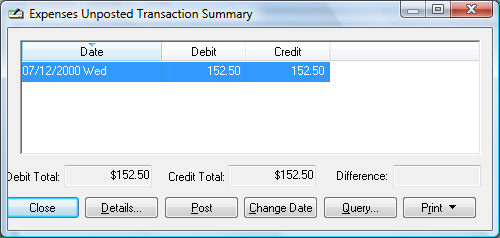Go to
Expenses > Display Unposted Transactions. Select to display
By G/L Account or
By Date. Following is the resulting window when
By G/L Account is chosen.
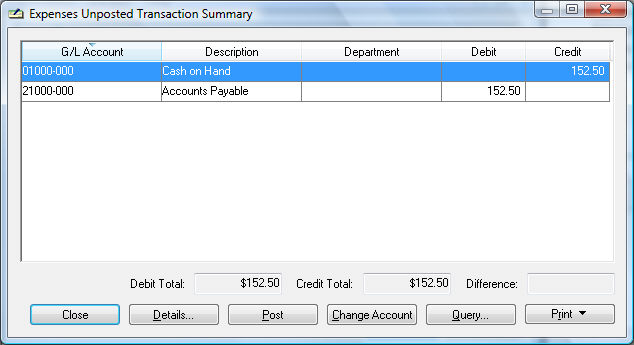
-
The Close button will return you to the main window.
-
The D etails button will bring up more line detail on the highlighted item. Dates and account numbers can be changed at this window if correction is needed.
-
The P ost button will post the transactions right from this window, skipping the need to go to Post Transactions under the expense menu as discussed in the previous section.
-
The C hange Account button will allow the account of the selected item to be changed.
-
The Q uery button will allow a search for certain dates or amounts in a transaction to narrow down the list.
-
The P r int button will drop down a list of linked reports that can be printed from this window. Included on the drop-down list is an option to add other reports. Review [Main] Reports > Print Button for more details on this button.
If display
By Date is selected, the window would be seen as following: