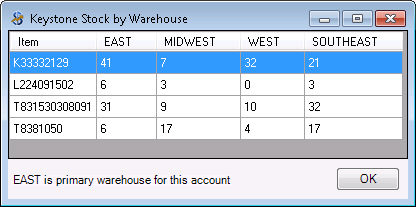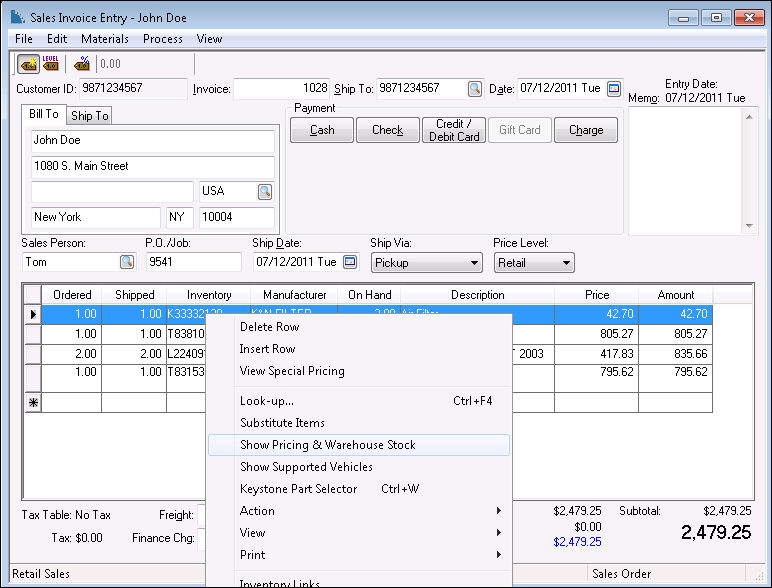
The EBMS system allows the user to check Keystone stock and cost right from the POS.
Right click on an item which is in the Invoicing screen and select Show Pricing & Warehouse Stock as shown below:
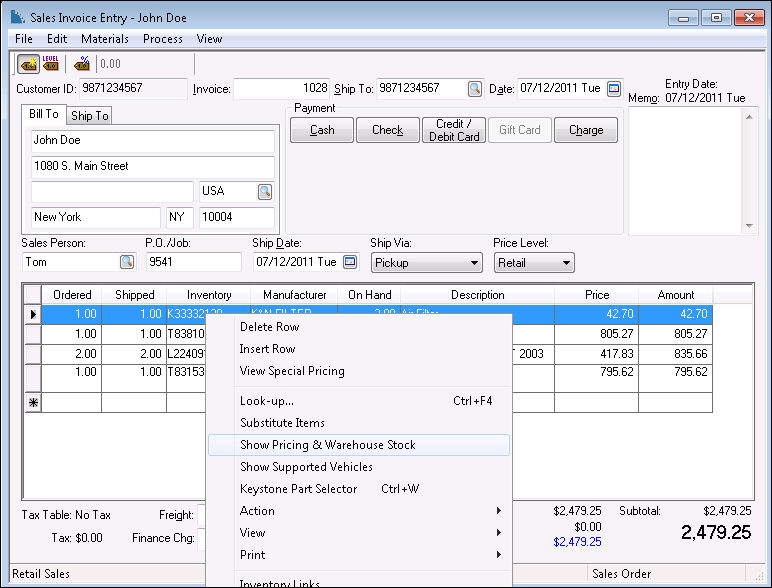
EBMS will display the results as shown below:
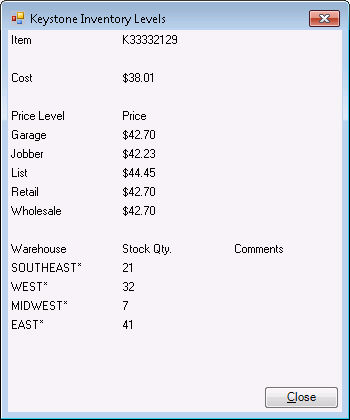
The Cost displayed is the cost specific to the user Keystone account.
The Price Levels are pulled from the Pricing tab of the inventory item.
The Warehouse Stock Qty. shows the stock Keystone has at the different warehouses.
Checking Stock for All Item on an Invoice
The user can check Keystone’s stock for all the items on the invoice screen by clicking View > Keystone Stock from the menu as shown below:
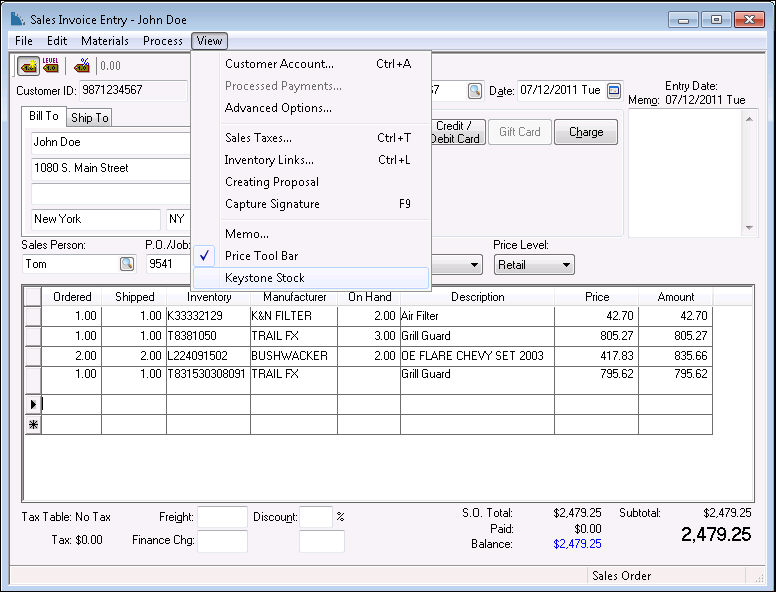
EBMS will display the stock for each item as shown below: