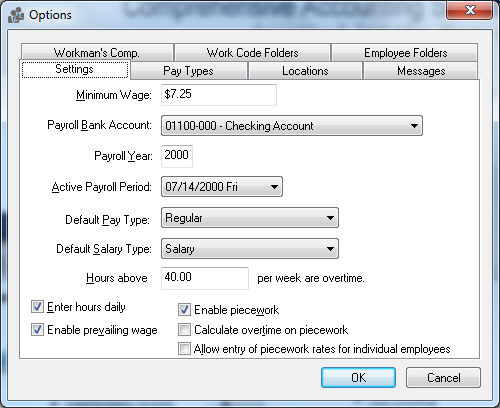
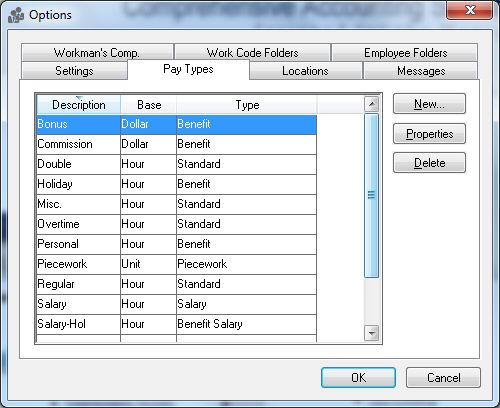
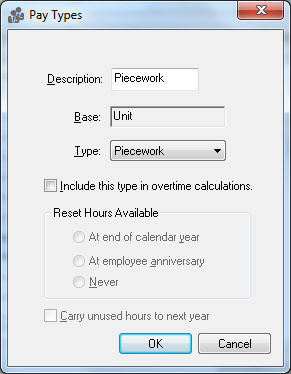
Note that the Base option is disabled since all piecework is based on units rather than dollars or hourly. All the other options are not applicable for a piecework pay type.
Piecework Pay is an optional module. Review the Optional Features > Optional EBMS Modules section of the main documentation for more details on how to identify or add optional modules.
The piecework pay option within the EBMS payroll system allows the user to pay an employee by the piece instead of salary or by the hour. Work codes within the system can contain piecework pay rates and are entered into the timecard in a similar manner as standard pay. The number of pieces or units are entered into the timecard instead of the amount of hours. The unit pay is derived from the work code record rather than the employee’s hourly or salary pay entered within the employee record.
The system will calculate makeup pay if the employee’s pay does not meet minimum wage requirements. Review the Processing Payroll - Advanced > Minimum Wage and Makeup Pay section for more details on makeup pay. The amount of time spent doing piecework is calculated using the daily hours feature of the payroll system. Recording the daily hours time of an employee is important if the employee is paid with piecework rates. Review the Clock In/Out Times > Daily Hours section for more details on recording daily hours for an employee.
The EBMS piecework option includes the tools to calculate overtime pay for piecework and makeup pay. Review the Processing Payroll > Calculating Overtime section for overtime pay calculation details.
Complete the following steps to enable the piecework option:
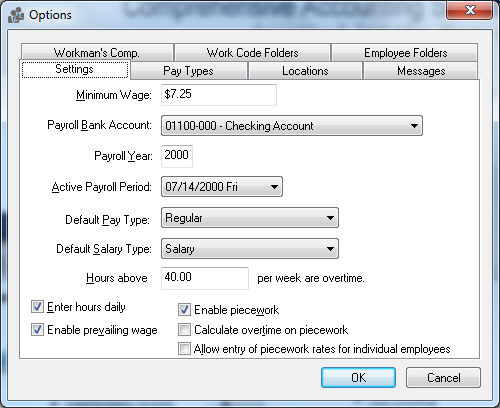
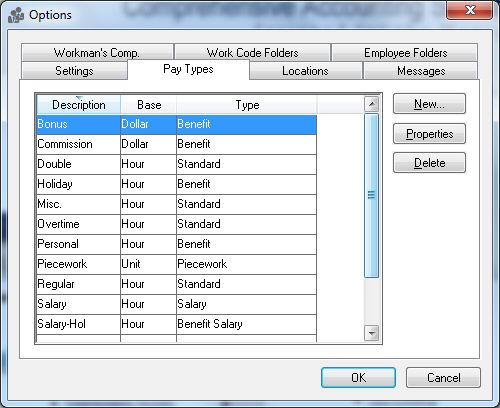
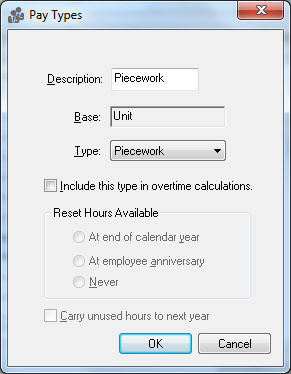
The piecework pay type must be added to the list of pay type options within an employee or group of employees. Review the pay tab section of Workers > Changing Workers Information to setup pay types within an employee.