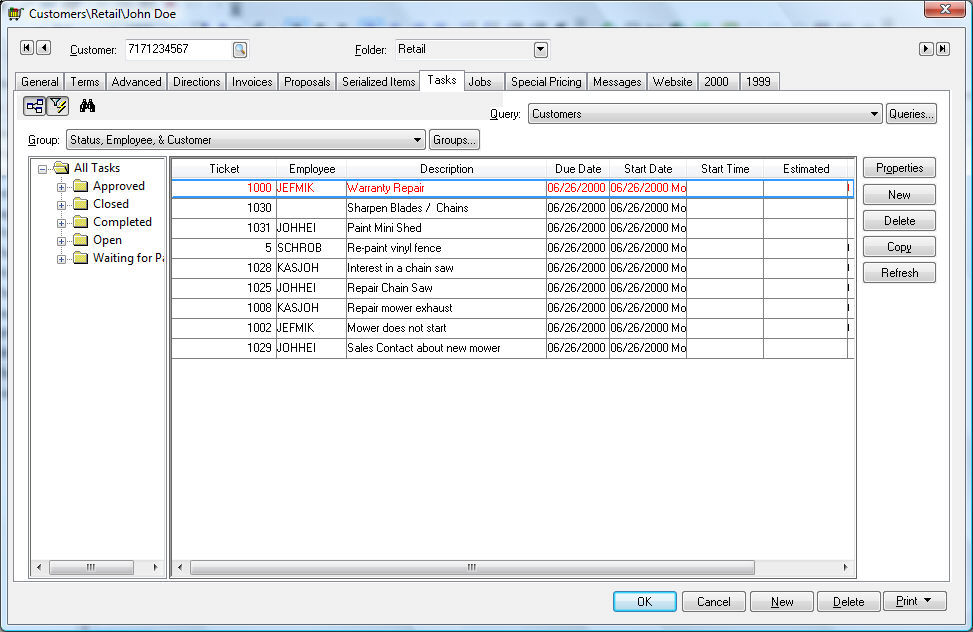Reviewing Task History
Tasks
can be viewed and edited from a variety of sources besides the main task
view window (Labor > Tasks).
Some
additional views are listed below:
A
task by Serialized Items – This view is used to see the service history
for specific pieces of equipment. The user needs the optional Serialized Items module installed
to use this option. All tasks will be listed for a serialized item
entered on the general tab of the task.
Click on the Tasks tab of the
serialized item to list tasks as shown below:

Tasks
by Job – Click on the Tasks
tab of a job

Review
the Using Tasks and Job Costing
for more details on tasks and job costing.
All
these task views can be configured to group tasks in a convenient manner.
Review the Customizing Task Views >
Creating Task Groups and Customizing
Task Views > Creating Queries sections for more details on grouping
and querying tasks.