Launch
the MyTime app from the MS Window menu within the PC, tablet, or smart
phone. The following dialog will open when the MyTime app is launched.
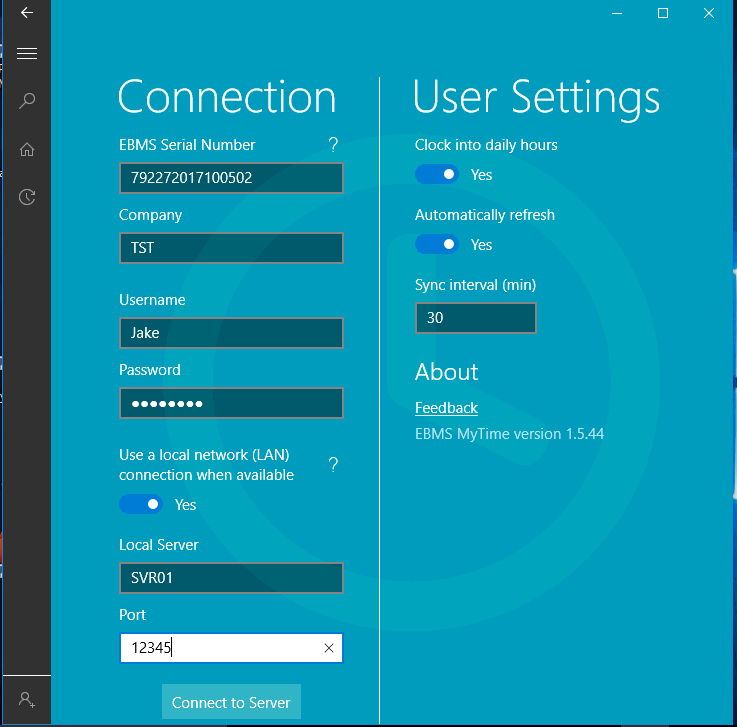
Enter
the EBMS Serial Number that
is found by selecting Help > About
from the main EBMS menu as shown below: The EBMS
Serial Number is NOT required when MyTime is connected to EBMS
through a local area network (LAN).

Enter the Company ID as entered in the EBMS Server Manager. Review Main] Server Manager > Enabling Access to Company Data for more details about creating a Company ID per data set.
Enter your standard EBMS Username and Password. This is the same login information as EBMS. Contact your EBMS system administrator for login information.
Enable the Use your local network (LAN) connection when available option when you connect MyTime via a local network (LAN) rather than a wireless data connection.
Enter the Local Server Name and the Port setting to connect to the local network if it is available.
Enable the Clock into daily hours option unless the MyTime user clocks in and out using a separate time clock. The recommended setting is ON. Review the Clock In/Out Times > Daily Hours section for more details on daily hour settings in EBMS.
Enable the Automatically Refresh and set the Sync Interval (min) time. This option can be disabled if the tasks or work orders within MyTime do not need to be updated during the business day. The only benefit of disabling this option is to reduce data communications on a cellular network.
Log into MyTime by clicking on the Connect to Server button. Consult your network administrator or your EBMS consultant if this connection is not successful.