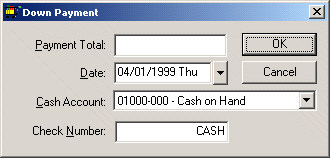
It is possible to record a customerís down payment on a purchase before processing a sales invoice. This feature is useful when a customer puts a deposit on a purchase or if a payment needs to be recorded before the sales invoice is processed. Perform the following steps to record a down payment on a sales order or unprocessed invoice.
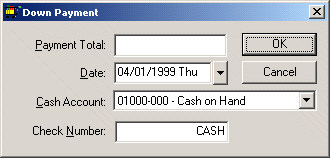
Enter the customerís Payment Total and the Date the payment was made.
Select the Cash Account in which the payment amount should be recorded. The Cash account identifies the general ledger cash account that records the incoming cash. This field defaults to the Default Cash Account specified in Sales > Options > General tab. Use the default account unless multiple cash accounts are setup in general ledger. For example, some may wish to setup a cash account for cash and personal check payments and another separate cash account for credit card payments.
Enter the customerís Check Number if a personal check was used as payment or enter the type of credit card if paid with a Visa, MasterCard, Discover, etc. If the down payment was made in cash, type "Cash" in the Check Number field.
Click OK to process the down payment. Notice that the balance amount of the invoice now reflects the down payment amount. As the sales order is changed, the balance owed will continue to reflect the amount the customer prepaid.
Customer down payments are recorded in a liability general ledger account as specified in the customerís advanced page. Go to Sales > Customers > Advanced tab to change the Customer Down payment general ledger account.