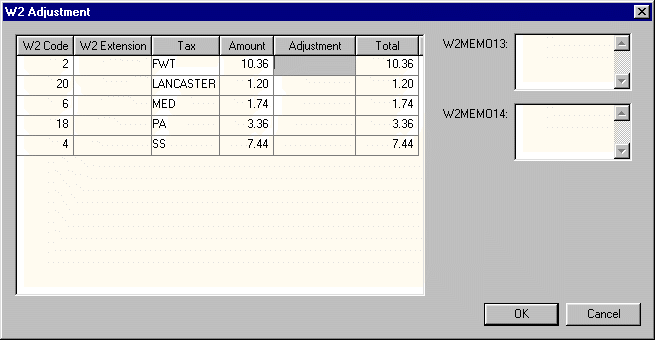
W-2 Forms can be printed for the past year after the payroll year is closed and payroll has been entered and processed within the new year. To order preprinted W-2 forms fax an order sheet to Eagle Solutions listing your company name and the number of forms that are needed. Order a few extra forms in case any W-2 forms need to be reprinted.
The user should verify the employee’s general information as well as tax deductions and gross pay before W-2 forms are printed. Proceed with the following steps to verify payroll information.
See Year End Payroll Adjustments section to adjust an employee’s gross pay, workweeks, amount of tax withheld, and taxable gross amounts.
Some deduction totals printed on the W-2 form can be manually adjusted such as EIC payments, benefit adjustments, dependent care benefits, etc. Any tax or deduction that is listed on the W-2 form must be listed within the Employee Tax tab of the employee window. For example, if benefit adjustments need to be listed on the W-2 form but no benefit adjustments have been processed for the employee, the user must complete the following steps:
The benefit adjustment deduction must be listed in the employee’s Employee Taxes tab.
The amount can be entered or adjusted by going to Payroll > Employees > (the year tab identifying the W-2 calendar year) and clicking on the W-2 Adjustment button. The following window will open:
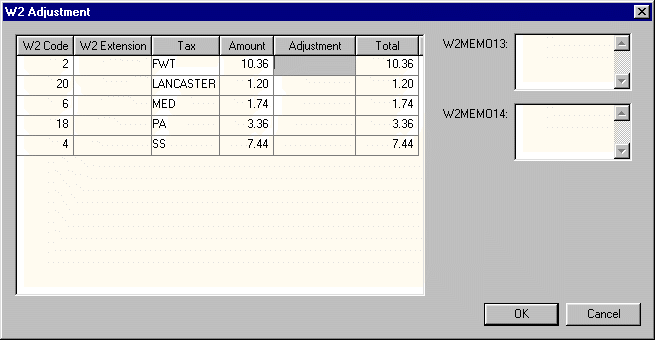
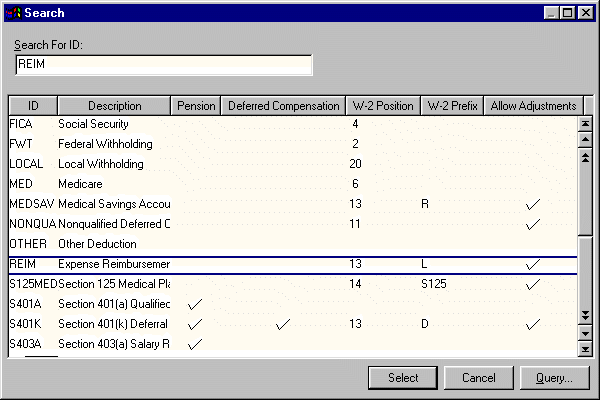
The W-2 Position column identifies the specific box within the W-2 form that will display the tax total. For example, any deduction that has a tax type of Medicare will be displayed within box 6 or the form. The W-2 Prefix code is displayed when a deduction total is listed within box 13 or 14.
The W-2 Position, W-2 Prefix code, and the manual adjustment option are set within the PYTXTYPE.DBF file and must be changed with a dbase file editor. Contact an EBMS consultant if you wish to change these options.
The following company information should be verified before W-2s are printed:
The Company Name and Address located in File > Company Information > General tab.
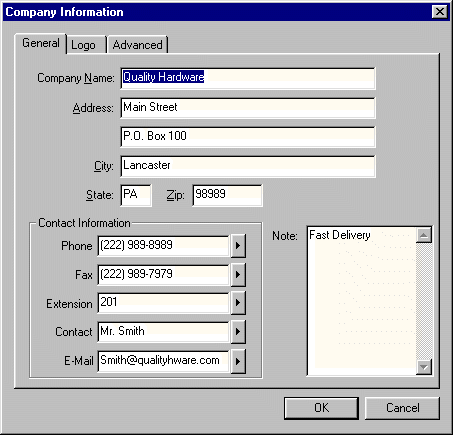
The SS/EMP. ID# located in File > Company Information > Advanced tab. The Employer’s Identification number or social security number should be entered in this field.
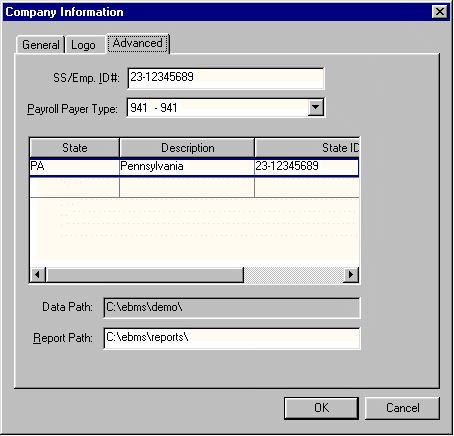
The Payroll Payer Type. Contact your accountant or Eagle Solutions consultant if you are not familiar with this setting.
All states in which employees reside should be listed along with the State ID#. This information will be listed at the bottom of the W-2 form.
The W-2 forms may be printed after all employee data has been verified. Go to File > Reports > Reports > Payroll > Year End folder and select the appropriate W-2 report. Choose either continuous forms or laser forms depending on which type of printer you are using to print the W-2 report.
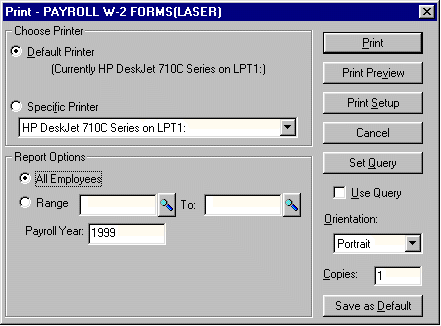
After the W-2 forms are printed the W3 form should also be printed. See W3 form listed in the File > Reports > Reports > Payroll > Year End folder.