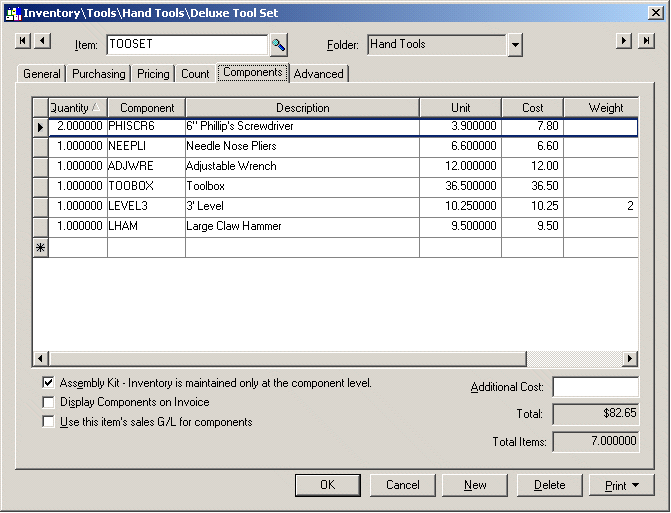 The main item in which the components are placed must be a non-track inventory item classified as No Count or Service.
The main item in which the components are placed must be a non-track inventory item classified as No Count or Service. An assembly kit is defined within EBMS as an inventory item that includes inventory components but the group is priced as a unit rather than by individual components.
Inventory components can be added to an inventory item at any time but the additional items will not take effect on sales orders and invoices that already exist.
To add components to an Inventory Unit go to Inventory > Inventory Items > Component tab and the following window will open:
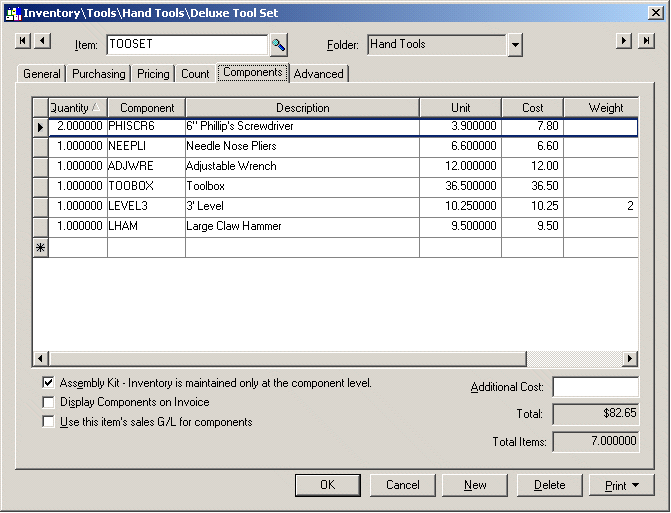 The main item in which the components are placed must be a non-track inventory item classified as No Count or Service.
The main item in which the components are placed must be a non-track inventory item classified as No Count or Service.
If you wish to enter sub components (components within components), enter the new component id, and continue through the new inventory item wizard. Add any sub components to the component tab using the same steps that are listed above. It is possible to nest components within components for many levels if necessary. EBMS recommends that not more than five levels of components be created because of reporting limitations.
The Total amount will calculate the total cost of all the components. Click on the Pricing tab and notice that the component total is copied to the Cost field. The Cost field cannot be edited if components are entered and the Assembly Kit switch is ON.
See the Sales > Sales Orders > Materials list section of this manual f or instructions on using inventory units within a sales invoice.
See the Additional Costs section for more details on the Additional Costs field.