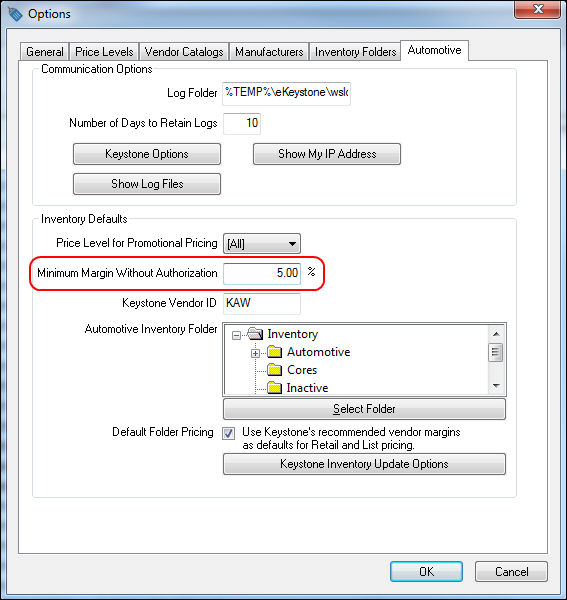
The EBMS system gives the manager tools to restrict the user's ability to reduce pricing below a manager specified percentage or to completely block price changes .
Completely block price changes - This restriction is done by blocking any changes using the security settings within EBMS. This restriction must be done by a user with administrator rights. Review the Getting Started > Security > Setting Security for a Tab, Entry Field, Button, or Process within the main documentation for more details.
Restrict the user's ability to reduce the price below a specified margin - Complete the following steps to set up this optional user restriction:
Log into EBMS with manager rights for the inventory system or as administrator.
Open the keystone options by selecting Inventory > Options from the main EBMS menu.
Click on the Automotive tab to open the following dialog.
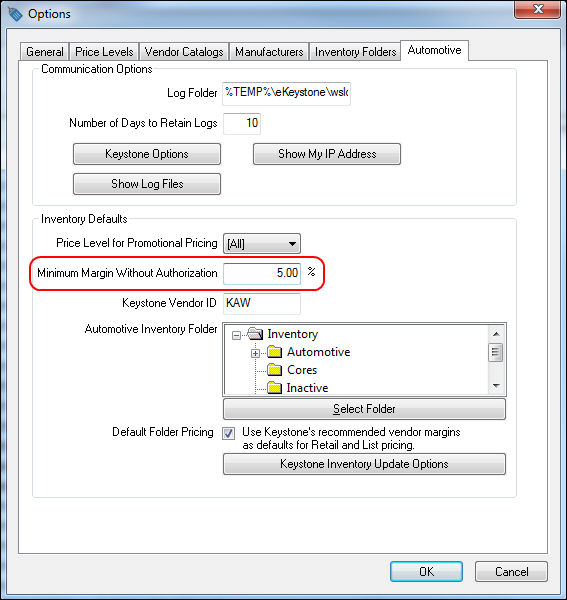
4. Enter the minimum margin percentage allowed within the sales order without manager authorization into the Minimum Margin Without Authorization entry shown above. Enter zero into this entry to disable the feature. Enter a high number to make so that most price changes will need authorization.