Open a rental contract by selecting Rental > Rental Contract from the main EBMS menu.
Select File > Pre-authorize
to pre-authorize a credit card without debiting the funds. The following
dialog will appear:
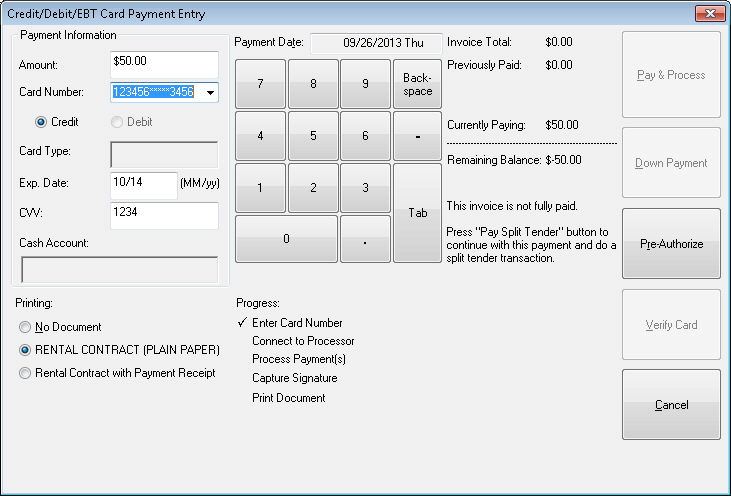
Enter the appropriate payment information and select the Pre-authorize button. Review the Sales > Customer Payments > Payment Entry Dialog section of the sales documentation for more details on the payment entry dialog.
Select File > Down Payment to debit the credit card immediately. Review the Sales > Customer Payments > Down Payments section of the sales documentation for more details on processing payments.