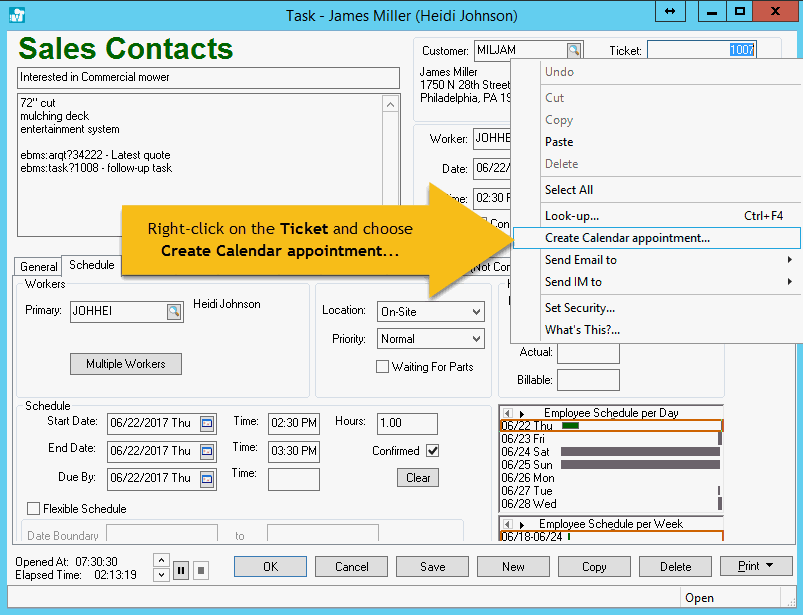
Calendar Appointments can be created from within EBMS and added to the computer's default calendar program, like Microsoft Outlook, by right-clicking on the Ticket and choosing Create Calendar appointment... The email account set on the Worker record must be the same as the profile of the calendar program.
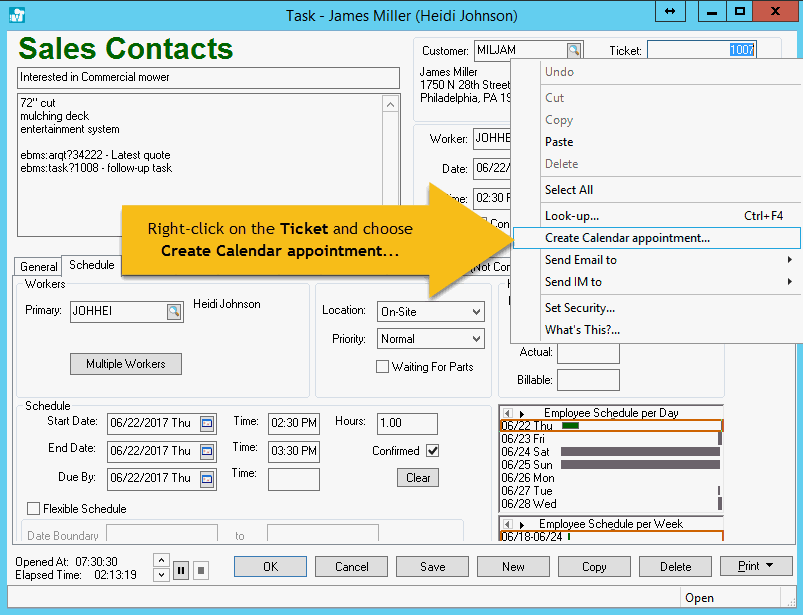
The Primary worker must be the same as the user logged into EBMS at the moment. Associate the Login Name on the General tab of the Worker records. If Multiple Workers are assigned, the calendar appointment will be created as a meeting with the workers as Attendees.
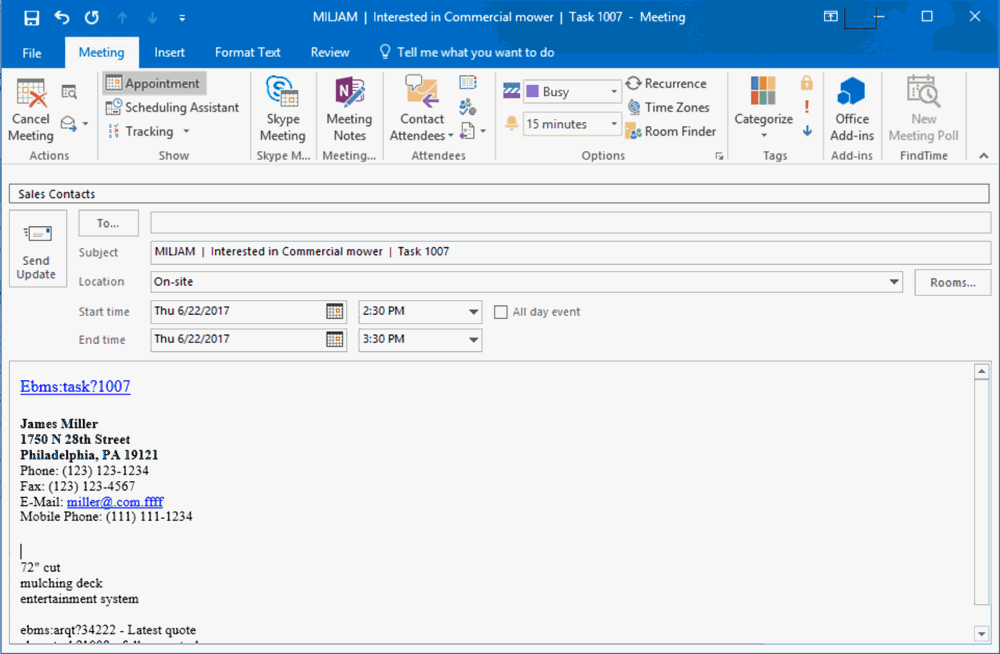
There is no direct link between appointments in the calendar program and EBMS tasks. Changes made in one do not propagate to the other; they need to be managed individually.
The following configuration is required if calendar appointments are added to other user's calendars:
Select from the main EBMS menu to open the following settings:
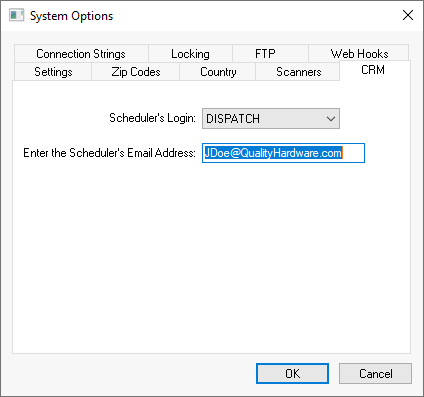
Set the Scheduler user's Login. This EBMS user setting should reflect the person who creates calendar schedules for other users. This user setting identifies the current EBMS user.
Set the Scheduler's Email Address. This email setting must identify the Outlook or Gmail user that has security rights to the other's calendars. Click OK to save.