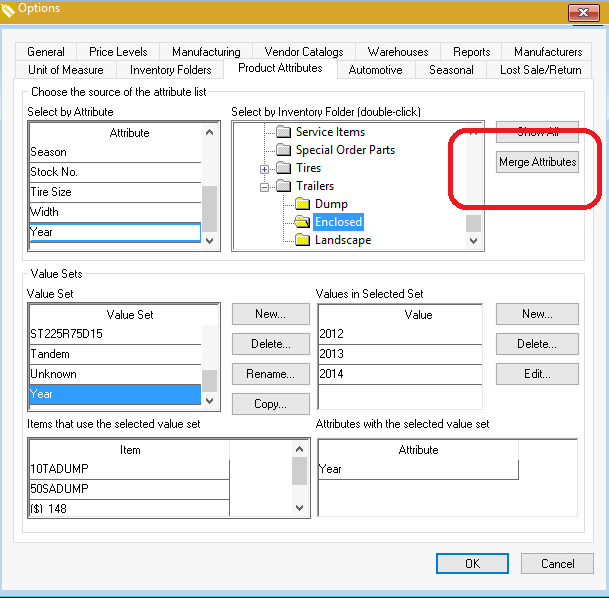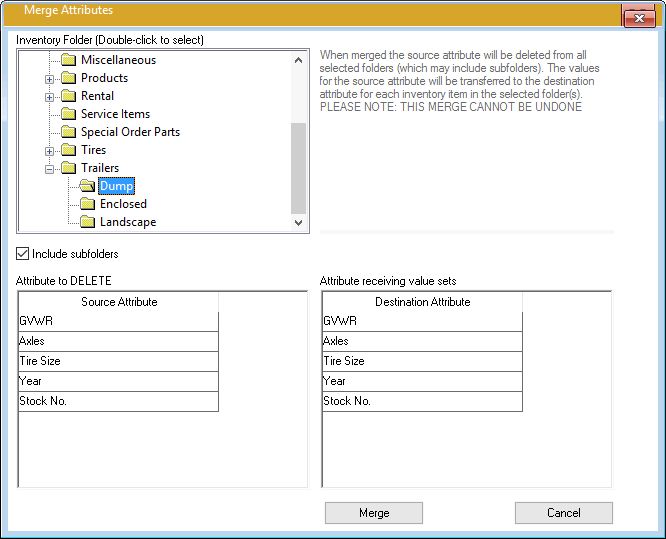Merging Attribute Value Sets
The Merge Attribute utility
is used to combine attributes and value sets within a folder and subfolders.
Use this utility with extreme caution since the merge cannot be reversed.
Complete the following steps to merge sets:
- Open the attribute Value Set
lists by selectingInventory
> Options > Product Attributes
to open the following dialog:
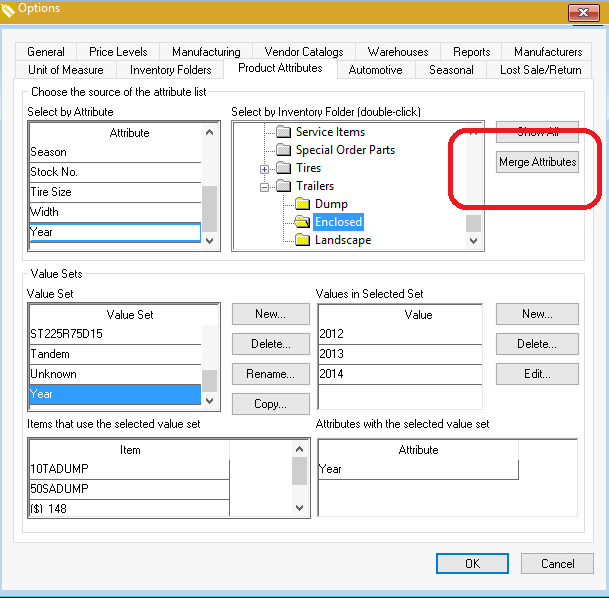
- Click on the Merge Attributes
button to open the following dialog:
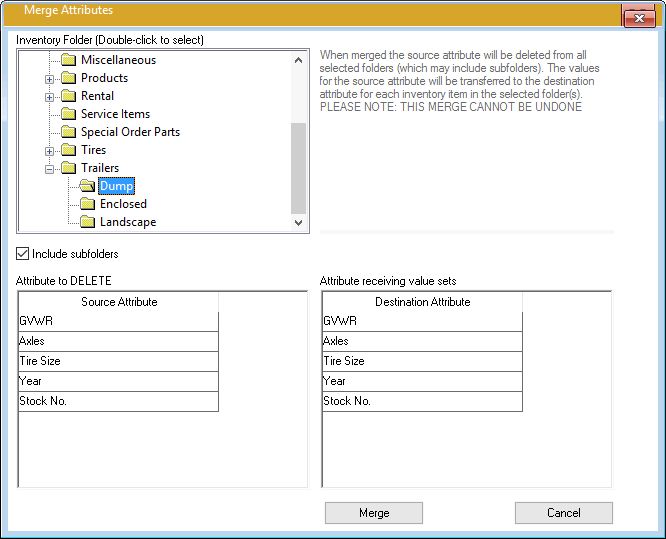
Select an Inventory Folder
by double clicking on the root folder that contains the attributes
you wish to merge. Note that both the attribute that will be
deleted and the attribute that will receive the value sets must exist
within the same folder.
Click on the Source Attribute
to select the Attribute to DELETE.
Click on the Destination Attribute
to select the Attribute receiving
the value sets.
Verify that the proper Inventory
Folder, Attribute to DELETE, and Attribute
receiving value sets are properly selected before clicking
on the Merge button. Caution:
the merge process cannot be reversed.
Use the merge and the value set utilities with caution since the
result can affect multiple folders and could change the attribute labels
or values for many inventory items.