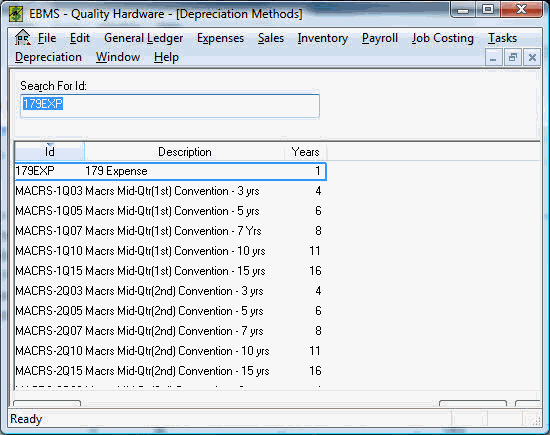
A depreciation method is a table of percentages that is applied to a depreciable asset. Go to Financials > Depreciation > Depreciation Methods to change or view an existing method.
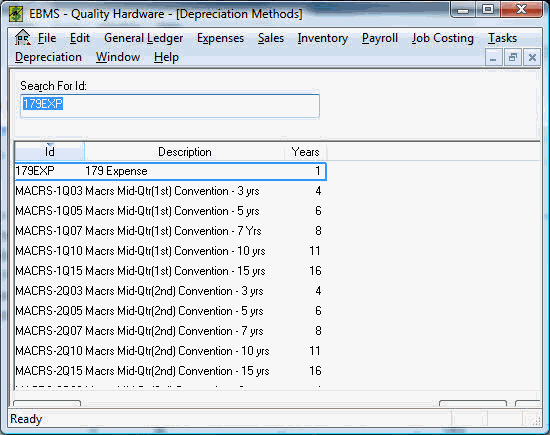
Select an existing method to view the depreciation schedule details.

The method consists of the Number of Years, which determines the number of rows within the percentage table. Enter the Percentage that needs to be depreciated for each Year. A miscellaneous information Note can be entered for each method.
Click the New button to start the new method wizard:

Enter a Method Id and Description and click the Finish button to create a new method.

Enter the Number of Years needs a value for this method to create a list of years.
Enter the percentage that is to be depreciated each year. Note that the total percentage must equal 100 percent.
Click OK to save.