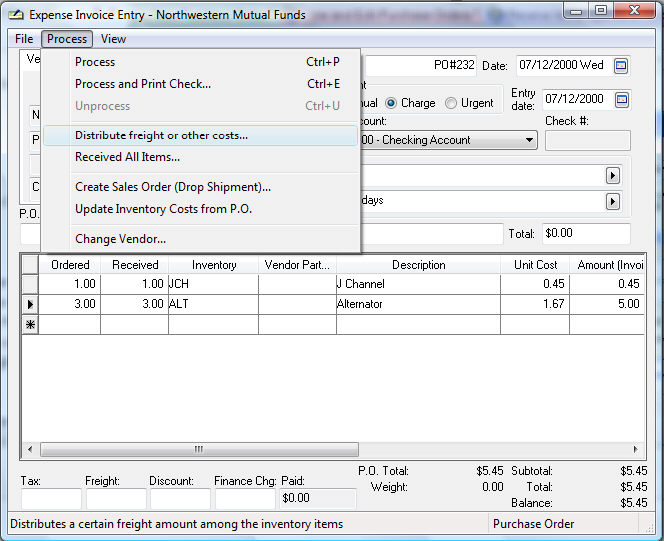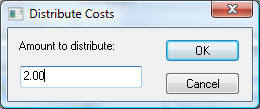Distribute Freight and Other Costs
This feature is used to distribute costs such as freight to the individual line items of the purchase order. The function will prorate the unit cost of each item that is being received to include the amount of the freight or other cost. This is useful
when the cost of the freight or shipping is to be included in the purchase cost of the inventory item. The function will ignore all the items with no
Received quantity.
An alternative method available to add freight to the cost of an inventory item to calculate the landed cost is to use the optional Landed Cost module. Review the Landed Cost Overview section for more details.
Complete the following steps to distribute the freight costs:
-
Go to
Expenses > Expense Invoices and POs and open an existing purchase order.
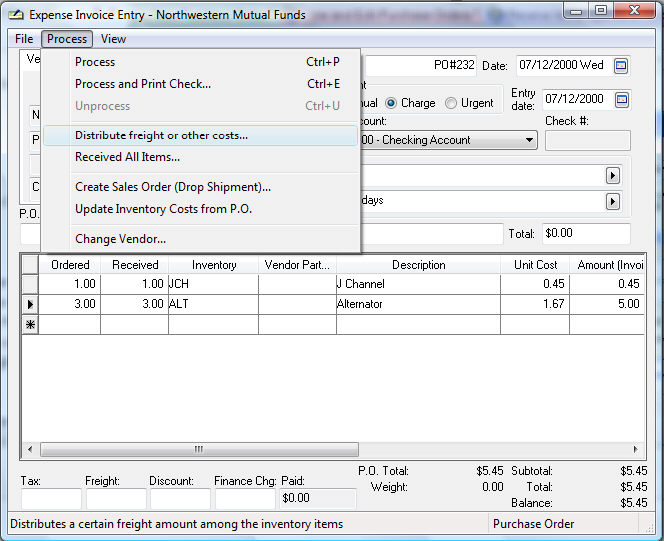
-
Select the
Process > Distribute freight or other costs option within the purchase order menu and the following dialogue will appear:
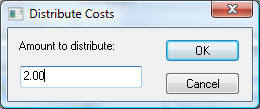
-
Enter the cost of the shipping into the dialogue instead of the
Freight field at the bottom of the Purchase Order. Click the
OK button to distribute the cost to the products that have been received. The
Unit Cost will reflect the original unit cost and the shipping cost.