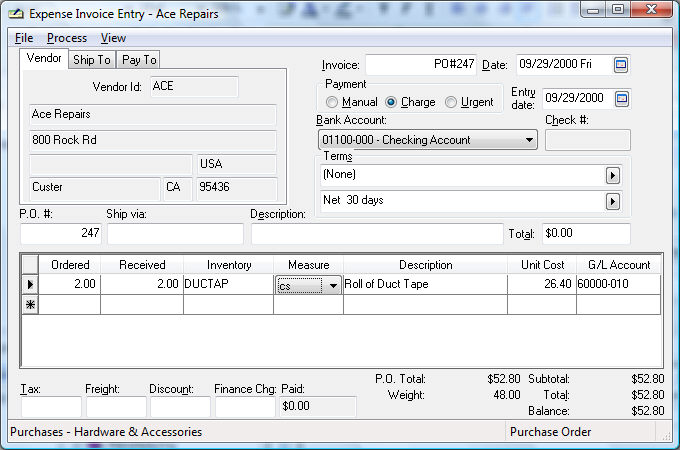
You can make the Main Unit label blank if additional unit of measures have NOT been added to the inventory item.
Additional Units can be deleted by clicking on the Delete button but should be removed with caution. All of the invoices containing this unit of measure will revert back to the main unit of measure.
For example, the following vendor invoice contains an inventory item of DUCTAP with a unit of Measure set to cs as shown below:
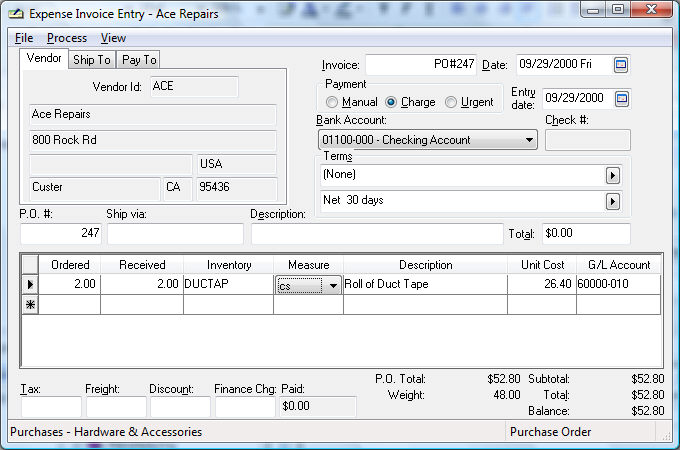
The cs unit will be deleted within the count tab of the inventory item by clicking on the Delete button as shown below:
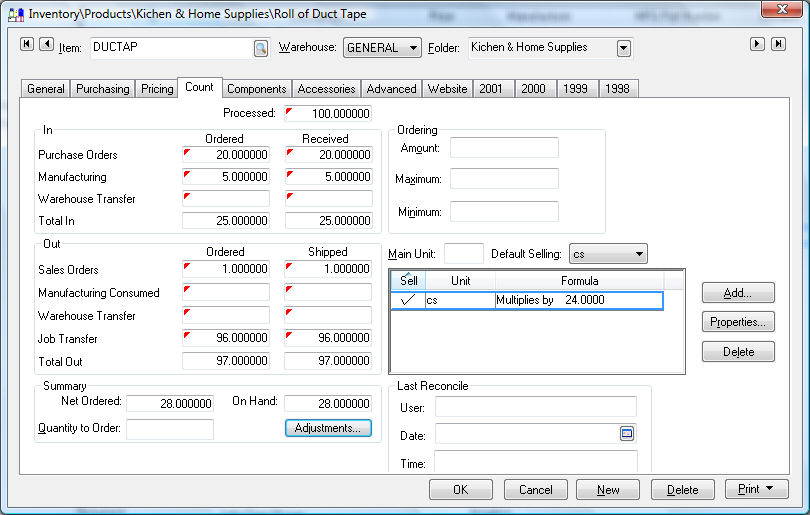
Notice the change on the example vendor invoice below when the cs unit of measure was deleted:
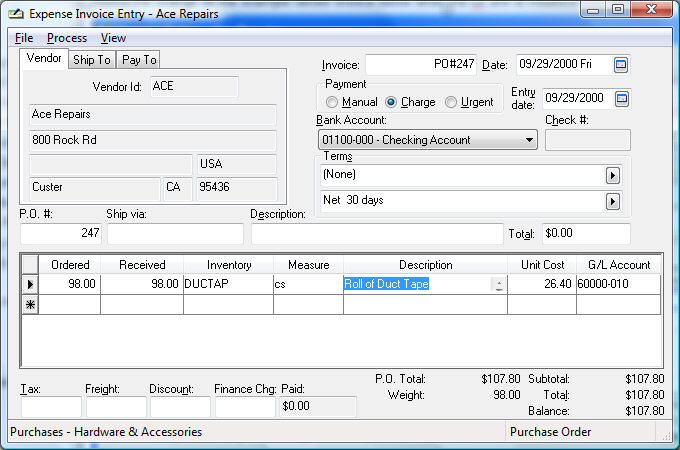
The quantities reverted back to the main unit of measure and the unit cost is changed as well. Note that the unit of Measure setting of cs remains but has no effect on the unit quantities or cost values since it was deleted. Note that the invoice quantity and unit cost will revert back to the original values if the unit of measure is restored.
Deleting unit of measure settings should be used sparingly. It is recommended that the user create a new inventory item if the units of measure settings have changed. Review the Changing a Unit of Measure section for more details on changing unit of measure labels and formulas.