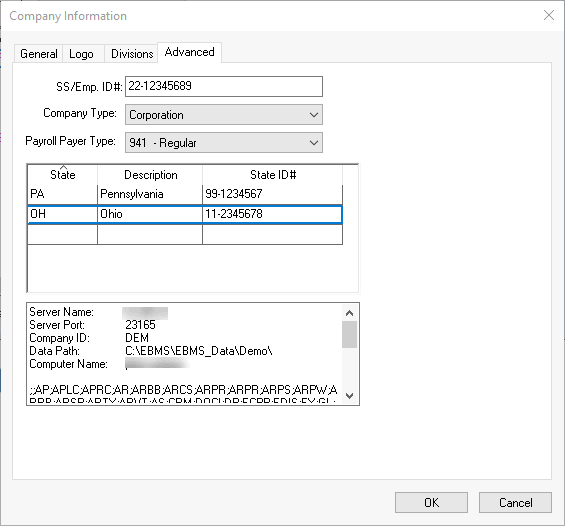
Electronic filing of the employee's W2 forms are expected in early January of the following year. For example the 2020 W2s should be filed in January of 2021.
Note: These instructions include a utility download that will not be available till January of the next year. Wait to complete the following steps till January.
Ready to file W-2 files online? Here is how it works. A separate file is created for the Social Security Administration (SSA) and for each state that is listed File > Company Information > Advanced as shown below:
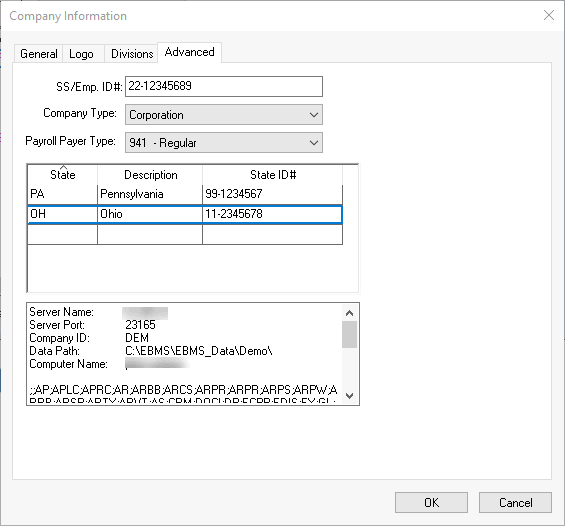
Additional agencies may also accept the generated files. Contact your state agency to verify that the SSA file will meet each states W2 electronic filing requirements.
Agency requirements:
EBMS contains the tools to file electronically or to print on approved preprinted W2 forms.
Complete the following steps to file W2's electronically:
Register at the Secorial Security Administration (SSA) website. Registration is only needed the first time a company files W2's electronically with the SSA. Log into the SSA website If you filed electronically in a previous year.
Run the EBMS W2 Export Utility by completing the following steps:
Download the W2 Export File by clicking on the Download W2 Export File. Note that this file will not be available till the end of the calendar year.
Run the downloaded W2 Export utility File. A Windows protected your PC message may appear. Click on More Info below the message and select Run Anyway. After double-checking the information, choose Allow, Run, or Open to continue the process. An anti-virus program may warn that a malicious script has been detected. Choose to allow or authorize the download.
The W2 File Path is where the completed files will be stored. End with the name of the file. Example: C:\EBMS\W2Info
Resubmission info is blank for original filing
Select a preferred method of receiving communication back from the SSA
Enter your Submitter PIN that was assigned to you on registration in step 1 in the User ID field.
Enter submitting information: When filing for the company, the Submitting Company, Employer Info, and Submitter Info will be the same. If you are an accountant or third-party filing:
change the submitter info (the second one on the right) to your own information.
NOTE: The submitter PIN will need match the Name under the Submitter info. These details are defaulted from the Company Information where possible. Verify that the information is correct and select OK.
If there are invalid formats entered on EIN or SS numbers, it will ask for a correction. If the employee does not have a social security number, enter 000-00-0000. Please note: this does not verify the validity of the social security number, it only checks standard formatting.
A W2 Verification Page is displayed. This is for you to double-check what is being submitted.
A W3 form is not needed when filing electronically. The W3 information is uploaded in this same file.
Locate the data path location of the W2 file saved step 2Ci as listed above. Example: C:\EBMS\W2Info
Verify the W2 file by using the online AccuWage software. Reference the AccuWage Online Information within the SSA website. AccuWage verifies that you are submitting the correct file and that there aren't errors to correct before submitting.
Submit File to SSA: Return to SSA’s Business Services Online (BSO) to submit the electronic file.
Submit W-2's to State and Local by completing the following steps:
Check with state and local agencies for electronic filing requirements. State filing requirements vary and may be more stringent. For example, when filing in PA employers with over 10 employees are required to file electronically. If you decide not to file electronically continue to step 5.
Locate the state W2 file created in Step 2Ci on your computer.
Submit the W2 file to the state and/or local agency. The steps vary varies based on your location. Check with your state or agency for details.
A file was created for each state that has a match in as explained above.
Print W-2 Forms: EBMS has the ability print all plain paper W-2 forms. Requirements vary from agency to agency. Review the W2 section of Annual Reports for instructions to print W2s for local and state agencies not filed electronically. The employer copies submitted to the various agencies do not normally need to be on perforated paper. For Employees: Two pages (a total of 6 W-2's) should be printed for each employee. The employee form is required to be printed on perforated paper with three on a page. Click here to order forms from Koble Systems. To print W-2's for each employee select the from the main EBMS menu.
Contact the Koble Systems support team at MyTickets@eaglebusinesssoftware.com or visit or Year End page for more information.